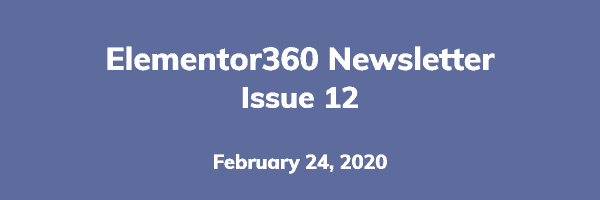Elementor360 Newsletter – How Global Is The New Theme Style Feature?
In this, the 12th edition of the newsletter, I discuss the new Theme Style feature, new Elementor templates, and a number of addon updates.
Tutorials
I took a look at the new Theme Style feature that Elementor recently released. I wanted to know how “global” it really is. The good news is that it works well with content created inside Elementor. However, despite what is said on the launch page, it doesn’t work 100% outside of Elementor. Take a look at the post Elementor Theme Styles – Great Feature but Keep Your Theme for the details. There is a video linked in the post.
Templates
Astra Starter Templates
The Astra team has released version 2 of their Starter Templates plugin. Previously this was called Astra Starter Sites. I’m going to blow you away — they currently have 102 ‘starter sites that you can import. Wait, that’s just for Elementor. They also have templates for Beaver Builder, Brizy, and Gutenberg. It looked like about half of them are free and the others are “Agency.” The agency versions are only available if you purchase the Astra Agency or mini-Agency packages.
This is the first template package available that is compatible with Elementor’s new Theme Style feature. Many of the templates are part of a site kit and there may be 4-6 page templates with the same style. You can now import the kit or individual pages. The plugin also now includes the ability to import imagines into the post editor from Pixalbay. There is a free version and a premium version that includes more templates.
Elementor Adds New Photography Template Kit
With all the news about the new Theme Style feature you may have missed the 7th edition of the monthly template kit. This one targets photographers with a dark, minimalist theme that emphasizes the images. There are animations and effects to to draw the eye. This is a full site kit with header, footer, home page, post, archive, about us, contact us, 404, and project pages.
The Challenge
Go ahead and take a look at both of those offerings above, the one from the Astra team and the one from the Elementor team. On the Astra Starter Templates site type “photography” into the search filter to see the two template kits they have for photographers and compare that with the Elementor one. What jumped out at me was that the Astra versions are made for site builders creating quick sites for photographers and the Elementor one is made for photographers. Do you get what I mean? If people are interested I’ll do a walk-through setting up both versions to see the differences. Let me know in the comments below, or if you receive this as an email then hit reply as the reply will come to me.
I’m really curious if you have used either of these kits, or any Elementor template kits? They are a big selling point and through I’ve tested out a half dozen of them when starting projects, I always end up not using them. My daughter is a preschool teacher and I’m considering using the 3rd Elementor template kit (the one for portfolios) when I redo her site. It is very colorful and almost playful. What’s been your mileage with template kits?
Plugins
January got off to a slow start but the flood gates are open and there are lots of addon updates.
Ultimate Addons Adds New How-To Widget
Ultimate Addons’ new How-To widget makes creating instructional pages easier by giving you a read-made step by step structure and automatically adding the correct SEO schema. If you remember, PowerPack added a How-To Widget with schema markup in October. These widgets add instructional “steps” and if you are lucky Google will pick it up and show them in search results.
PowerPack Adds New Categories Widget
Speaking of PowerPack, they just added a new Categories widget that lets you display content by category. This is a twist on the usual Posts widget in that you start with categories and taxonomies. You can display them in a regular “classic” layout, a cover style or as accordion lists.
Lots of Updates for the Free Version of Happy Addons
The free version of Happy Addons has added a lot of new features. They added a new grid layout feature to make it easier to get pixel perfect layouts. The grid layout can be enabled from the Settings panel within the editor. Happy Addons also now has a Link Wrapper feature that extends the ability to add links to any section or column. They have also added three new widgets: a Twitter feed widget, a bar chart widget, and a social icons widget are now included.
Essential Addons Adds Table of Contents and Event Calendar
The free version of Essential Addons has a new extension that lets you add a Table of Contents to posts, pages, or Custom Post Types. The new Event Calendar widget lets you add events manually or connect with a Google Calendar.
Crocoblock Adds a Booking Plugin to the Suite
Crocoblock has added JetAppointment, a time-slot based booking feature. JetAppointment includes WooCommerce integration and works in conjunction with JetEngine to link it up to a post type for saving the entries. If you have been following the Crocoblock suite, this makes the 18th plugin added to the collection. Many of these plugins, including JetAppointment, are “stand alone” requiring only the free version of Elementor. This makes it possible to use the various plugins selectively when appropriate.
PAFE Adds MailerLite Integration and Stripe One-Time Fee
The jewel in the Piotnet Addon is its extensive form features. PAFE has has been enhancing these form features with MailerLite integration, a Stripe One-Time fee option, and a new Coupon Code field type.
That’s it for this issue. Happy Elementoring.
Affiliate Disclosure: Some of the links in the post above are “affiliate links.” This means if you click on the link and purchase the item, I will receive an affiliate commission. You will still pay the same amount so there is no extra cost to you.