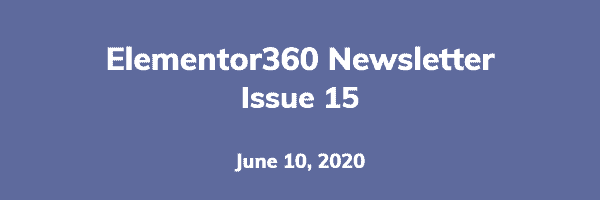Elementor360 Newsletter – Issue 15
The 15th edition of the newsletter brings you the latest Elementor news, addon highlights, a theme update, and two tutorials.
Only 5 Days Left – Dynamic Content for Elementor Giveaway
Elementor360 is currently running a drawing to promote our newsletter. Five winners will be chosen to win a license of the Dynamic Content for Elementor addon. The Dynamic Content for Elementor addon has a lot of unique and useful functionality. Two lifetime pro and three annual pro licenses are being given away. You can enter even if you already have signed up for the newsletter. Please share the giveaway with your Elementor friends. June 15th is the last day to enter.
From the Mothership – Elementor News
In late January of this year the free version of Elementor celebrated 4 million active installs. In mid-May, less than 4 months later, that number jumped to 5 million active installs. Wow. This is an unparalleled adoption rate that is unseen in any 3rd party plugin or theme. Only 6 other plugins have more than 5 million active installs: Contact Form 7, Yoast, Akismet, Classic Editor, WooCommerce, and JetPack. Within a few months Elementor will be the most popular free plugin in WordPress history.
The latest version of Elementor Pro added multi-step forms and a widget for Lottie animations. Lottie animations, or Lottie icons, are becoming increasingly popular because they are small JSON files providing animated images that scale and that can replace large low-res GIFs. A number of addons have added support for Lottie animations. For example, PremiumAddons just added support, but took a different approach to Lottie animations. Instead of adding a new widget, they made Lottie animations an option in existing widgets that used images or icons.
Elementor’s forms implementation has been pretty basic and the target of extensions from other adds, such as Dynamic Content, or an alternate form builder from PAFE. The new multi-step feature is a nice enhancement that includes a number of attractive progress / step indicators. The next logical upgrade to forms would be the addition of conditional logic. We are told that conditional logic is on the list, but will not be included in Elementor version 3.
What new features will be included in Elementor version 3? That is a closely guarded secret. Many expected that global style options would be in version 3, but those have now already been released. What we do know is that version 3 will be the next feature release. Ideas anyone? It won’t be long now.
Tutorials
Dynamic Content for Elementor – Frontend Navigator
Dynamic Content for Elementor added a Frontend Navigator that is useful for debugging Elementor content and provides quick access to the editor. In this tutorial I do a walk-through of this feature.
Add A Table Of Contents Widget – Four Elementor Options Compared
There are lots of advantages to offering a table of contents on longer content. There are four Elementor Table of Contents widgets available from different vendors. In this tutorial I show how they work and the difference between them.
Plugin News
There are lots of good addon updates from PowerPack, HappyAddons, and Essential Elements. Two addons got full point releases.
Element Pack Pro Version 5 Released
The Element Pack Pro team has released version 5 of their Elementor addon. It includes live copy and paste, and several new widgets: honeycomb layout, step-flow, featured box, and Everest form. They have also expanded the template library to include more than 1,500 items.
Version 4 of Essential Addons Released
Essential Addons released version 4 of their popular addon for Elementor. It includes an advanced WooCommerce Checkout Element with Split & Multi Steps layout options. There is also an integration with Typeform for including Typeforms on the page using Elementor.
PowerPack Elements Adds Lots of New Features
During the past month the PowerPack Elements team has released a series of new features. First there was a Header and Footer Builder, that works with both Elementor Free and Pro, that allows you to design your own header and footer and replace the one that comes with your theme. Then they added a Table of Contents widget, which was one of the ones I looked at in the tutorial mentioned above. Now the PowerPack team has released 4 new widgets: a login and a registration widget, as well as a WooCommerce Account Login widget and a Visual Sitemap widget. I’ve found PowerPack Elements to be a stable addon that works well, and has regular updates. I use it on the Elementor360 website.
Theme News
Page Builder Framework Add Speed Improvements
The recent update to the Page Builder Framework theme has made working with the Customizer up to 100% faster as many of the setting changes now show in real time. The theme is already known for being light-weight and fast, but also made some additional speed improvements on the front-end. I am a fan of the Page Builder Framework and use it on the Elementor360 website.
Templates
HappyAddons is the latest to extend its offering with pre-designed “blocks” or section templates. They are starting with 400 template sections, or “blocks”, some included in the free version of the plugin and others only in the premium version. Only a very small number are shown on their website.
That’s it for this issue. Happy Elementoring.
Affiliate Disclosure: Some of the links in the post above are “affiliate links.” This means if you click on the link and purchase the item, I will receive an affiliate commission. You will still pay the same amount so there is no extra cost to you.