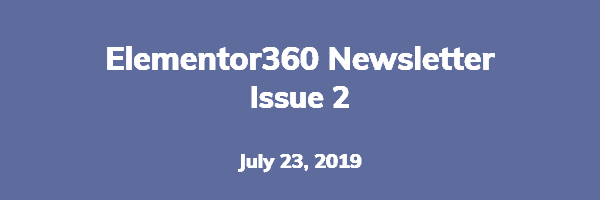Elementor360 Newsletter – Issue 2
In this issue I mention my recent review of the OceanWP theme. OceanWP has a lot of fans and next time you are asked by a newbie what theme they should use, you might reflect on the points I make in the review. Are you using the Crocoblock Suite? They have a new plugin in beta and have released a new performance option. The Ultimate Addons for Elementor plugin also makes a return appearance. Finally, there is also news from “the mother ship” as Elementor recently released a new version and has an advanced design tutorial available.
Themes
Page Builder Friendly Themes – OceanWP
I’ve been looking into the themes most popular with Elementor users and did an in depth review of OceanWP. Read the review to see why I think that OceanWP is a great theme to pair with Elementor for people on a budget.
Plugins
Crocoblock Suite – JetBooking Plugin and Load Level Editor
The Crocoblock Suite just keeps on getting better. The latest addition is a Bookings plugin, JetBooking, for accommodation reservations. This is niche functionality that works together with JetEngine (for Custom Post Types and Custom fields) and JetSmartFilters for dynamic filtering of the listings. The plugin is currently in beta for testing and available to download for current customers in their Account area. Crocoblock has a tutorial available to help get you started.
The other Crocoblock news is their Load Level Editor options. This gives you the option to limit the number of style options in the Elementor editor so that you can show just the basic style options or all style options, with a couple of levels in-between. The thinking is that a large number of form fields blogs down the Elementor editor and by limiting the number showing you make the editor snappier. The setting is currently only available for widgets in the JetTabs, JetBlog, and JetTricks plugins. This assumes there are a subset of styling options that you don’t need. I personally have not noticed any big usage slowdowns and wonder how useful the option will be. What do you think?
Elementor Adds the Icon Library Feature
Two things happened here. First, Elementor updated to Font Awesome 5. This is a welcome, if over-due update (Font Awesome 5 was released a year and a half ago). The tricky part for Elementor and users is that there were changes in version 5 that did not make it a no-brainer update from version 4. Icon prefixes changed. Fortunately Elementor adds the version 4 shims to make the transition as painless as possible. Be sure to check your pages after updating.
The second change was the addition of an “Icon Library” feature. This is a very nice update of the icon browsing interface and it also allows you to use your own SVG icons with Elementor. I expect to see increased usage of SVG graphics resources, so this is a nice addition. Both the update to Font Awesome 5 and the new Icon Library are part of the free version of Elementor.
Ultimate Addons for Elementor – Yet Another New Widget
If you look at the widget packages available for Elementor you’d be right in thinking that there is a race to add more and more widgets. I find myself asking “how many flip boxes do I need?” UAE has taken a different route. Many of the addon packages have a limited free version in the WordPress directory — UAE doesn’t(!) Also, if you count up the number of widgets you’ll notice that UAE’s count is on the lower side. What? Wait? Yet despite this different approach, UAE is one of the most popular and respected options. What’s up with that?
My sense is that Brainstorm Force, the maker of the Ultimate Addons for Elementor plugin, has prioritized adding unique functionality to their widgets that make them standout from the crowd. The Hotspots widget is an example: it has a “tour” feature that other Hotspot widgets don’t include.
In the first issue of this newsletter I reported on the new business listing widget added to the UAE package. In this issue we have a new Countdown Timer widget. This widget has a number of extra touches like a flash animation as the deadline gets close as well as a recurring deadline option. It also has a few more styling options than other timer widgets I’ve seen and an option to display the countdown boxes stacked on mobile. I welcome the new additions to UAE.
Tutorials
In case you missed it, Elementor has a tutorial on their blog on how to make and position custom shapes. One artifact of using a row based editor is that pages can end up looking “striped”. You’ve sen the websites where the home page is a series of bands across the page? This tutorial walks you through the creation and positioning of shapes so that you can achieve looks that previously you’d need to include using background graphics. I don’t imagine that new Elementorites use the custom positioning options and, fair warning, this is not a beginner level tutorial. This is something for the person who wants to go the extra mile to get something special and unique.
That’s it for this issue. Happy Elementoring.
Affiliate Disclosure: Some of the links in the post above are “affiliate links.” This means if you click on the link and purchase the item, I will receive an affiliate commission. You will still pay the standard amount so there is no extra cost to you.