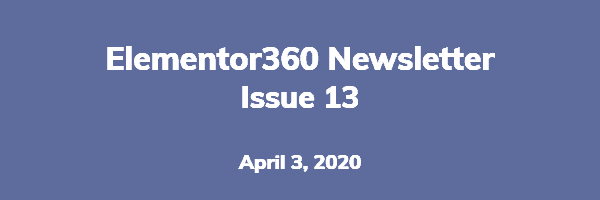Elementor360 Newsletter – Will Elementor Take Over the Internet?
In this, the 13th edition of the newsletter, I discuss the power moves by the Elementor Team, a couple of tutorials, and a number of addon updates.
Elementor News
Continued Theme Builder Improvements
The Elementor team continues to innovate. Following on the Global Theme Styles changes made earlier in the year, Elementor updated the theming experience. Elementor Pro Introduced full site editing from one place. Elementor Pro 2.9 now lets you edit your header, foot, and content areas all from one screen. Previously you would need to go into each template part separately to make a change. This is a nice time saver and makes editing the site templates easier.
Elementor Also Launched an Experts Directory
Elementor recently added an Experts directory. You can register as an expert or search for someone to help with your project. You can filter experts by language, location, as well as by expertise, services and skills. The lists of expertise, services, and skills may need to be refined, but the directory is still in beta. To register as an expert you create a profile and list your best projects, tagging them to indicate your skills. There are currently more than 445 experts.
The Experts directory was originally going to be a premium service available to Elementor users on the Expert plan. Due to the impact of the Coronavirus the directory was launched as a beta and is currently offered free to all Elementor Pro customers.
Huge Cash Investment – What Will They Do With The Money?
Following on Elementor’s huge success and popularity the company received 15 Million in Series A Funding. What are their plans? I’ve heard speculation of everything from forking WordPress, to turning Elementor into a 100% SaSS Platform. I personally cannot see them doing away with the plugin. I suspect that the Elementor team is working on a cloud hosted version of the builder, something like Brizy Cloud.
I think it is fair to say that Elementor is now the most influential plugin and company active the WordPress community. This is a spot once held by Yoast, the makers of the popular SEO plugin. What do you think?
Tutorials
I created three tutorial / walk-through posts and videos since the last newsletter:
- Elementor Pro and Meta Box Dynamic Data looked at using Meta Box for creating Custom Post Types and custom fields. Then the Elementor addon for Meta Box was used to create the theme templates.
- I also looked at a niche Elementor Addon: Designer Powerup for Elementor – A Tool for Designers. This has some nice features, but is targeting hardcore designers that live in the Elementor editor.
- Conditional Display Using Dynamic Content for Elementor was another in the series looking at the Dynamic Content for Elementor addon. The number of display condition options is pretty amazing.
Plugins
Essential Addons Enhancements to EA Advanced Data Table Widget
Essential Addons free added Ninja Tables integration for its Advanced Data Table and the pro version added Google Sheets and TablePress integration. They have been working to make it easy to import data from your tables and display it using one of several styles. Looking at the demos, this would be a ideal for making feature comparison grids, among other uses.
Happy Addons Pro Adds New Chart and Graph Widgets And Extends Dynamic Tag Support
The Pro version of Happy Addons got a nice upgrade with the addition of Line Chart, Pie & Doughnut Chart, Radar Chart, and Polar Area Chart widgets. These charts and graphs are attractive and come with a number of style and design options.
Happy Addons has also added Dynamic Tag support for a large number of their widgets. Dynamic Tags allow you to pull values from the database, either standard WordPress variables or values from Custom Post Types and custom fields.
Premium Addons New Horizontal Scroll Widget
Premium Addons has a new Horizontal Scroll Widget. The content created using the widget is fully responsive and allows you to have pages that scroll 100% horizontally. The demo is pretty amazing.
Unlimited Elements Adds Background Switcher
Unlimited Elements has added a new Background Switcher widget. You drag it into a section or row and it gives you a set of columns. When you hover over a column the background for the row changes. This works well and provides a nice effect for content like services where for each service the background changes as appropriate.
That’s it for this issue. Happy Elementoring.
Affiliate Disclosure: Some of the links in the post above are “affiliate links.” This means if you click on the link and purchase the item, I will receive an affiliate commission. You will still pay the same amount so there is no extra cost to you.