Astra Theme Joins the Global Colors Club
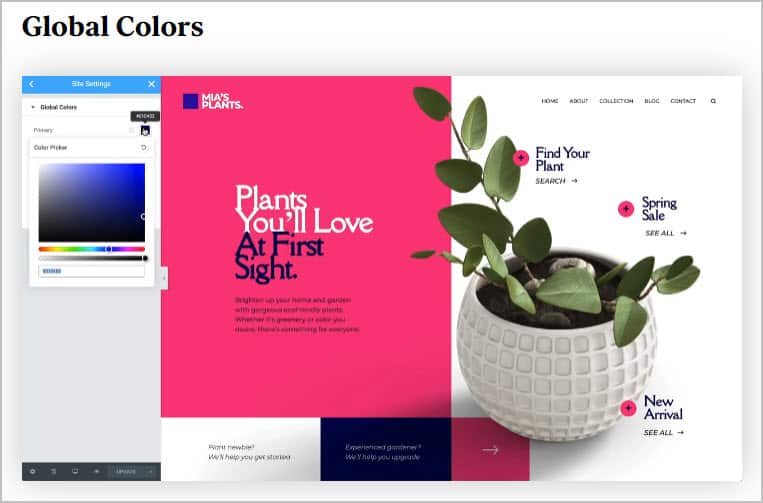
Elementor Website Have More Than One Editor
Elementor websites have three editors and they each have a color palette.
Color Palette in the Customizer
You edit theme settings in the Customizer. Here is the color palette from the Customizer in the previous version of Astra. They colors were dark greys and blues.
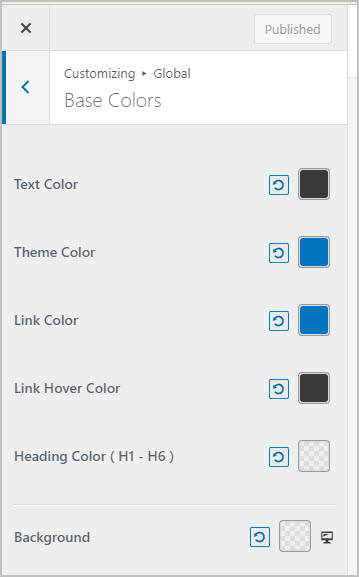
Color Palette in Gutenberg
You create post content in Gutenberg. By default Gutenberg has a very colorful set of color options. Note how there is no coordination with what was set in the Customizer.

Elementor’s Color Palette
You use Elementor to create pages and templates. The Elementor color palette starts with four colors. There is no coordination with either the Customizer or Gutenberg.
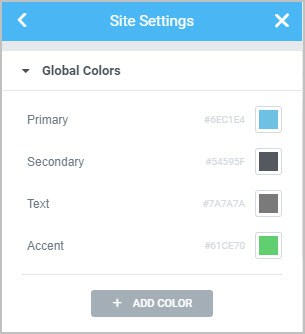
It is not hard to imagine that it would be difficult to enforce brand color consistency. Before Elementor version 3, the Central Color Palette plugin used to solve this problem. It solved the problem for all themes by letting you set the colors centrally and then the plugin took care of showing the same colors everywhere.
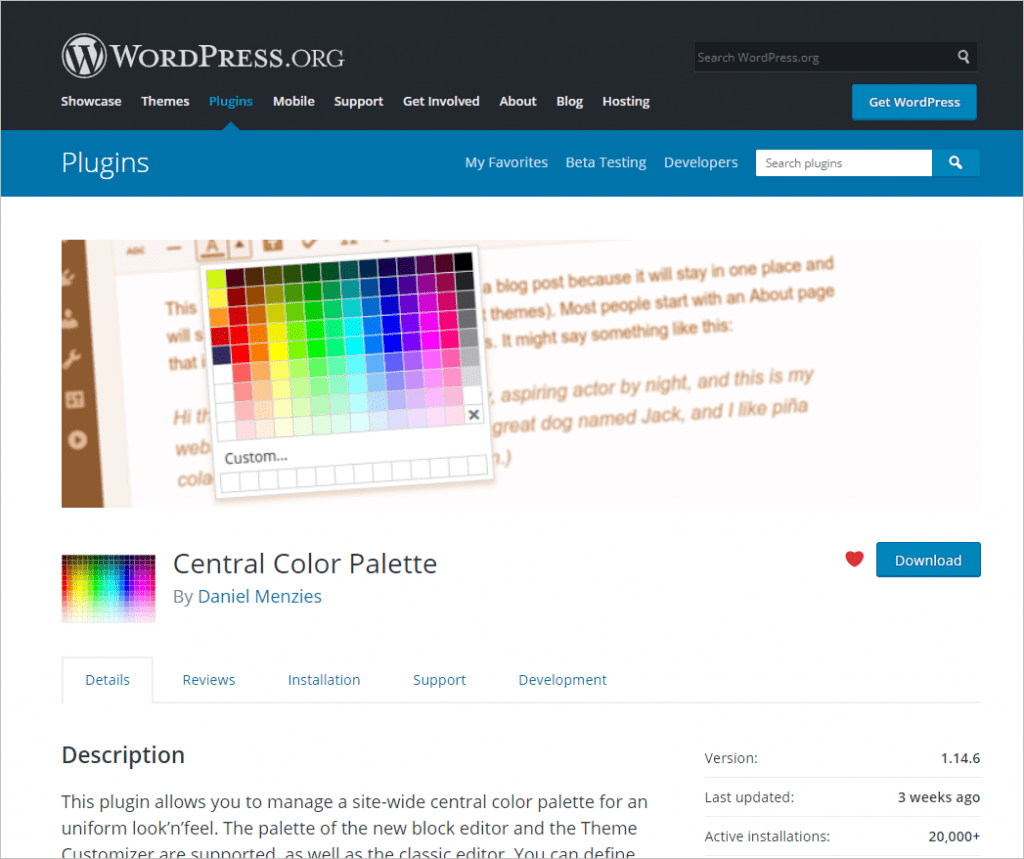
Elementor Adds a Global Color Palette
When Elementor version 3 was released a little over a year ago, one of the main features was the introduction of global colors. This was a great feature inside of Elementor, but unfortunately, “global” didn’t mean site wide. Not only was “global” not site-wide, Elementor version 3 also broke the Central Color Palette plugin. Now each theme has to solve the problem and luckily several have.
Previously Only Three Themes Had Truly Global Color Palettes
Of the hundreds of themes available, only three themes coordinated their color palette between the Customizer, Gutenberg, and Elementor: Blocksy, Kadence, and Neve. This made them to best choices for an Elementor site, especially if you were going to create post content.



Astra 3.7 Joins the Club
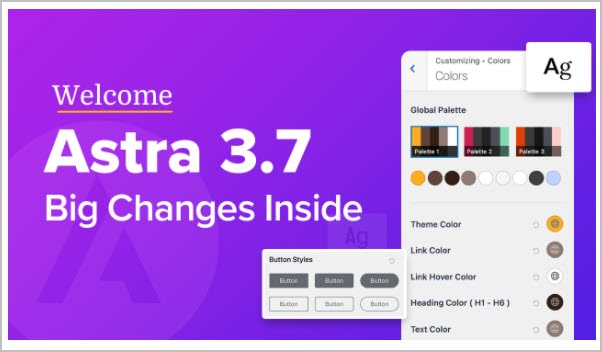
The latest release of Astra, version 3.7, introduced a true global color palette. The new palette holds up to 9 colors and you can save up to 3 palette sets. Note the gray globe icon over the colors next to the Theme Color, Link Color, etc. That indicates that you are using a color from the global palette. Change a color in the palette and those places where it is used will change also. Here are the colors as set in the Customizer.
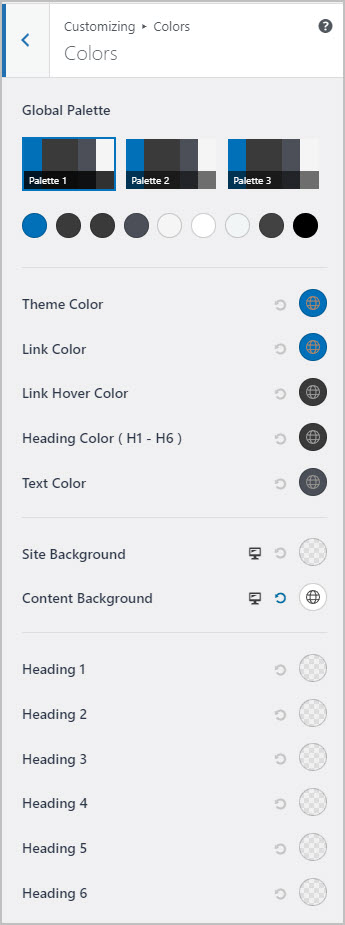
The global colors also show now in the Gutenberg editor.
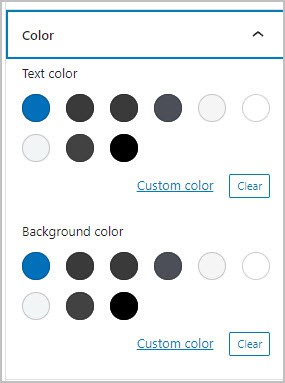
And the colors are available in Elementor also. The screen shot doesn’t show them all, but they are listed under the 4 Elementor colors as Theme Color 1 and so on (you need to scroll down to see the full list).
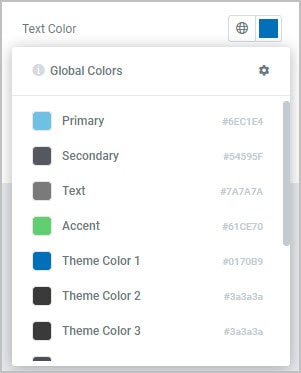
Conclusions
The Astra team has solved the global colors problem for its users. It is now possible to have
At Elementor360 we have been careful about the themes we recommend for use. If you are not including a blog, then you have a lot of options and maybe the Hello theme or the Page Builder Framework would be good choices. However, if you are going to have post content then you will want to have the same styles available in Gutenberg as in the other editors. Astra now joins the club as a recommended theme for use with Elementor.

AFAIK, GeneratePress Theme was the fourth, Astra is the fifth
That’s good to know. Thanks. I’m a GeneratePress fan and I’ll check it out.
Hi Sascha, I got a chance to test and the color palette set in the GeneratePress Customizer did show up in Gutenberg, but not in Elementor. I checked the GeneratePress support forum and their documentation and didn’t see anything about it. Do you have a link or something that shows this? Thanks