Enter Addons Elementor Site Toolkit
Enter Addons is a new plugin with widgets, extensions, templates and other features for Elementor websites. Although it is new, the plugin is already starting to pick up steam and get attention. In this review I’ll look at the free and pro versions, some of the standout features, and discuss the ideal user and type of site for using the plugin.
Free Version

There is a free version in the WordPress plugin directory. It currently has more than 60 widgets, more than 100 predesigned blocks, and more than 20 predesigned templates. The free version comes with a Header & Footer Builder.
When you install and activate the free version you get a new admin area. Here you can see all of the widgets available. I like that you are able to deactivate widgets you know you won’t use.
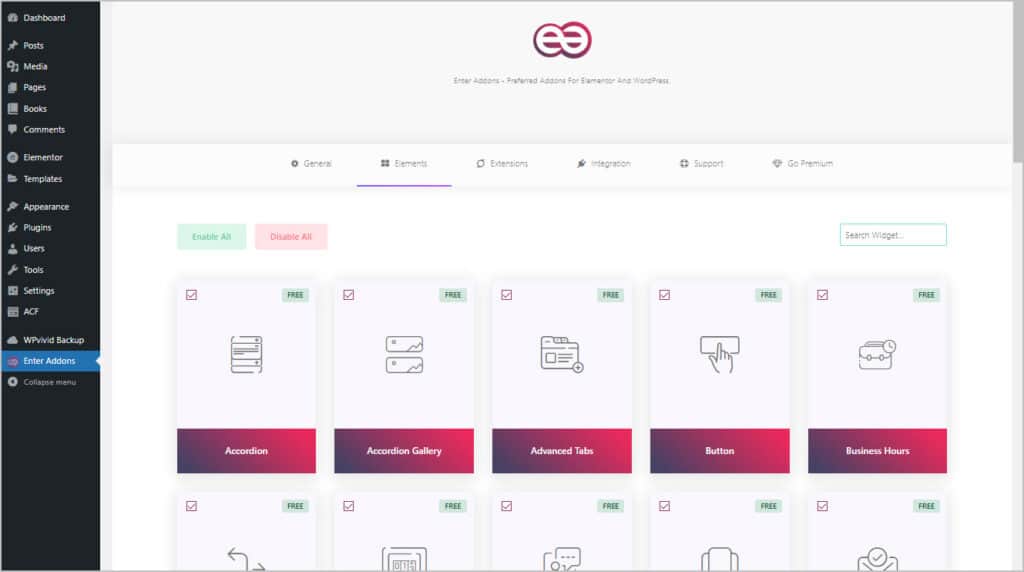
There is also a screen where you can see the extensions. Only 1, the Header and Footer Builder, comes with the free version.
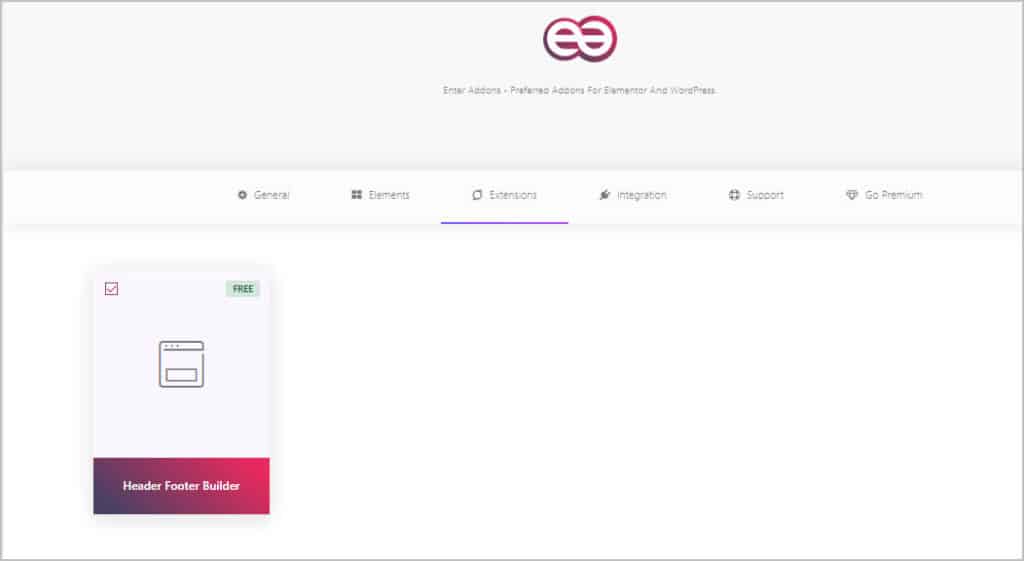
There is a screen for integrations where you can enter your API keys and other info for connecting outside services.
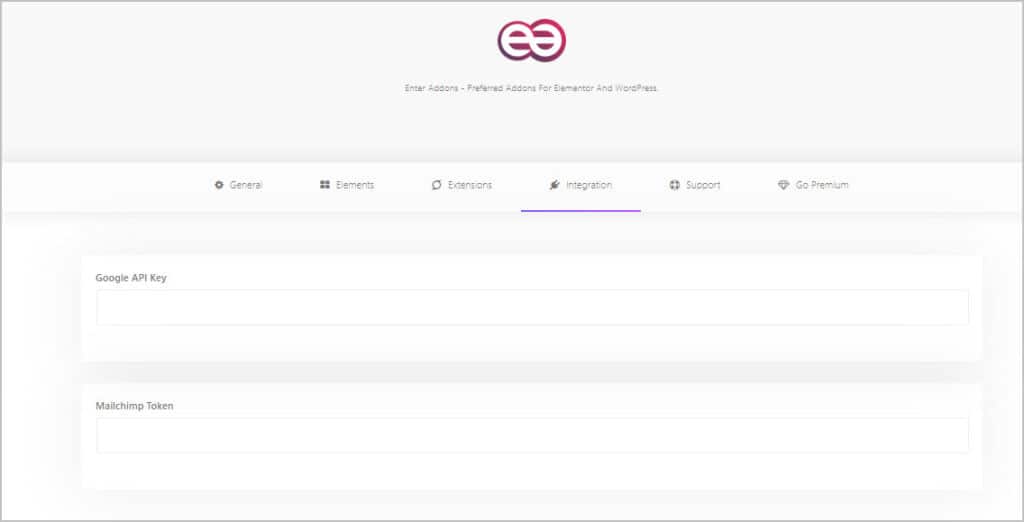
Template Library
I have a test site with the free Kadence theme installed. I’ve turned on all of the Elementor experiments since this is a new site. When I go to edit a page, then I see a button on the canvas for the Enter Addons template library.
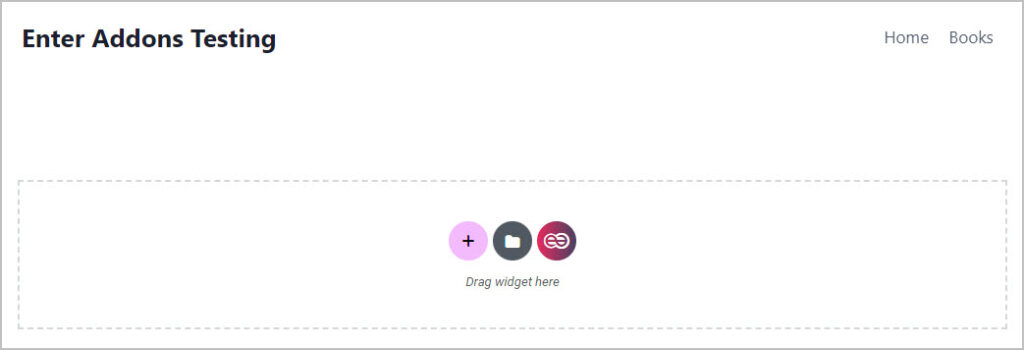
And when I click on the button the template library opens. Wow, there are a lot of templates. Note that the pro and free templates show in the list (the pro ones have a badge). You can sort by free and pro, as well as look at templates, blocks, headers, footers, and category type. All of the header and footer templates seem to be pro. I was surprised at the number of templates available.
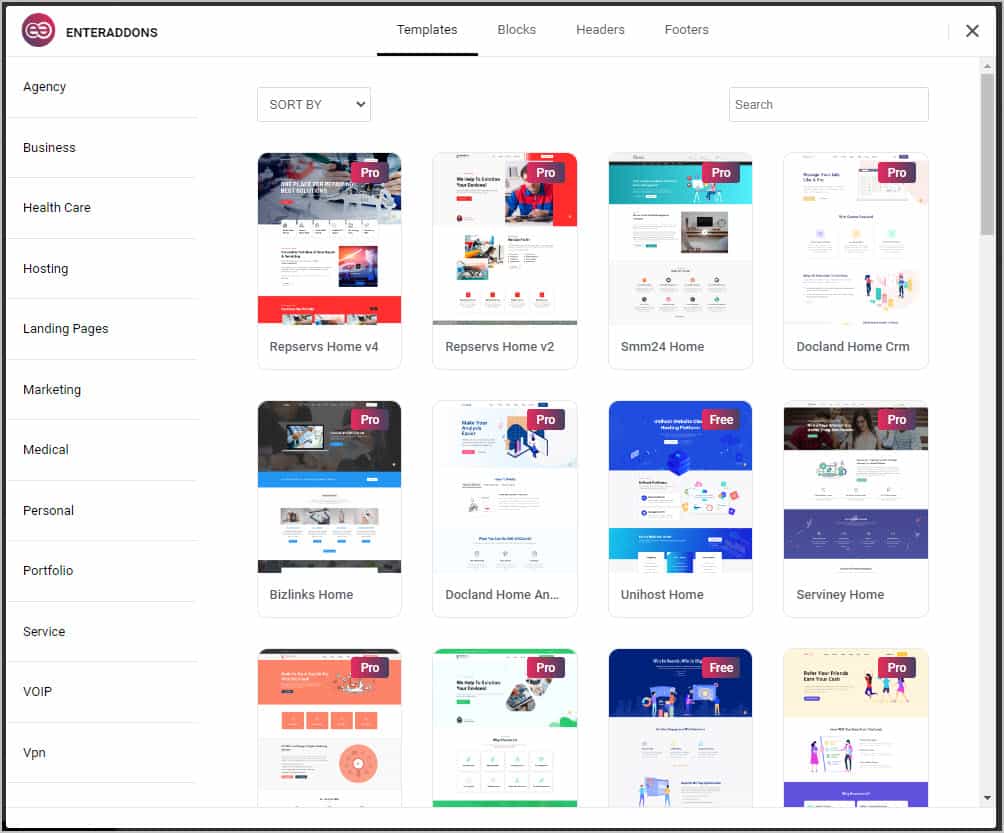
Pro Version
The pro version adds 20+ more widgets, 8 extensions, and more blocks and templates. In addition to normal Elementor extensions, Enter Addons Pro has some site level features, such as a URL shortener, a number of WordPress optimization tweaks, image compression, and WebP convertor. These site-wide features are why I’m calling Enter Addons an Elementor Site Toolkit. More on all these features below.
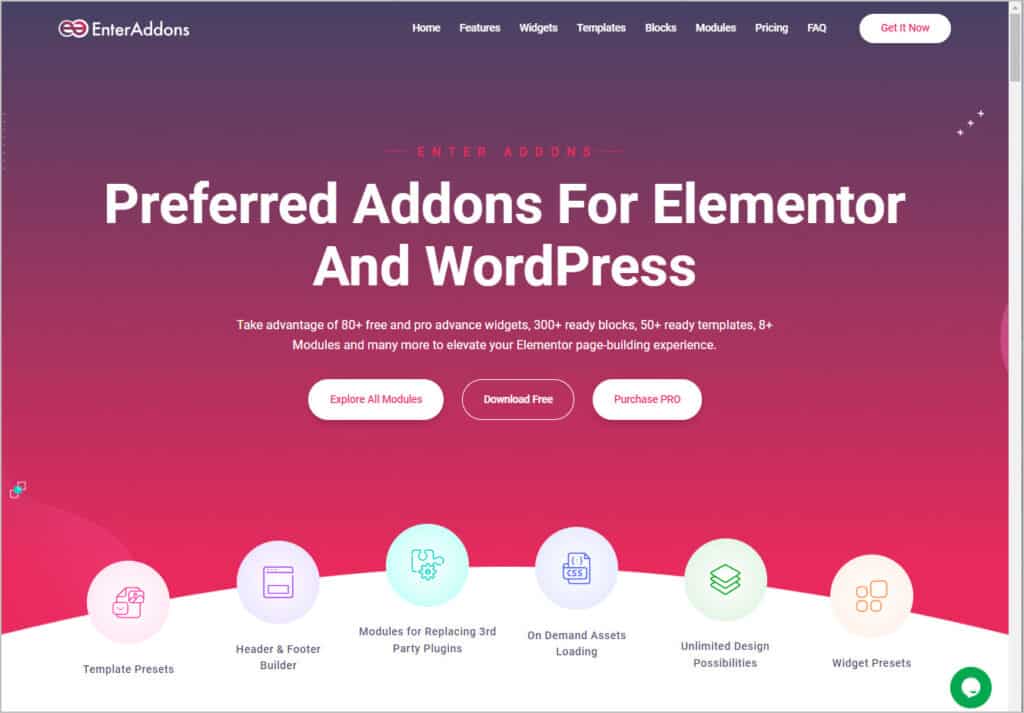
When you install and activate the pro version you will be promoted to install the free one, if it isn’t already available. The pro version adds to the free one, it doesn’t replace it. You will be taken to a screen to enter your license key.
In the admin menu areas you now see the pro widgets in the list. The new pro widgets don’t get enabled by default, so be sure to enable the ones you want or you won’t see them in the Elementor editor. I used the “Enable All” button and saved to turn them all on.
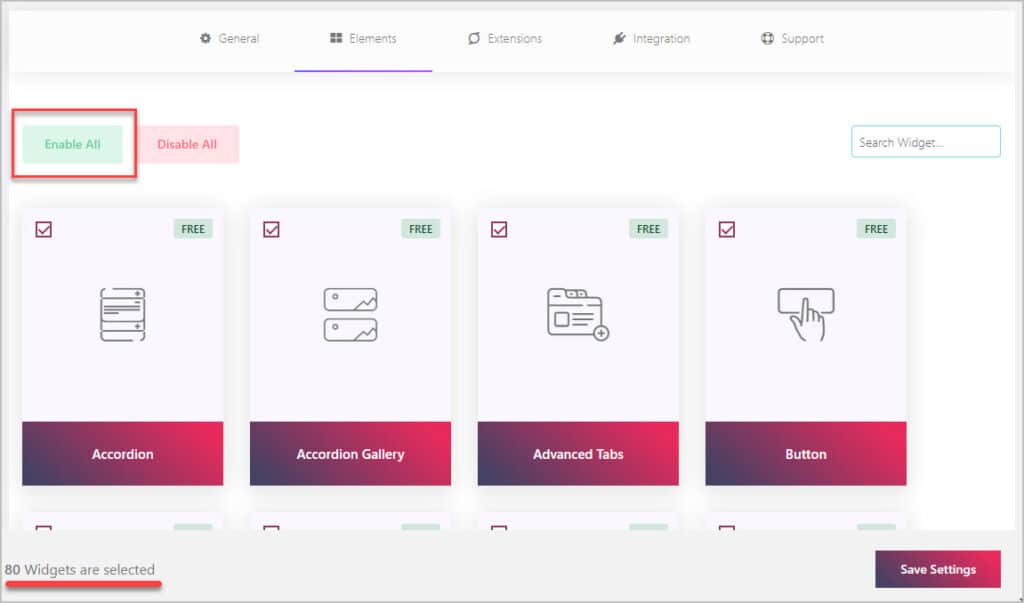
Looking on the Extensions page, I see that these were all turned on.
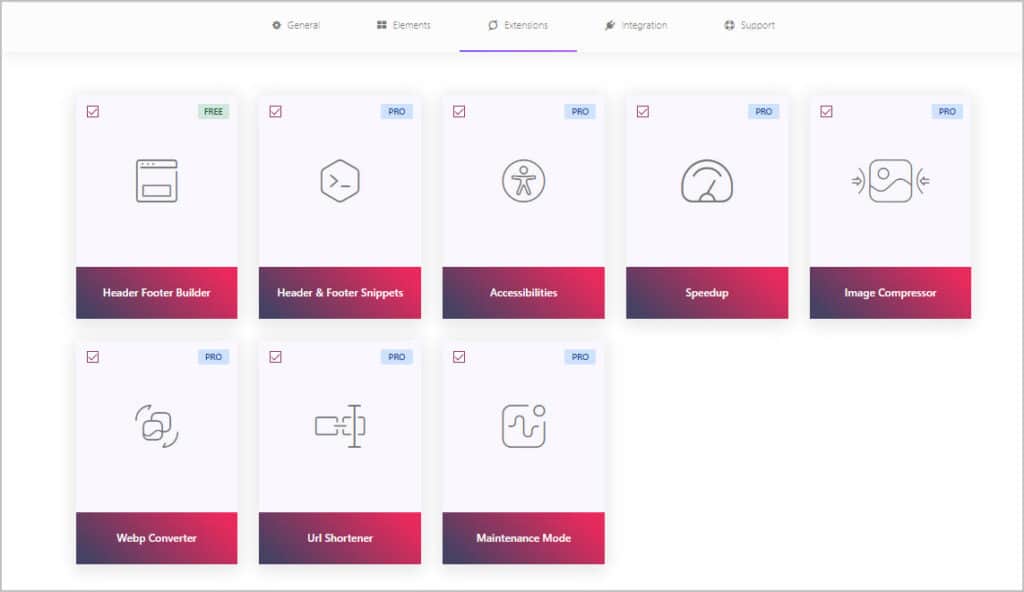
A Look At Some of the Unique Widgets
Next I took a look at the widget list. Enter Addons has a lot of widgets and all of the “standard” widgets that people use with Elementor. I was curious to see what unique offerings the plugin has. In the pro collection, there were a couple that caught my eye.
Dynamic Table Widget
The Advanced Data Table allows you to create a regular table or link to one on Google Sheets. It comes with a a search box as well as the option to export the table to Excel. Excel export is a nice touch.
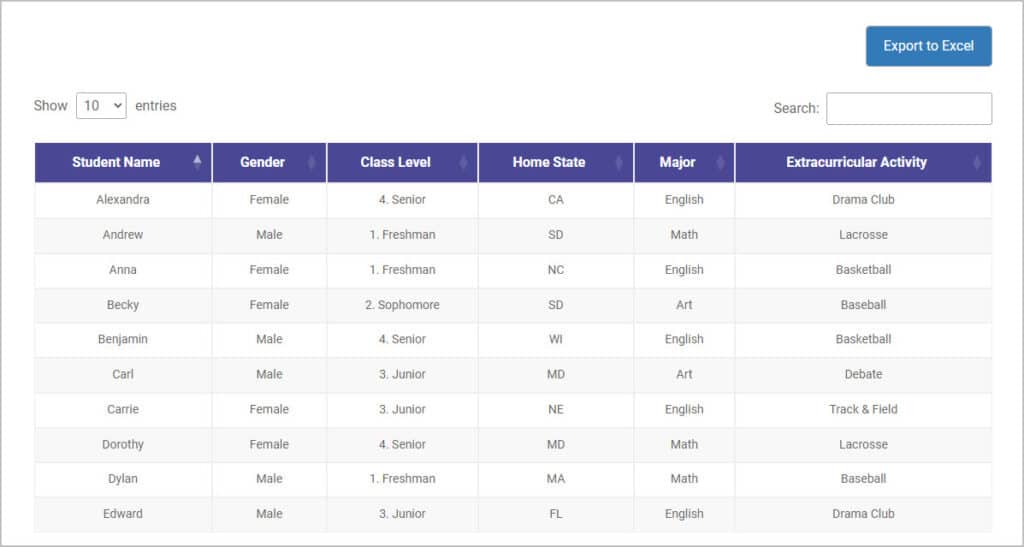
Source Code Widget
I often like to share code snippets and I noticed that Enter Addons pro has a Source Code widget. I gave that a try. You can select the language, have line numbers, color coded syntax, line highlights, and a copy to clipboard on hover button.
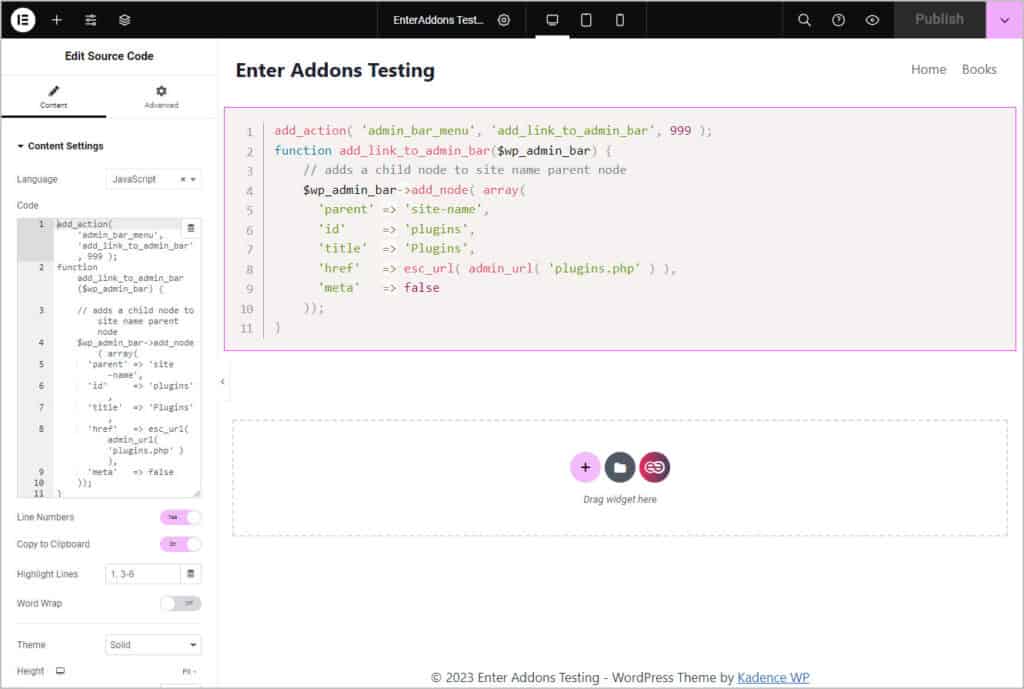
Domain Search Widget
This is an interesting one. You can allow the visitor to search for a domain name. There is a place where you put the URL for the form submission, so I imagine you could add affiliate info.
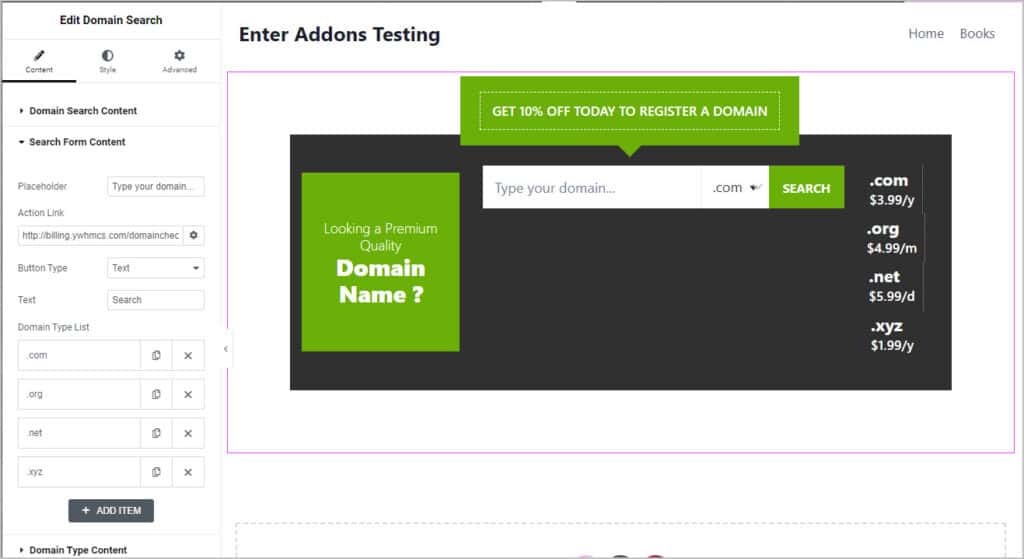
Panorama Viewer
I tried out the Panorama Viewer widget. It has the option for hotspots and zoom controls. Pretty cool, I was able to hold the mouse pointer down and move around the image. Here is a little video to show me using it.
I also took a look at some of the free widgets.
PostGrid Widget
The layouts in the post grid seemed nice. There was a good amount of layout and style options, but no ability to use it with Custom Post Types.
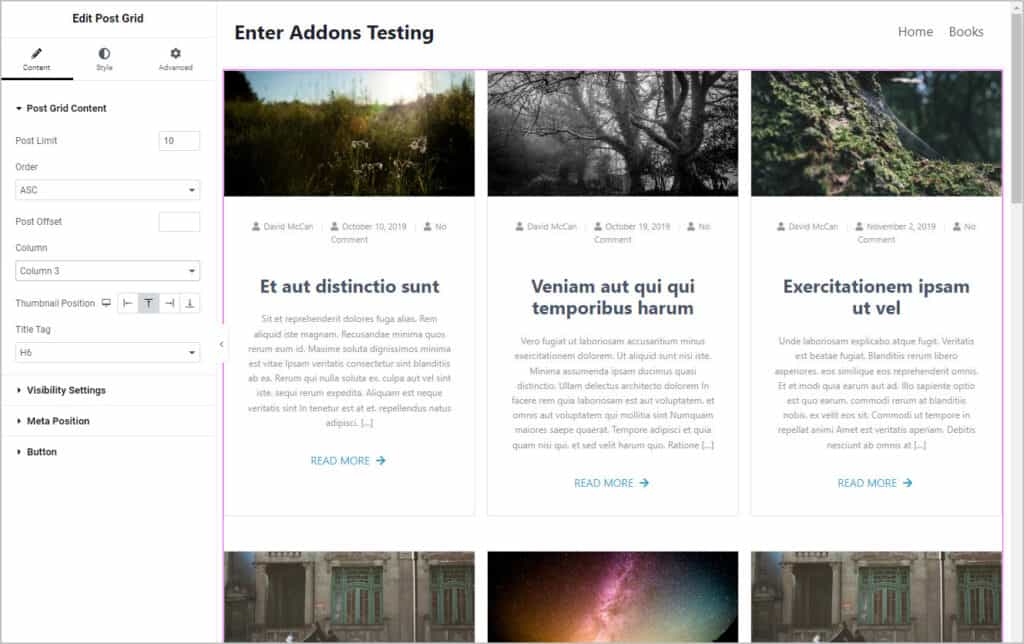
Events Card Widget
This is a cool idea. The Events Card widget has two default style options. Here is the first one. There are a ton of content and style options, but again, no option for dynamic data.
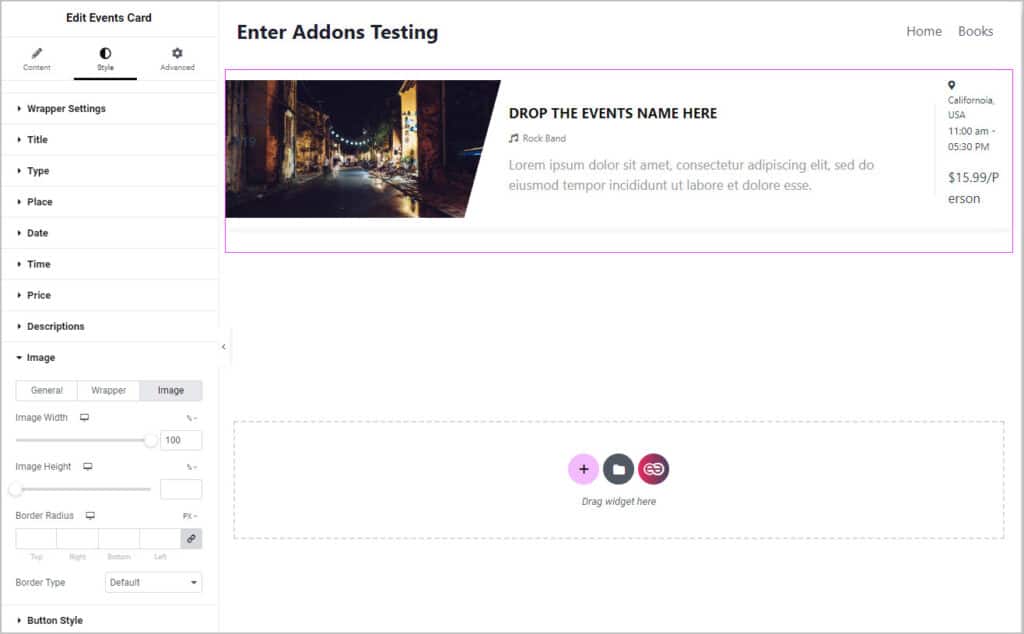
Vertical Testimonial Widget
This is a twist on the usual testimonial display. The cards rotate up and down.
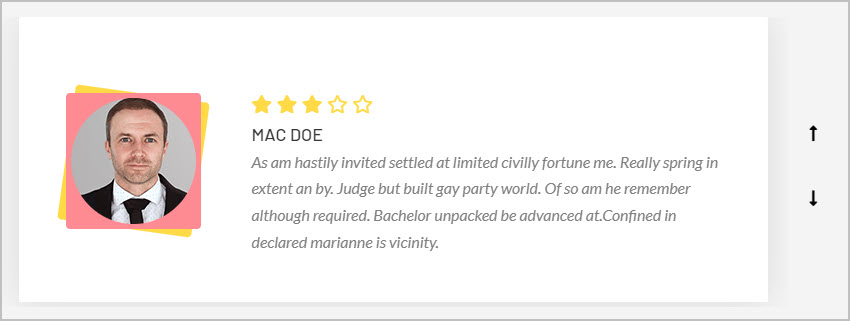
Extensions
In addition to the Header Footer Builder in the free version, the pro version adds several more extensions.
Header & Footer Snippets
The Header & Footer Snippets area has its own menu item. When you click Add New you get a UI for adding a snippet. You give it a name and set it to Active or Inactive. Snippet Types can be HTML, CSS, or JavaScript. Location can be Header or Footer. You have the option to display it on the enter site, on posts, on pages or the home page. You can exclude specific posts or pages. There is an area to add your code. There is no ability to add PHP snippets or use hooks and filters. This is for the regular types of script that you might enqueue.
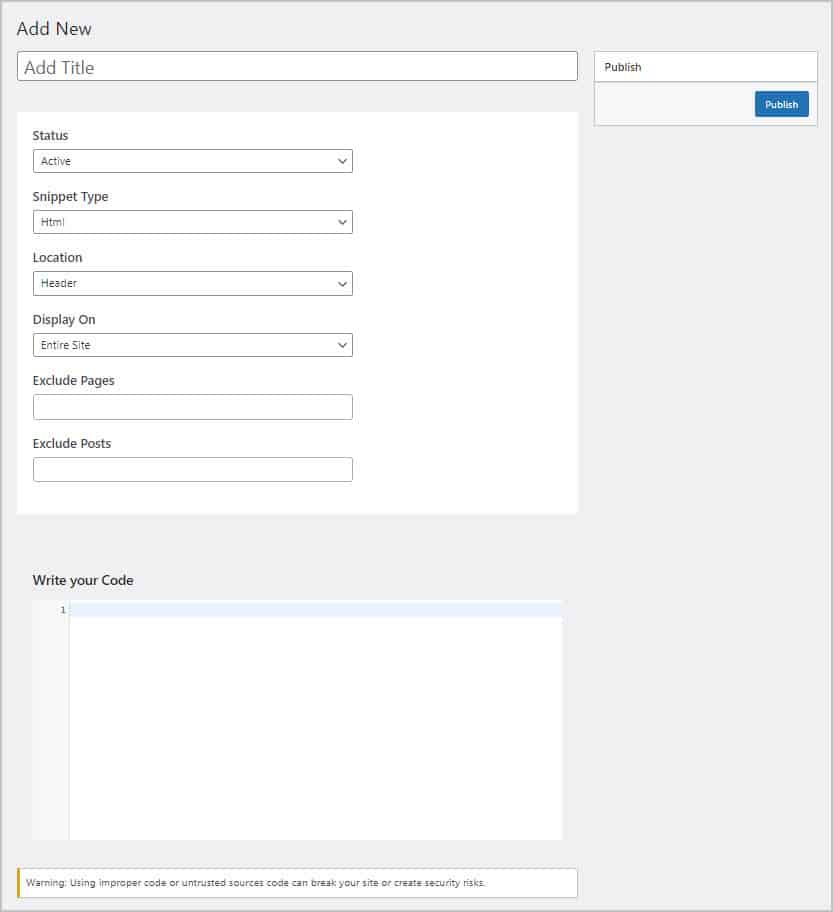
Note, Elementor Pro has the ability to add custom code. This extension makes similar functionality available when using the free version.
Accessibilities
The “Accessibilities” page gives you the ability to disable some features that either are not often used, or that are not used on all sites. The list includes:
- Remove WP Version
- Remove RSD Link
- Remove Rest Output Link
- Remove oEmbed Links
- Remove REST API in HTTP Headers
- Remove WLW Manifest
- Remove Shortlink
Some of these “accessibilities” are quasi security features and others might speed up the site slightly as code to support them won’t be loaded. This is true of the oEmbed Links, for instance.
Speedup
The Speedup page continues the list of items that can be disabled, at least for some sites. Here you can disable:
- Disable self pingbacks
- Dequeue emoji scripts
- Dequeue Dashicons CSS
- Dequeue the post embed script
- Dequeue Gutenberg CSS
- Enable instant page
- Disable oEmbed Resource
- Remove Query Strings
- Defer CSS
- Defer JS
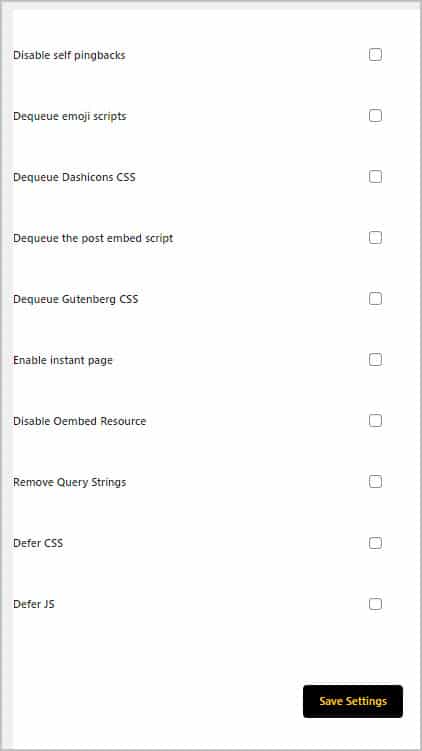
Some of these items are the types of options you might see in a performance plugin. Obviously you would not disable a feature that you planned to use.
Image Compression
There are two areas related to image compression. At the top are the settings for the compression level for image types.
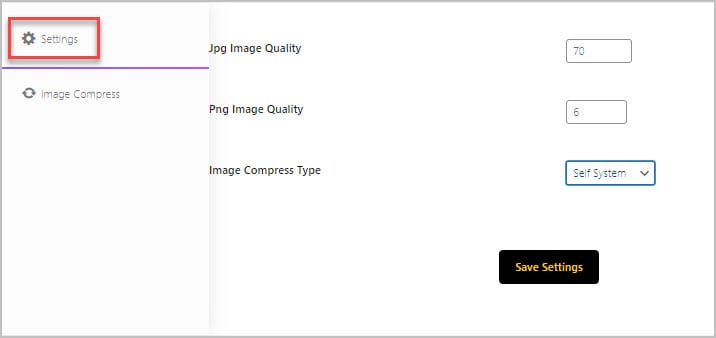
Once you set the compression level, then the next item, Impress Compress, lets you compress images that have been uploaded. You select the images you want to compress and click the Compress Image button at the bottom of the page.
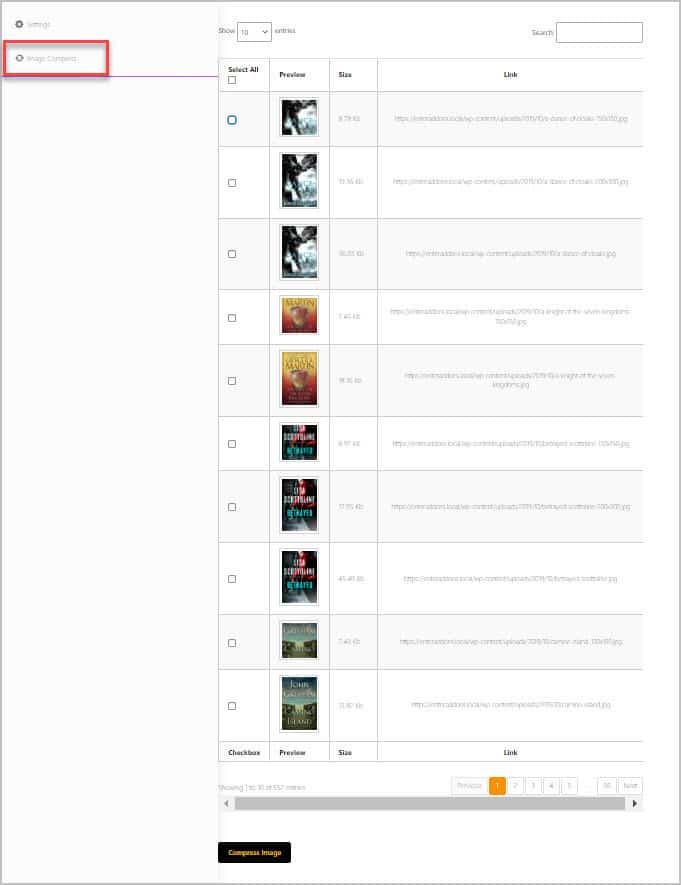
WebP Converter
The WebP Converter interface is similar. There is a list of images in the media library that you can page through and then you can check and convert the ones where you want to have a WebP version.
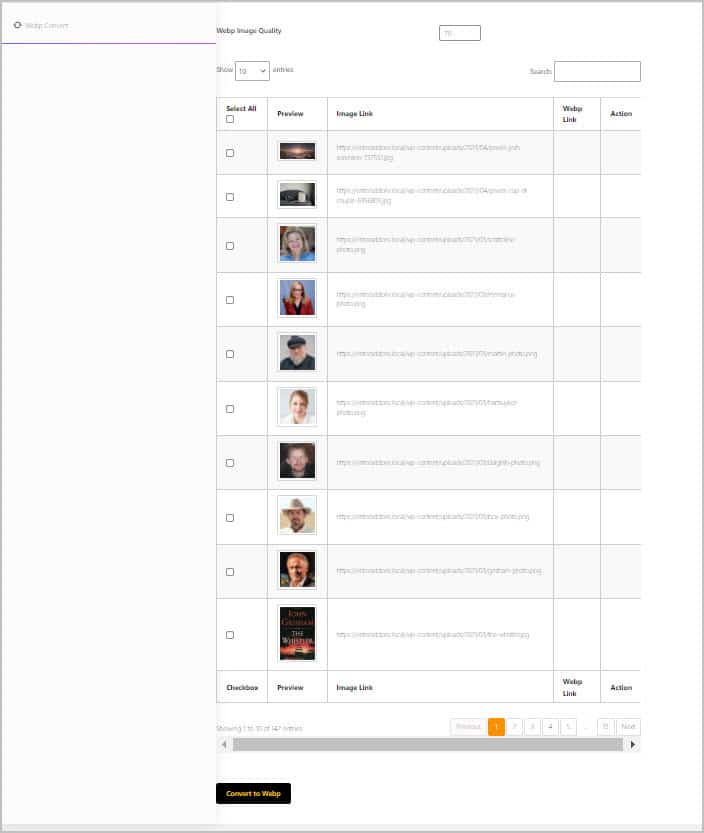
URL Shortener
Enter Addons Pro also adds a URL Shortener feature. Basically, you can provide a short “slug” or word which will form the URL you share. Then there is the real destination, which could be local to your site or to another site. Typically that URL is long and may have parameters. Then you can set if it is a redirect, what type of redirect it is — permanent or temporary. This way you have a nice short URL to share and you can hide long one with parameters. This type of feature is often used in affiliate marketing or for sharing on social media where the number of characters is limited.
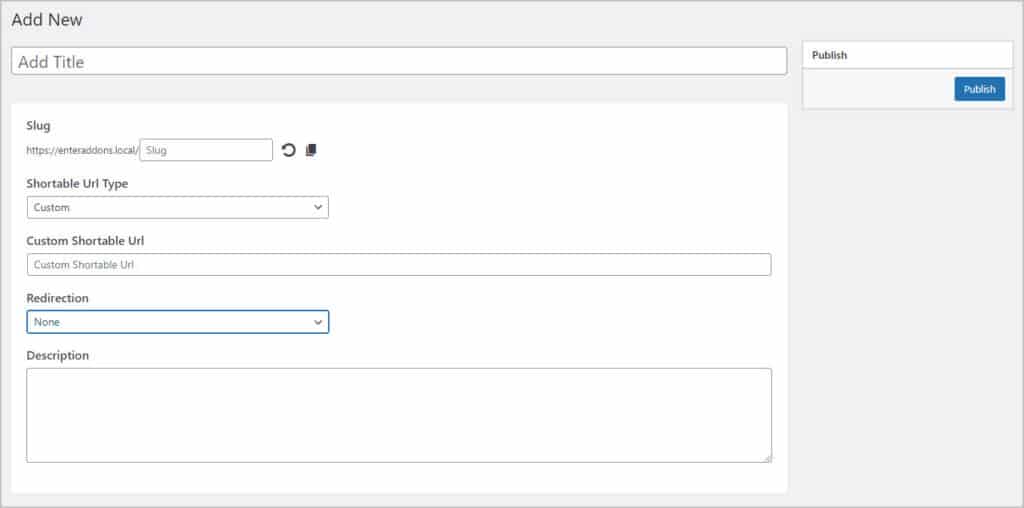
Maintenance Mode
There is a maintenance mode feature also. Simply, you pick a page for your maintenance message and check a box to enable it. When enabled, non-logged in visitors can only see the page you specify, not the entire site. Logged in users can see the site’s pages. Note, Elementor free already has a similar feature.
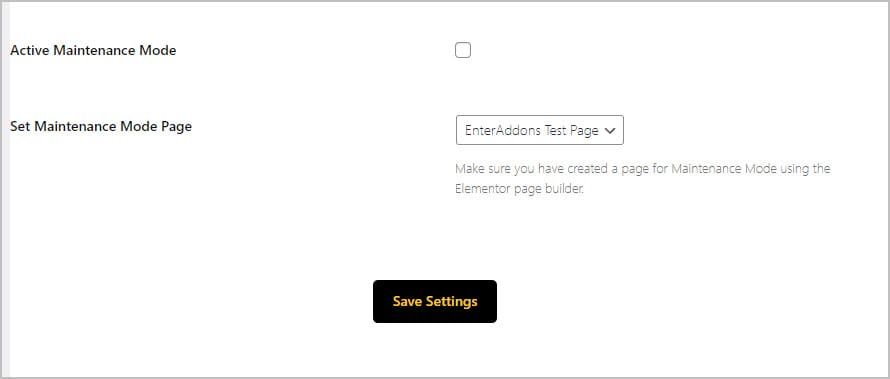
Documentation & Other Info
Enter Addons has a very long list of documentation articles and many of them have accompanying videos. Note, however, that not all widgets or extensions are documented.
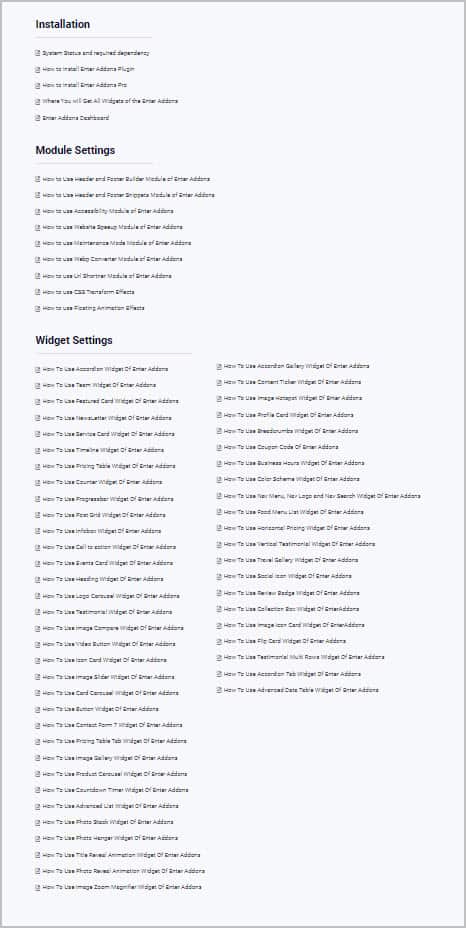
I noticed that WPHive has a page for the free version of Enter Addons. This site runs some automated tests against all plugins in the WordPress org directory. WPHive noted that there were some PHP warnings for the newest versions of PHP that WordPress supports. I was using PHP 8.1.12 on my testing site and did not have any issues, but I did not test every feature.
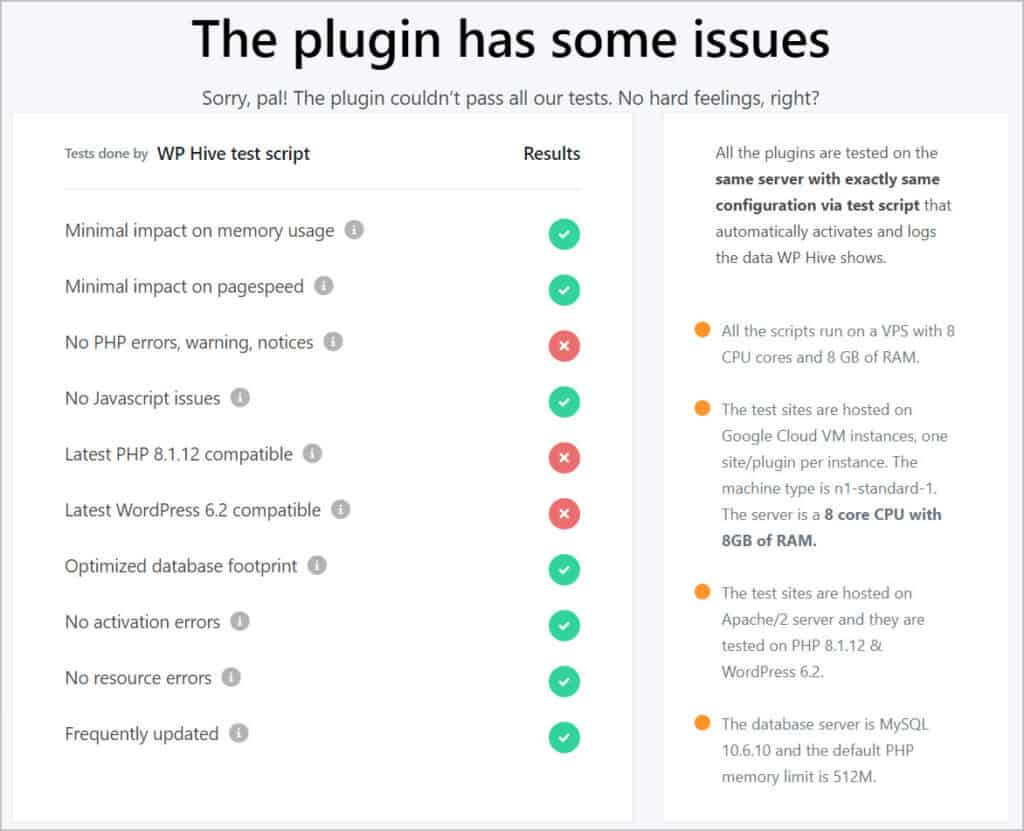
Discussion and Conclusions
Enter Addons is a newish plugin for Elementor. There are already a lot of “widget packs” but we all know that latest generate of plugins often come with features that the old ones don’t have. For this reason, it is not a good idea to be close minded. The developer says that the plugin only loads assets on demand, which is an important performance step.
Enter Addons does have some surprises. Several of the extensions are geared towards the site, and not just Elementor content. The “Accessibilities,” Speedup, Image Compress, WebP Convert, URL Shortening, and Maintenance Mode features. Some of these optimization features are nice and would make sense on a small to medium site. On larger sites you might want to have dedicated plugins with more features. For example, an image compression or WebP converter plugin that automatically compresses or converts images when they are uploaded. Do you see my point? On a small site there may not be a blog or lots of content being created, so these free features, while limited, would be good enough. The URL Shortener seems very comparable to the basic ones I’ve seen in the plugin directory. I’m a bit confused about the Maintenance Mode option, though, as Elementor comes with one.
There were some nice advanced widgets, as well as the standard ones supplied by addon packs. They would fill out the repertoire of layout and design widget features for people who didn’t already own addon packs. Because it is newer, you can currently get Enter Addons for a lower price than you might have to pay for plugins that have been around for a long time. That makes Enter Addons a good option for new site builders or for people who want to make use of the site extensions.
One thing that I’d like to see, is support for dynamic data. When you use Elementor Pro or some of the plugins that enable support for custom fields and dynamic tags, it is good to have widgets that support them. This lets you build more advanced sites.
I didn’t run into any issues testing out Enter Addons and in my interaction with the team they were always polite and helpful. You can checkout the free version to see the types of widgets and templates available. Currently Enter Addons is available for well priced lifetime plans on AppSumo with a 60 day refund period. Otherwise, the packages on the Enter Addons have lifetime updates and support options. If you purchase direct, there is a 30 day refund period if you face an issue that cannot be fixed or believe that the product isn’t performing as expected. Have you tried Enter Addons? What did you think?


