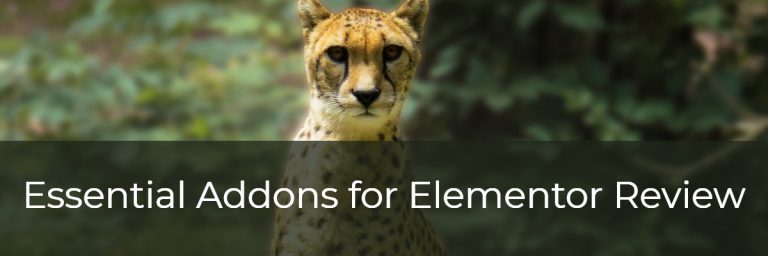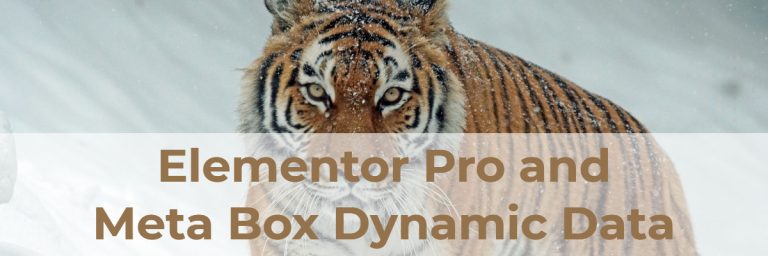Exclusive Addons Review
Updated March 8, 2021
Exclusive Addons for Elementor is an an addon that is starting to gain more attention in the Elementor community. It is being offered through a freemium model, with both free and pro versions. It is a newish plugin. The first version appeared in the WordPress plugin directory about two years ago. Since that time the team behind it have been steadily adding widgets and features to the point where they feel they are ready to breakout from the pack. Recently they have gotten a higher profile through more aggressive marketing and sales. In this review I want to take a look at Exclusive Addons, discuss its strengths and weaknesses, and where I think it stands in relation to other addon packs.
Video
Overview of Exclusive Addons Versions
I have a testing site with the free Kadence theme installed and I’ve added a bunch of posts and a Custom Post Type called Books.
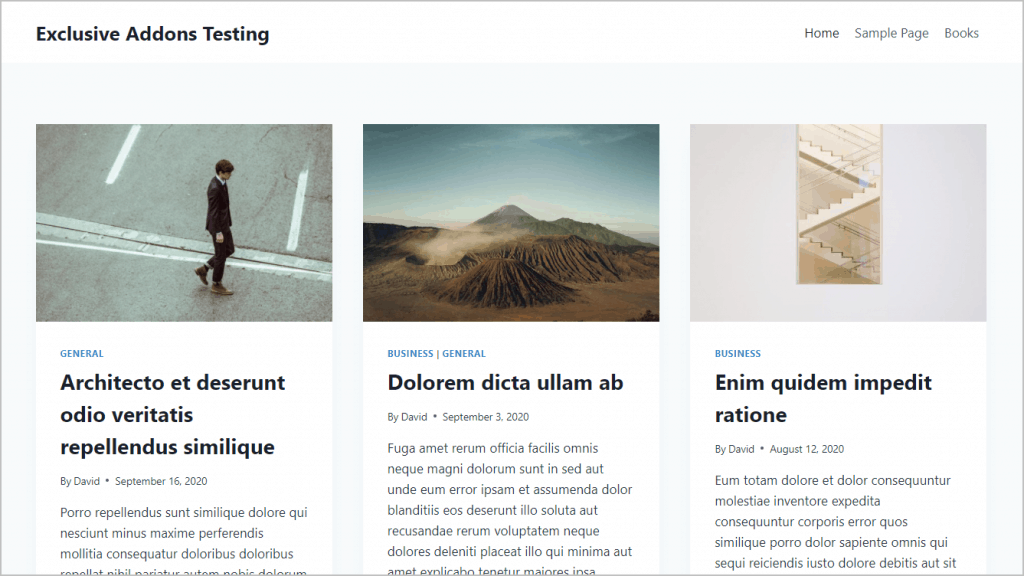
Free Version
The free version of Exclusive Addons has 8,000+ active installs and a perfect 15 five star reviews. The Exclusive Addons team has been active in providing support and answering user questions.
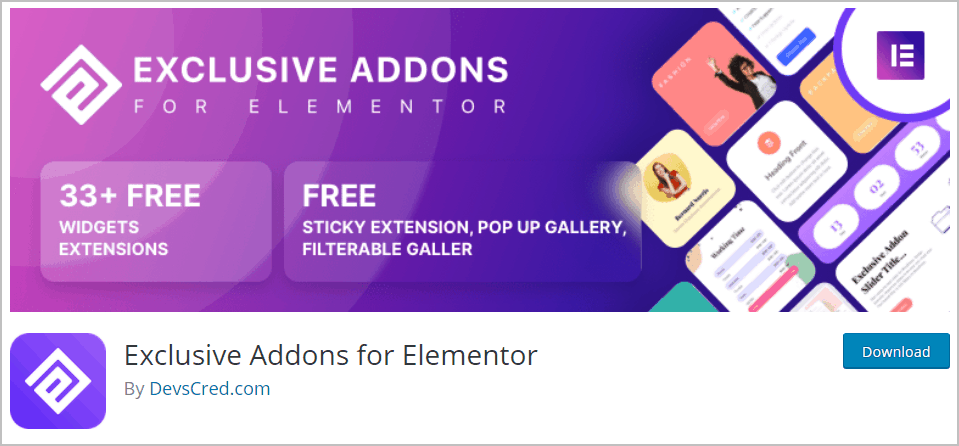
When you install Exclusive Addons you get a new admin menu item that has several tabs. The General tab provides information and links to support and documentation.
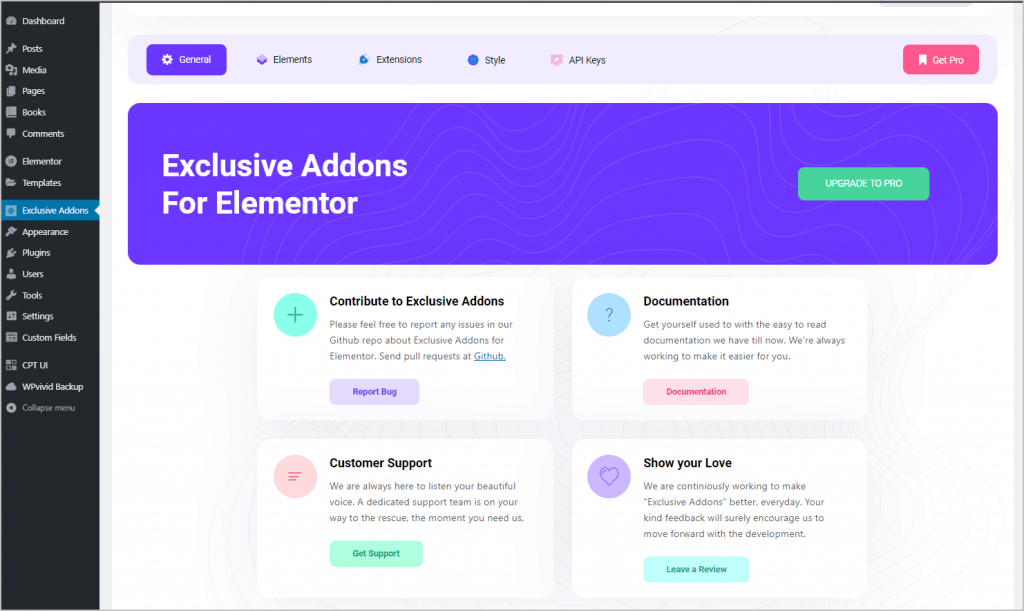
The Elements tab shows all of the available widgets in both free and pro, with the pro widgets disabled. I like that you can toggle the widgets on or off so that you can keep the number of widgets showing in the Elementor editor down to a manageable number of those that you want to use.
They have been adding widgets at a quick pace such that the website and WP directory page are out of date, so I looked at what was actually installed. I counted 31 widgets in the free version. I liked that they are listed in alphabetical order.
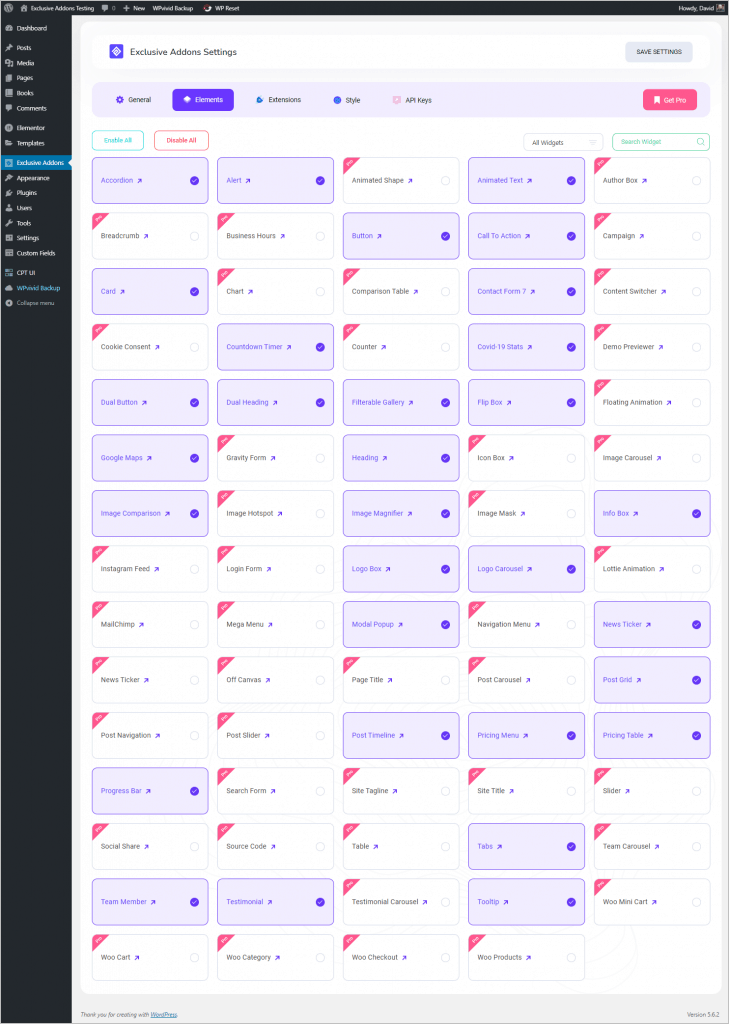
There are 2 extensions in the free version: Post Duplicator and Exclusive Sticky.
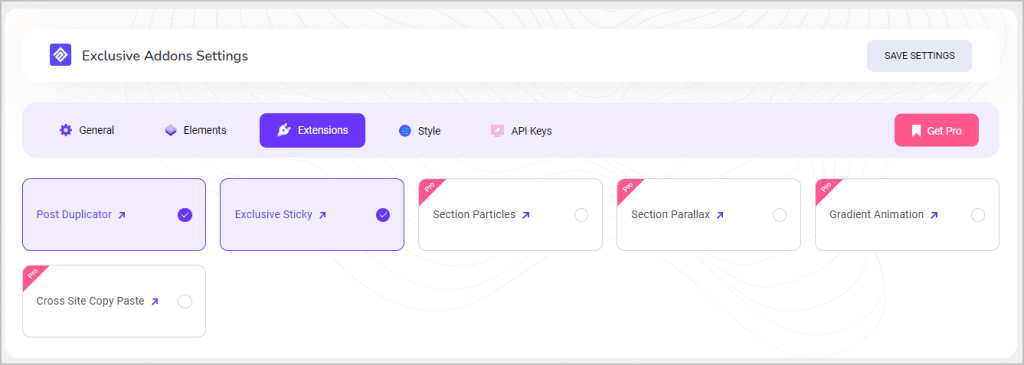
There are just two settings on the Style tab: you can set a primary and a secondary color. These colors are used by the widgets by default, which of course you can override.
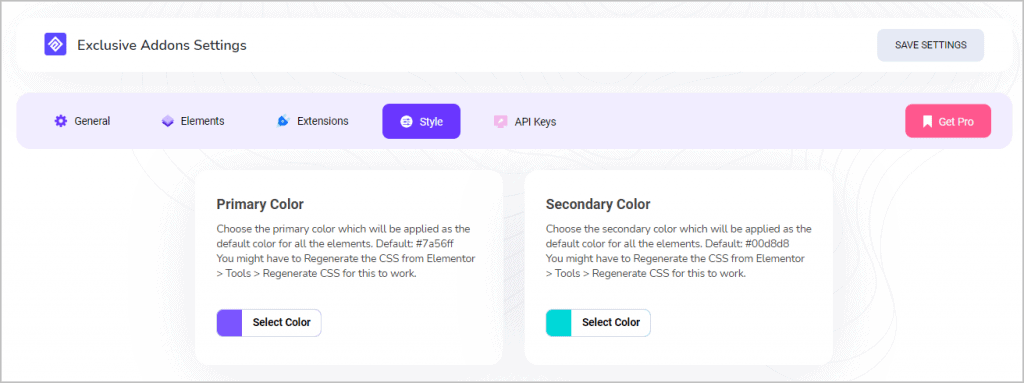
The API Keys tab provides integration for MailChimp and Google Maps.
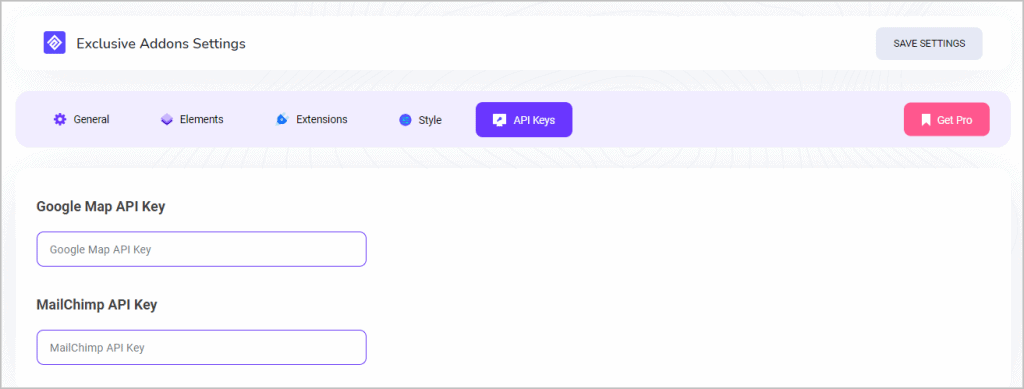
In addition to the widgets and extensions, Exclusive Addons also comes with a pretty extensive library of predesgined blocks and some predesigned pages. We will look at those in a later section, once we are in the editor.
Pro Version
The pro version is available from the company’s website.
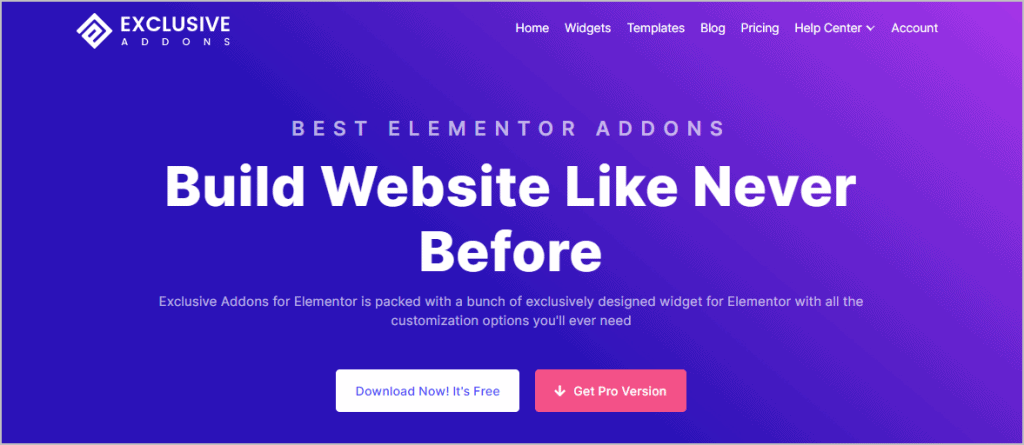
With pro, you basically get more of everything: widgets, extensions, blocks, and pages. Pricing ranges from $39 for 1 site for 1 year, up to $499 for lifetime unlimited sites. At the time of this writing, they are running a sale (as shown) and it is also available for a limited time on AppSumo.
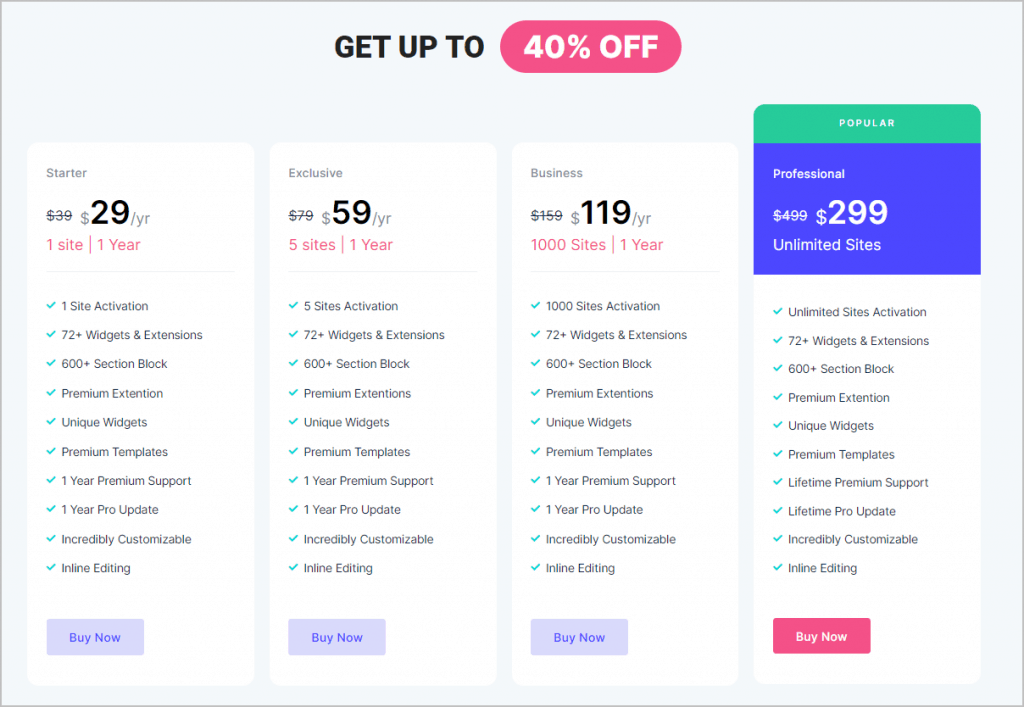
I activated the Pro version of Exclusive Addons on the testing site. It adds 43 additional widgets and 4 additional extensions. The extensions include: Section Particles, Section Parallax, Gradient Animation, and Cross Site Copy Paste.
There is also a new admin menu item added for the Header and Footer templates. We will try those out further on.
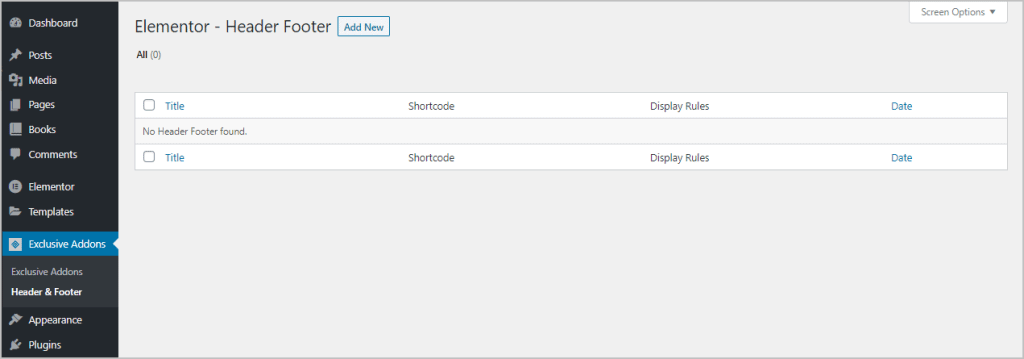
Exclusive Addons Template Library
Exclusive Addons has a pretty extensive library of predesigned blocks and pages. You access it inside of the Elementor editor by clicking on the program’s icon.
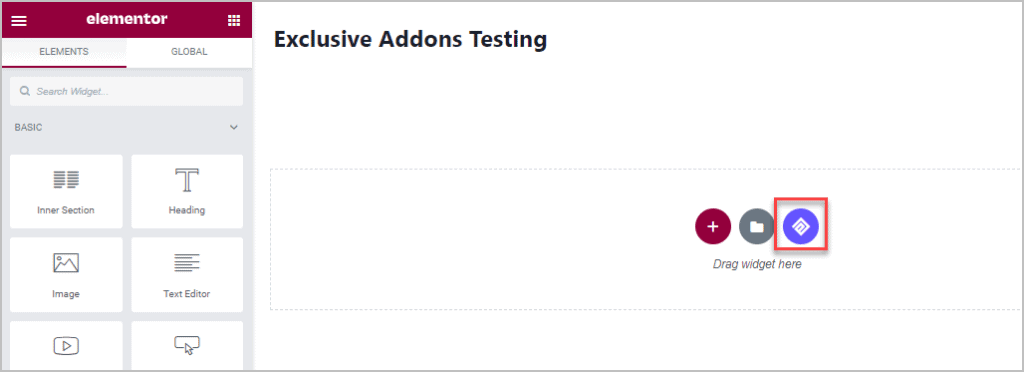
There are eleven pages. All but two of them are pro only. A small usability feature of the free version is that the pro requirement badge only shows when you hover over an item and there is no filter for free / pro.
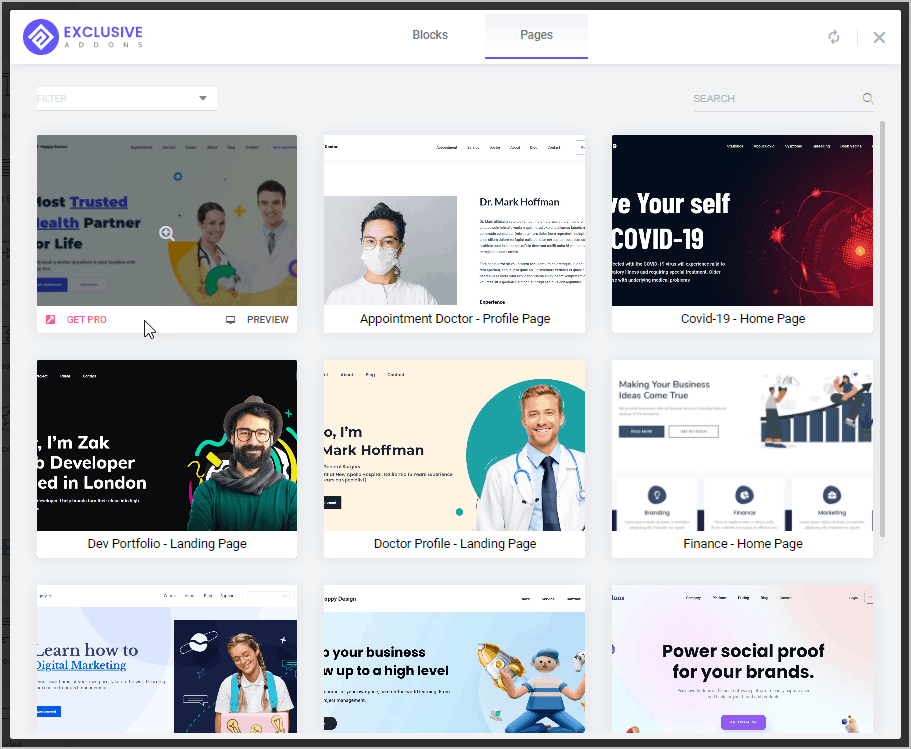
There are a huge number of blocks. A nice thing about the block library is that it has blocks for many of the widgets and their variations that come with the addon, making it easy to see how they work. There is a filter you can use to find the category you want.
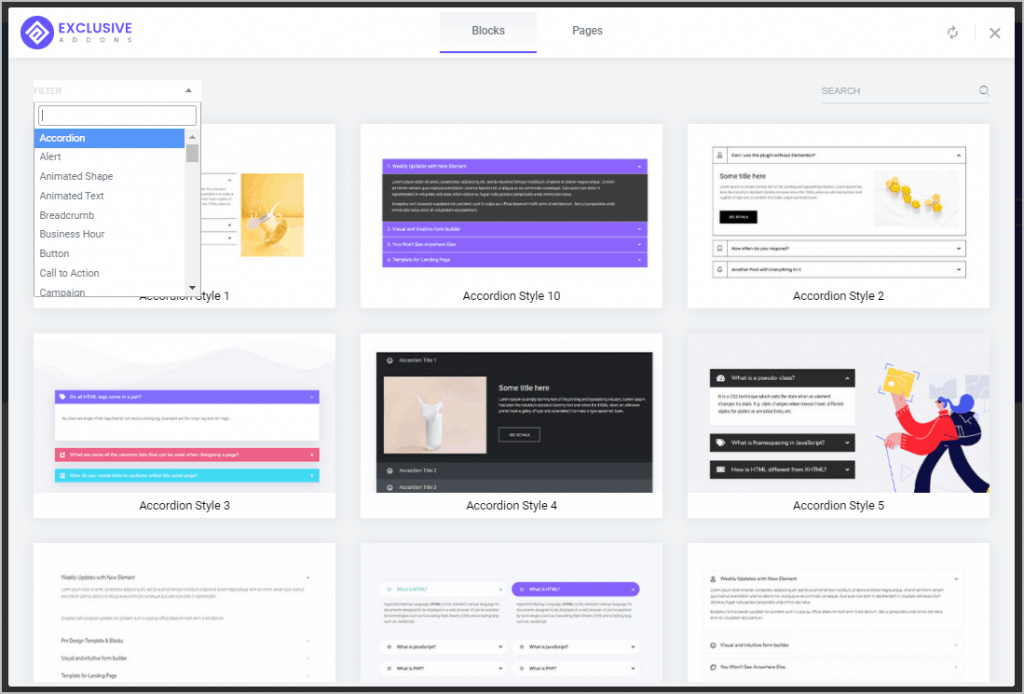
Exclusive Addons Extensions
Duplicator Extension
Lets take a look at the extensions. The Duplicator extension makes a new draft copy of a post, page, or Custom Post Type article. There are now several Elementor addons that bring this feature, but if you don’t already have that available, it is a nice convenience function.
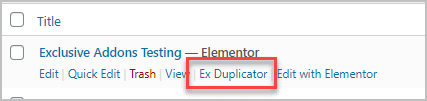
Sticky Extension
To test the Exclusive Sticky extension, I added two columns, stacked images on the right and on the left added an icon box. The note tells us that the sticky effect doesn’t work in the editor.
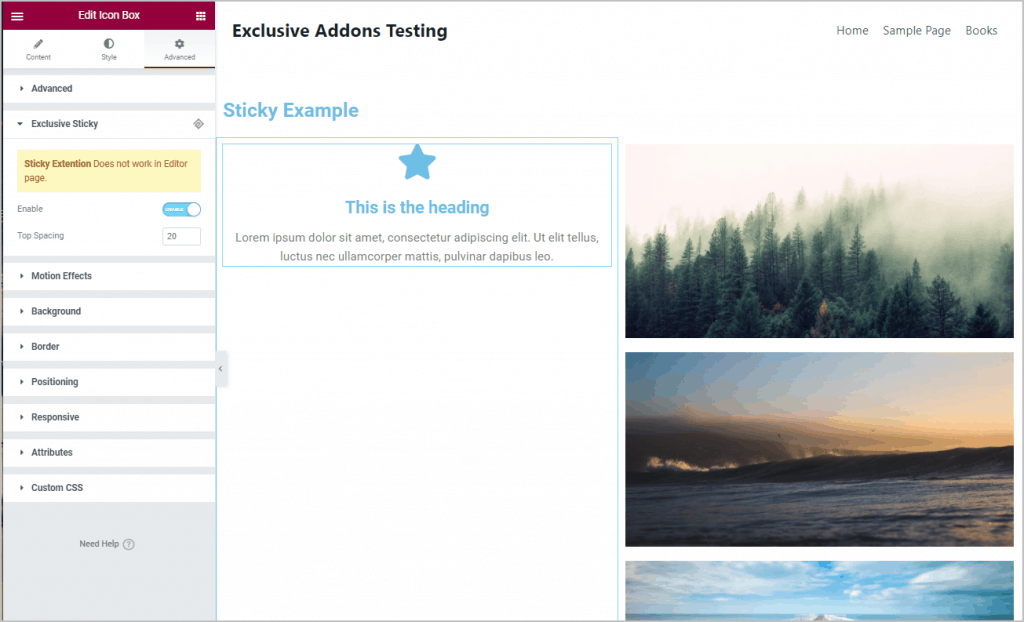
As you scroll down the page the icon box stays in site.
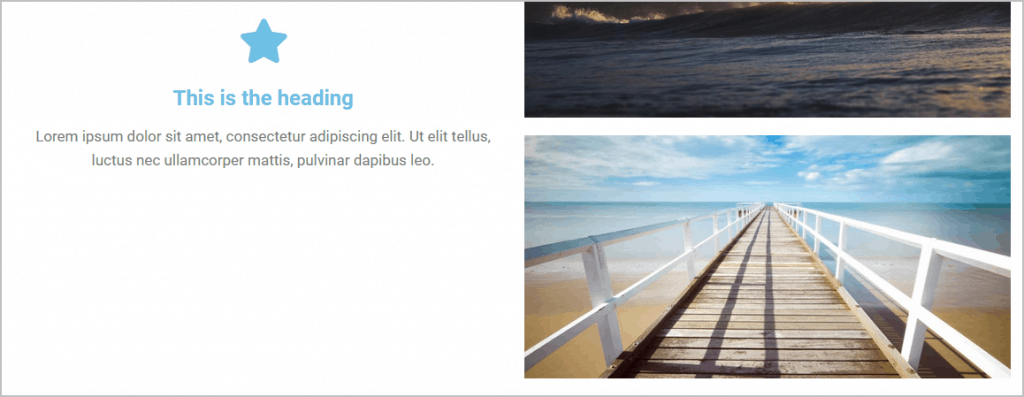
Section Particles Extension
The Particles Extension is enabled on the Section level. Here is an example. There are several present themes, but some of them seemed similar.
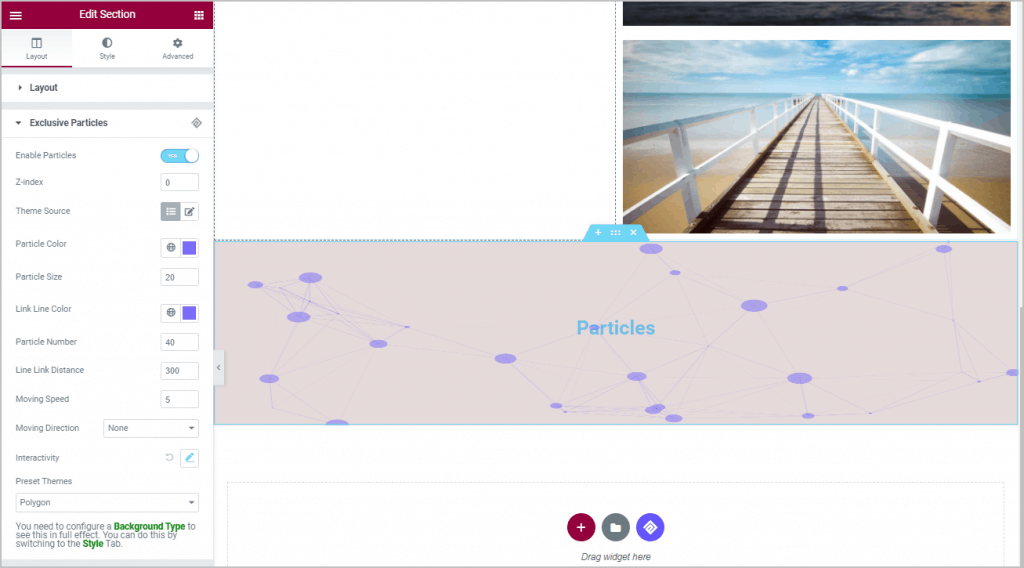
Section Parallax Extension
This extension also works on the section level. With it you set a background image for the section and then the image stays in place as the content scrolls. When you scroll to the bottom of the section then it will start scrolling. This worked well on the front. In the editor it made it difficult to work on the page because it overlapped other sections in the editor.
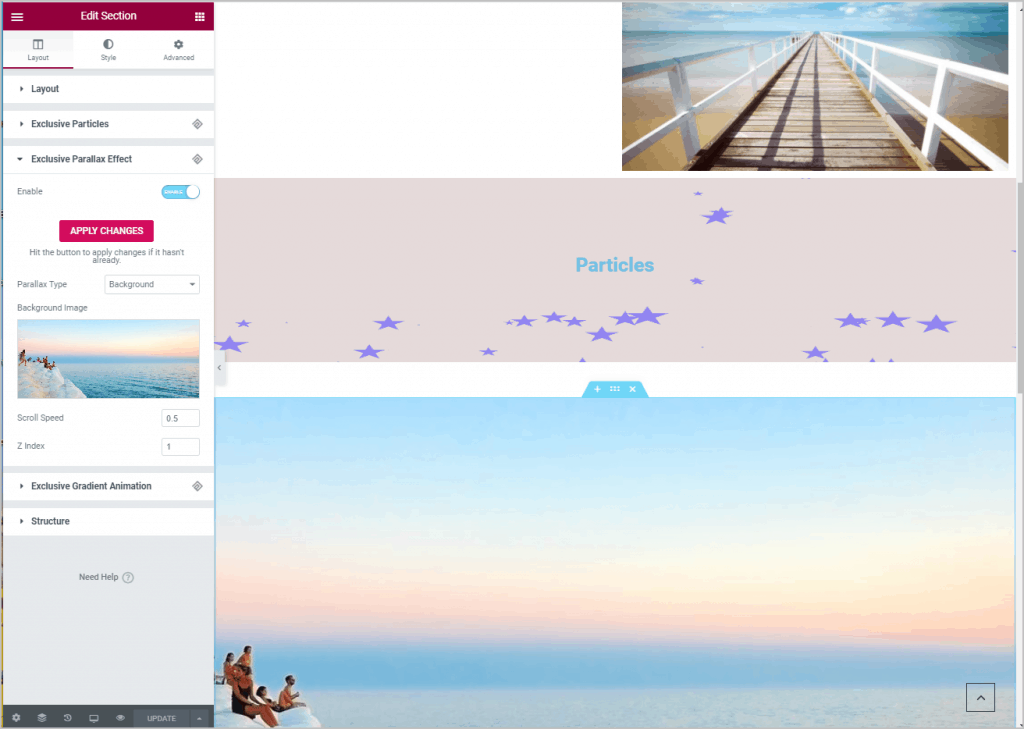
Animated Gradient Extension
Note March 8, 2021: A few days after this post was published the developer of Exclusive Addons let me know that they had fixed the issue reported here. I was happy to see them respond quickly to user feedback.
I was pretty interested in the Animated Gradient extension. It is also enabled on the section level. I added a section, gave it some padding, and then enabled the extension and adjusted the default colors to make the changes more noticeable. When I checked, nothing showed on the front. I wondered if maybe it needed content to show, so I added a text widget and gave it a border.
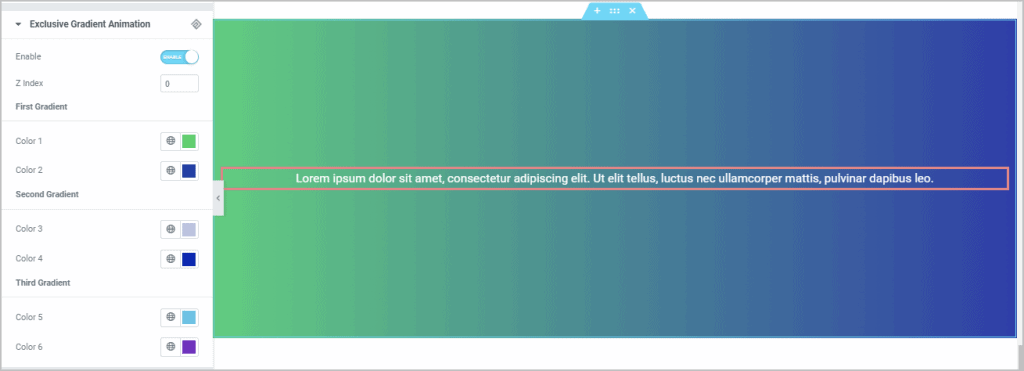
On the front-end the background didn’t show.
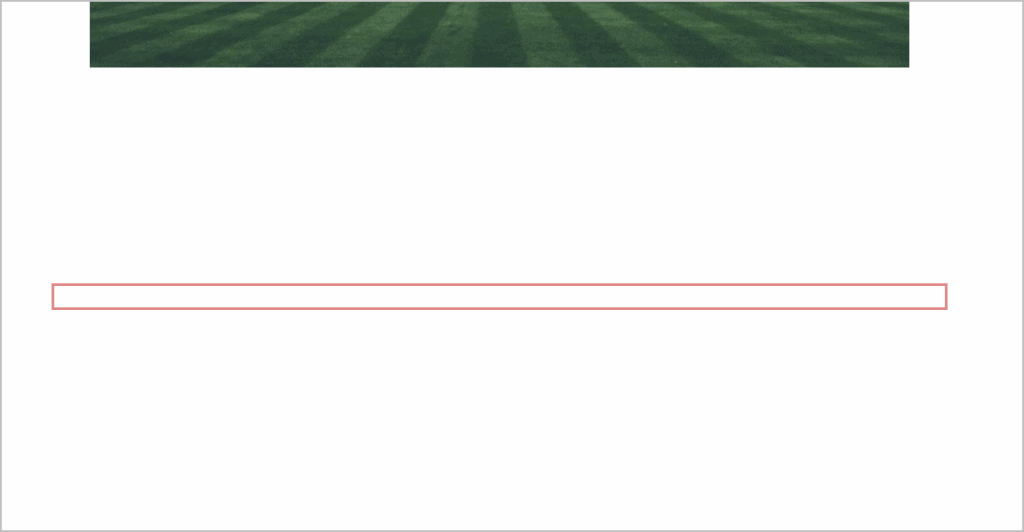
I looked in the Chrome dev tools and saw some JavaScript errors in the console. I turned off the Elementor experiments, but that didn’t make a difference. A little more testing showed that once you change the default colors then the extension no longer functions correctly. I had to turn this extension off because otherwise the JavaScript errors caused issues with some of the other widgets and extensions.
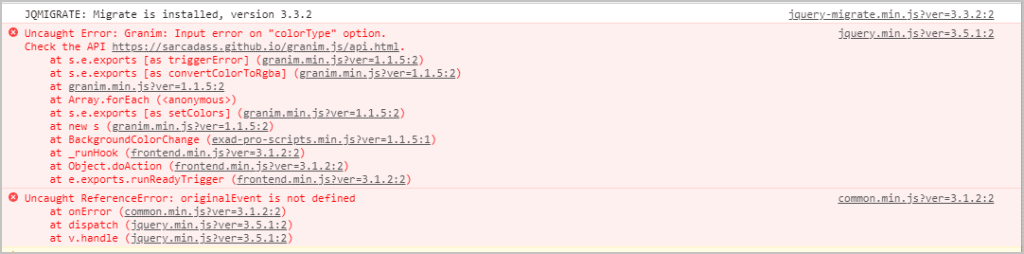
Cross Site Copy Paste Extension
To test the Cross Site Copy Paste extension, I went to another site and installed the free and pro Exlusive Addos plugins. This worked as expected.
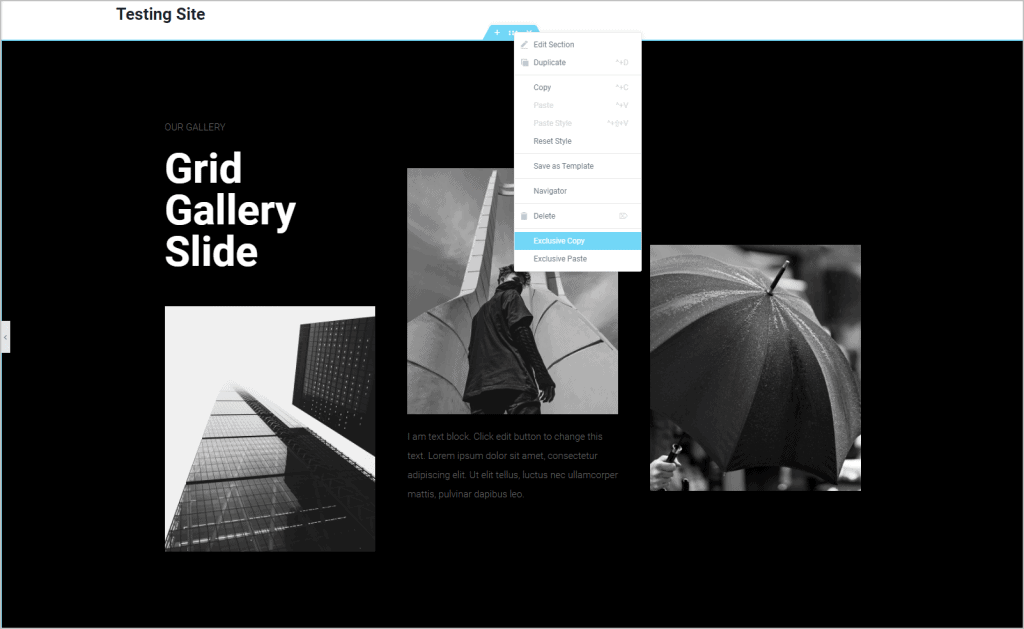
Widget Exploration
Exclusive Addons has a large number of widgets. I decided to look at a few of the common ones found in most addon packs, as well as some of the more unusual ones.
Dual Heading
The Dual Heading widget is a bit different than some of the others in that it has the option for an icon and it has a text box for “sub-heading”.
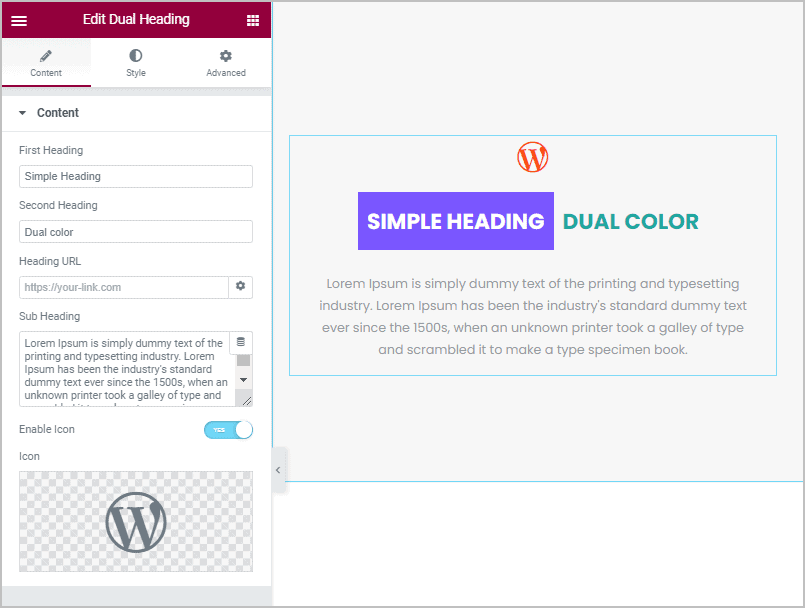
In the style settings you can adjust whether the icon sits on the left, center, or right, its size and color, but it is always on top. You can adjust the two parts of the heading separately to set the color, background color, and typography of each.
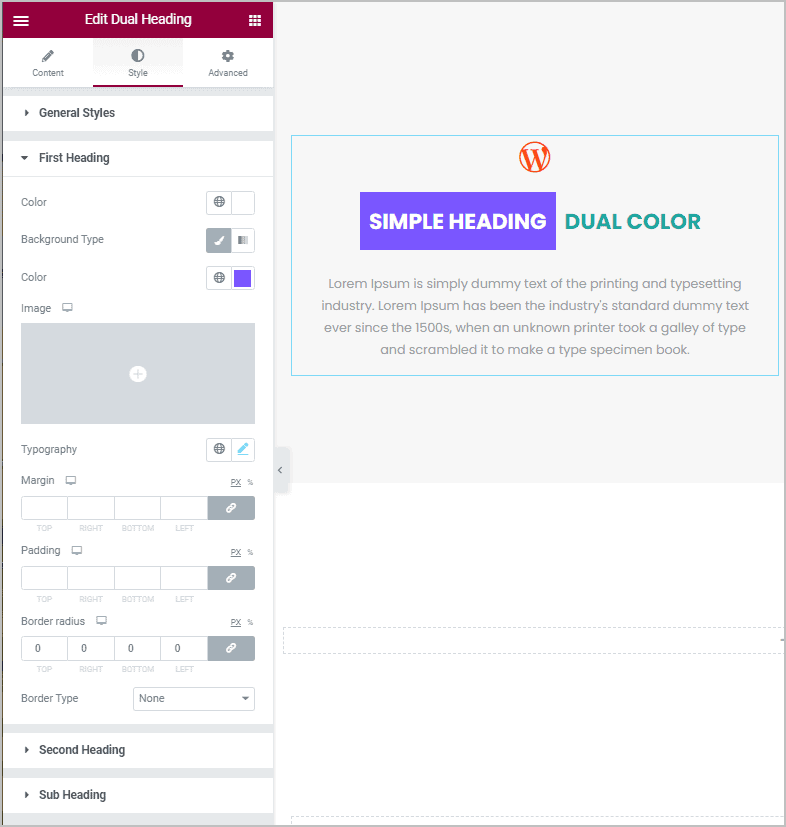
Alert Widget
The alert widget lets you add a dismissible message with an optional icon and with an optional dismiss button.
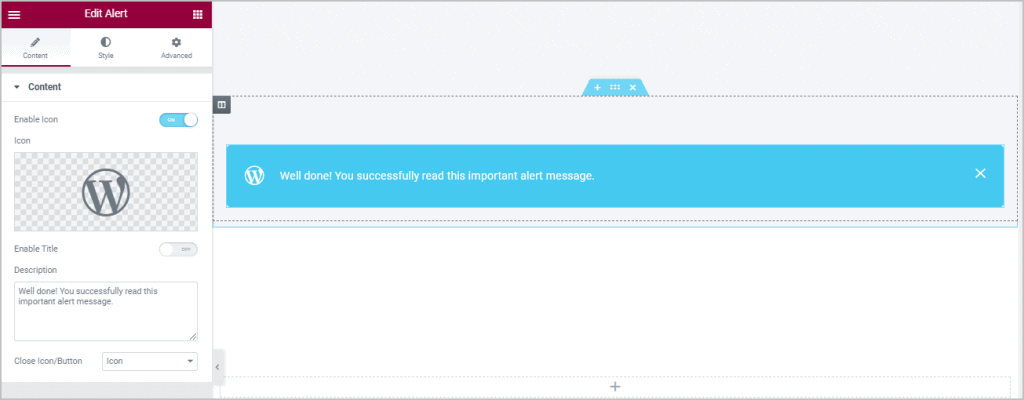
The style settings allow you to customize the design of each part of the alert box.
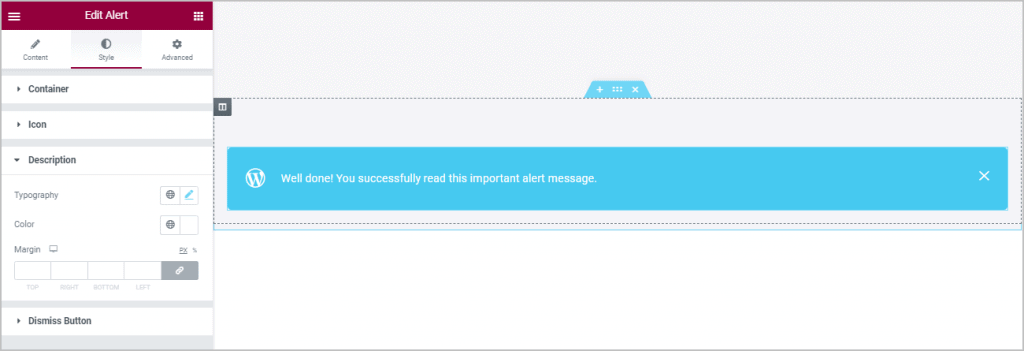
Image Hotspot Widget
The Excusive Addons Hotspot widget is the nicest one of these I’ve seen. The settings are well organized and easy to use. This is also the most stylish out of the box of any of the hotspot widgets I’ve tried.
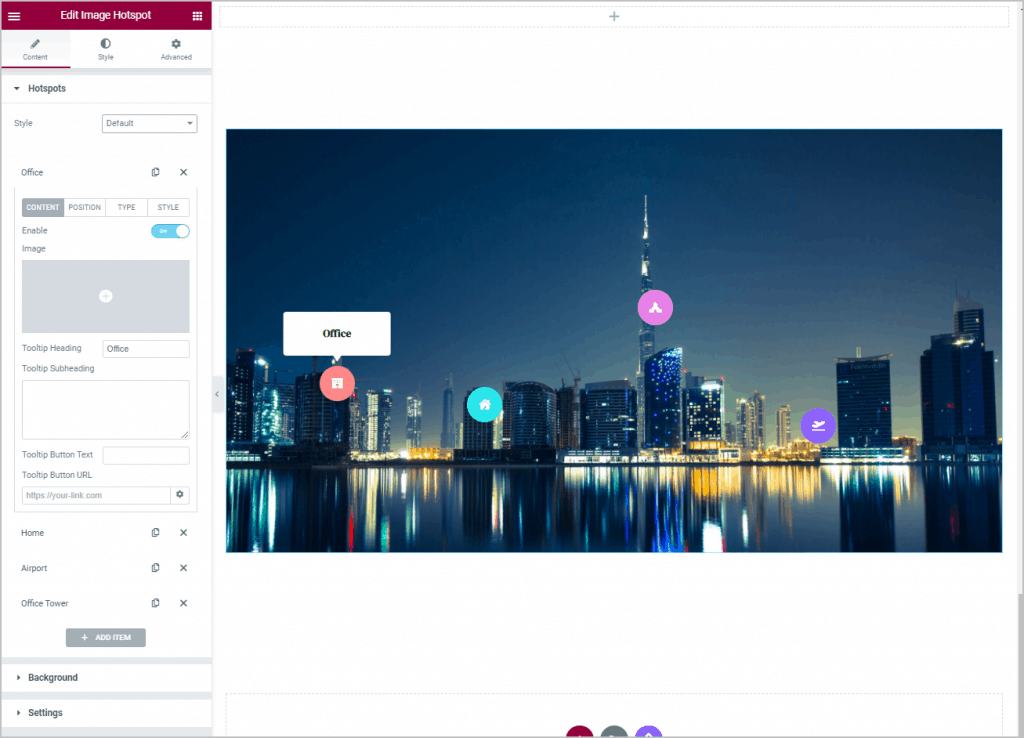
Here are the Style settings. You can tweak all aspects of the widget.
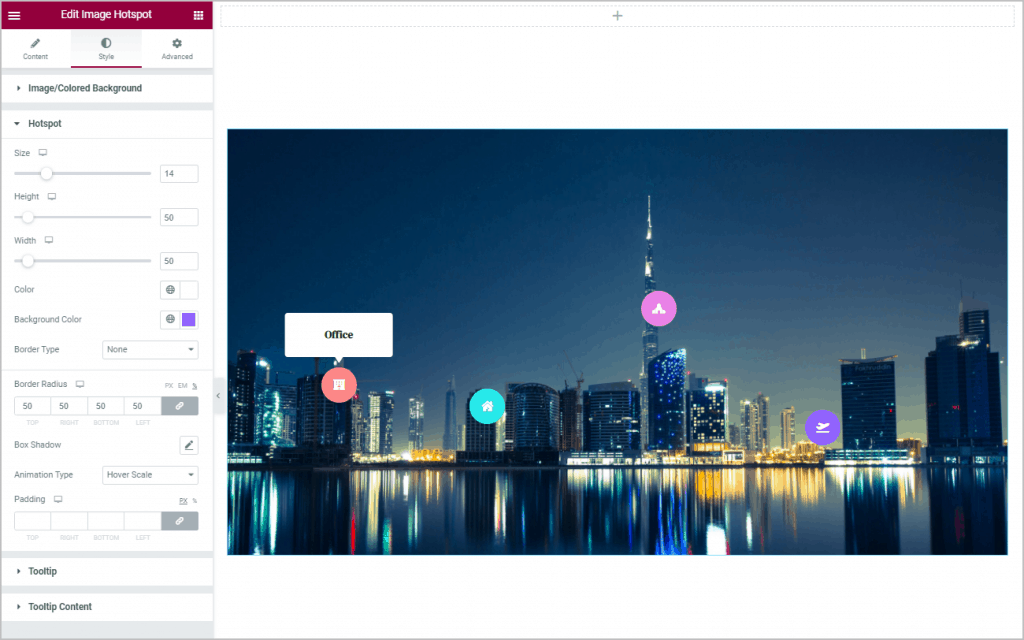
Demo Previewer Widget
This is a pretty interesting one. With it you can create a grid of items that have a card layout. There are a ton of options for interactive elements and you can assign tags that are used in the front-end filters. It is very cool. The only downside is that it is all manual. It would be nice if you could link it to a post or Custom Post Type query to get the content.
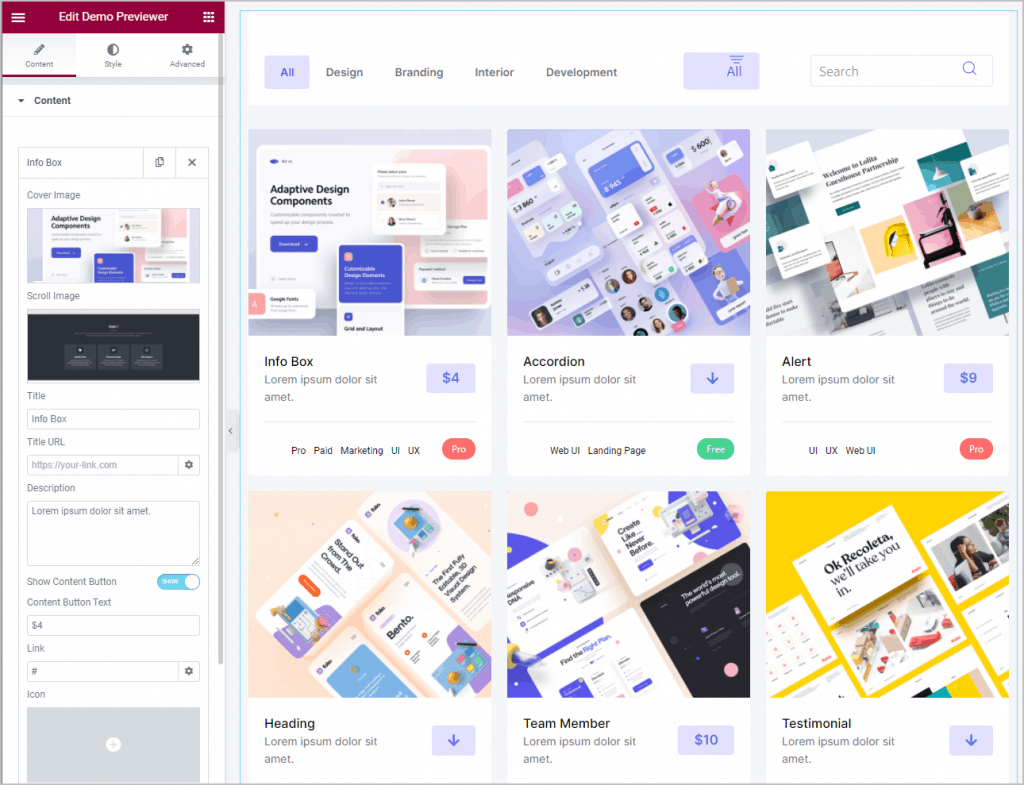
Animated Shape Widget
With the Animated Shape Widget you can add multiple shapes, set their movement direction and speed, size, and color. You can also upload your own SVG code, so you could use an online blob maker to have more control over the shapes.
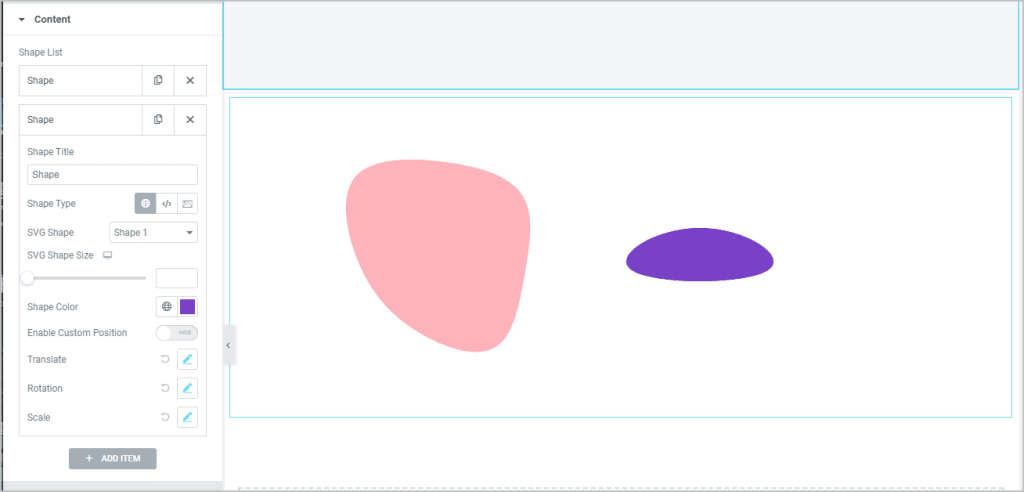
Covid Widget
There is a widget for showing Covid stats. The options are pretty extensive and easy to toggle on or select. It also comes with some front-end filters, which is nice.
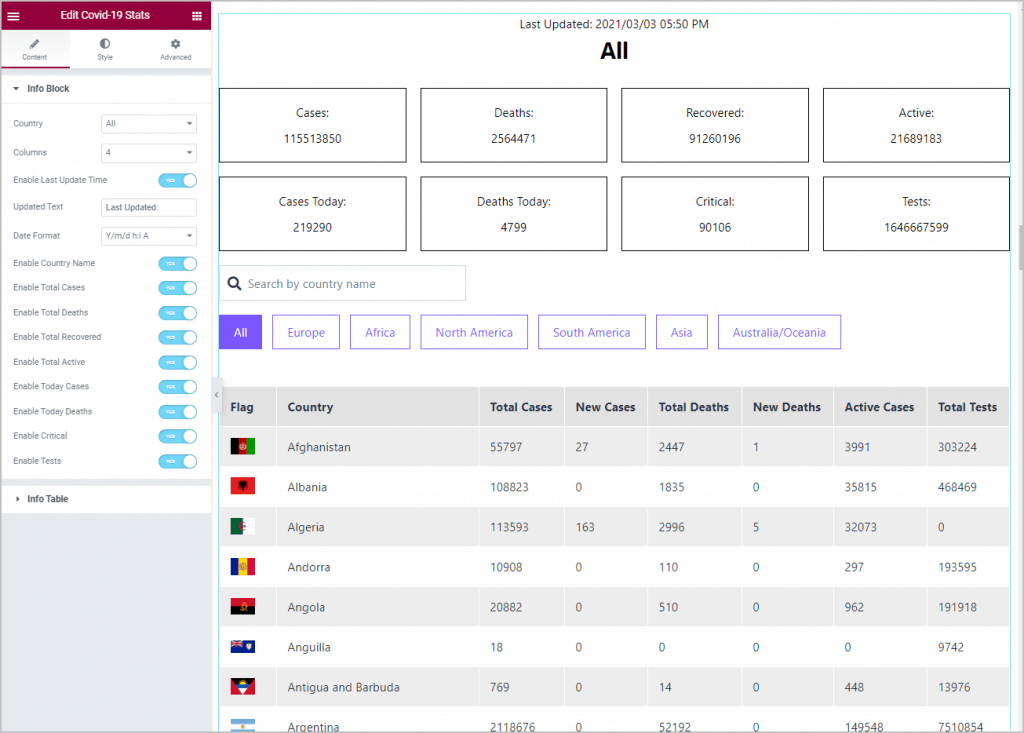
Post Grid Widget
The output from the Post Grid widget was attractive. There were a fair number of settings, and things like “reading time” were nice options. You can also set the query to use a Custom Post Type.
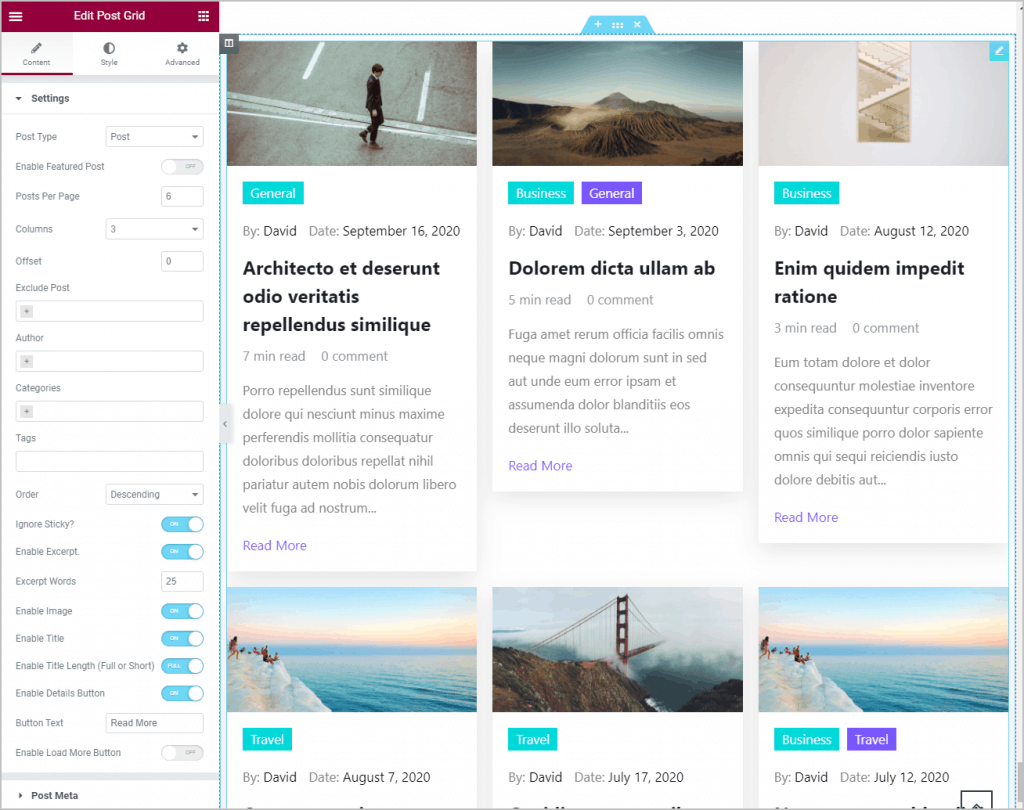
Header and Footer Builder
You create the templates for the header and footer starting from the admin menu page under Exclusive Addons. Once you click Add New then there is a dialog with the options. There is the standard long list of placement options and you can have multiple headers if you needed different ones for different parts of the site.
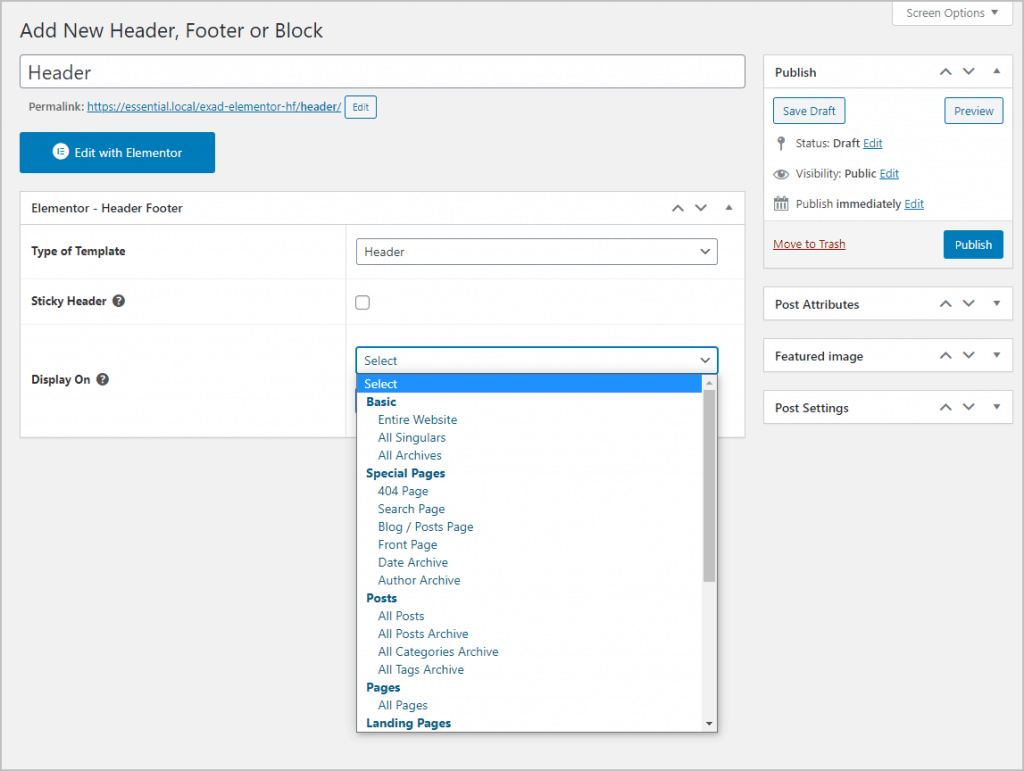
When you click the edit with Elementor option then you are taken into the editor where you can create the template. Exclusive Addons pro comes with several widgets for this purpose. There is also an off-canvas widget that you could use for a mobile menu, and a mega menu widget, if that is what you preferred.
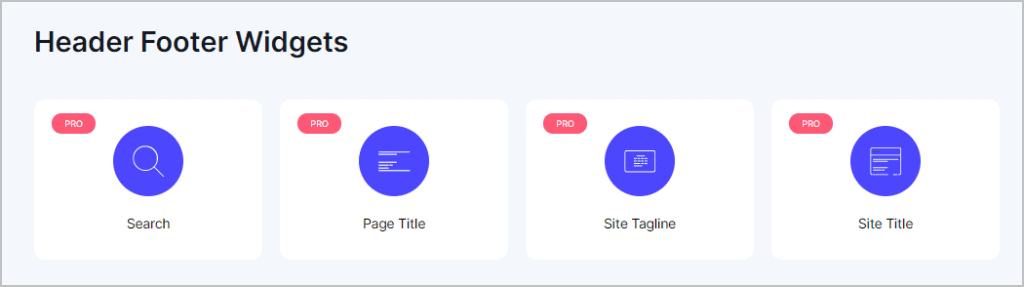
Documentation
The documentation library is one of the strong points. There are pretty extensive step-by-step instructions for all of the widgets.
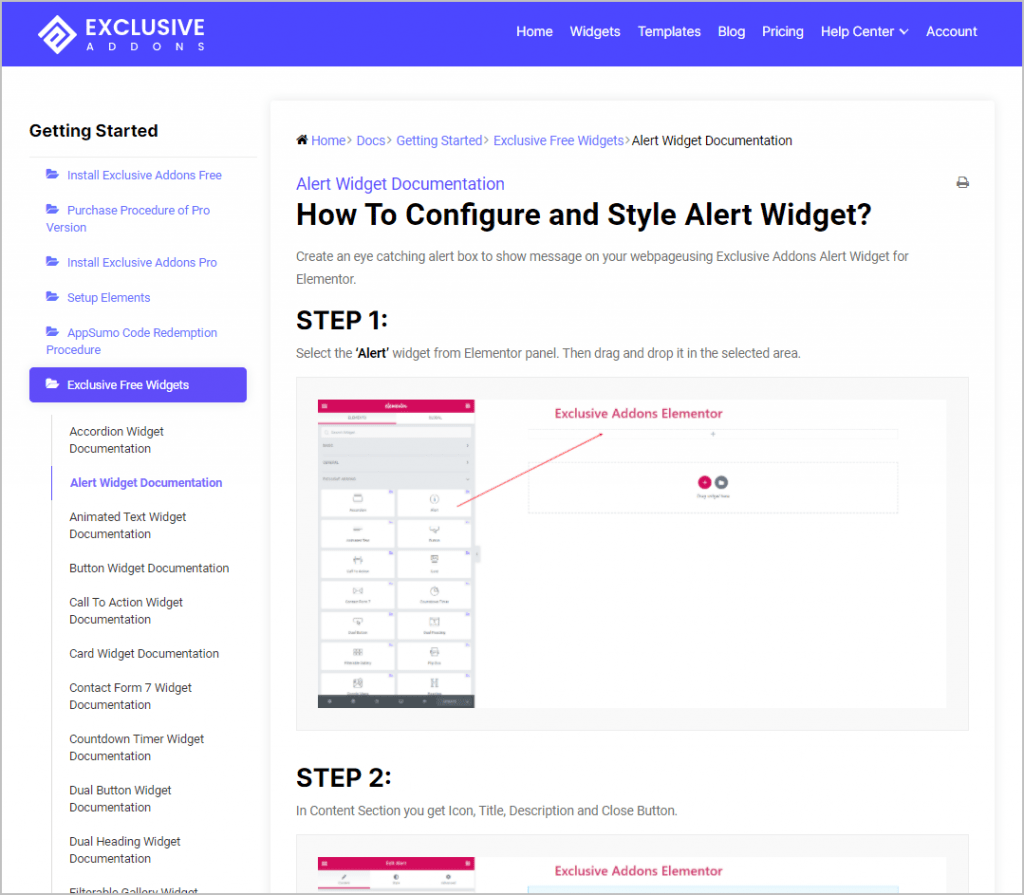
Discussion and Conclusions
The Exclusive Addons free and pro plugins have a ton of widgets. Many of them are standard widgets like flip boxes and accordions, but there are also a few more unique offerings. I really liked the Image Hotspot widget as it seemed well put together and very stylish. I guess Covid will be with us a while longer, so some people may find the Covid widget useful. It is certainly extensive. The Demo Previewer widget looks very nice and I like the front-end filters, but setting it up is all manual as there is no query option to pull posts or Custom Post Types content.
There were an OK number of extensions. The one to duplicate a post is a nice convenience. There had been a bug with the Gradient Background extension but this was quickly fixed by the developer. I like this extension. The particle effects presets were not that impressive when compared to others I’ve used.
There are not many pre-designed pages in the library, and only two for the free version. There are a good number of blocks and I like that many of the widgets have blocks available. A filter to select free vs pro would be nice.
On a higher level, the full and detailed documentation is a strength. I like that you can disable the widgets and extensions that you aren’t going to use. The default pricing seems high, though the sale pricing is more reasonable. Perhaps the default is high as a sales tactic. The plugin seemed pretty solid. If you need a general purpose set of widgets then it might be worth taking a look, though Elementor users are fortunate that there are a lot of options to choose from, so check for sales and compare with other general purpose Elementor addons to find the best value.