Happy Addons Review
I first reviewed Happy Addons a little over a year ago. The pro version had not yet been released and it was still very new. My conclusion at that time was that it had a lot of promise and was something to watch, but there were some shortcomings. Fast forward to today and Happy Addons is one of the premiere Elementor addons. There are so many features, and the team is frequently adding new ones, that it was past time for another look.
Video
Versions and Overview
Happy Addons Free Version
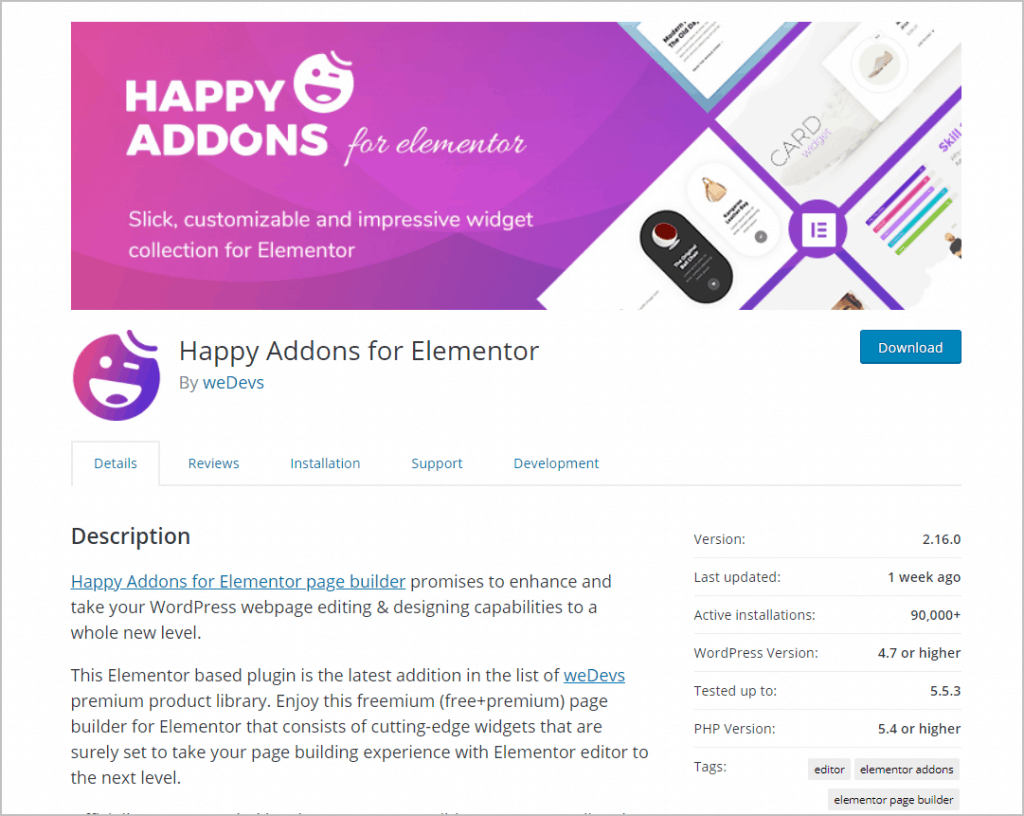
There is a free version of Happy Addons available from the WordPress plugin directory. The free version has more than 100,000 active installs, 75 five star ratings, and the team is active in answering support questions.
When you install and activate the plugin you get an admin menu where you can disable any of the plugins you don’t plan to use. I’m really happy to see this option because it was one of the main things I found lacking when I first reviewed it last year.
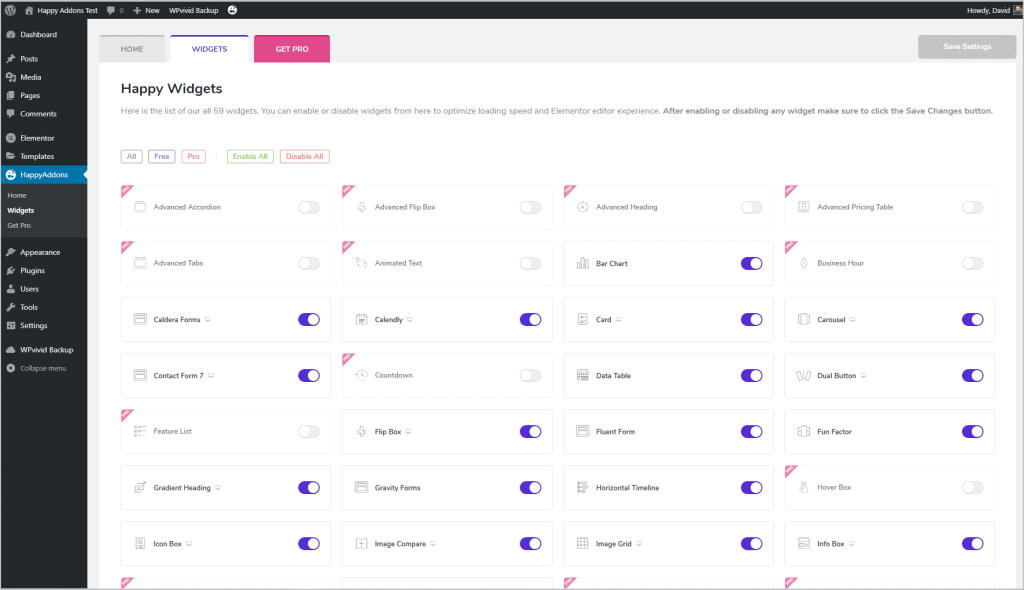
There are 37 widgets and two extensions in the free version. The number of free widgets is equivalent to the total number of free and pro widgets available in many Elementor addons. A number of the free addons allow you to embed a form from a forms plugin into Elementor and style it. Then there are some standard types of widgets, like an Info Box, Flip box, Team Member, Social Icons, and Testimonial widgets. There are also some more unique options, such as Skill Bars, Step Flow, Horizontal Timeline, and 360 Rotation.
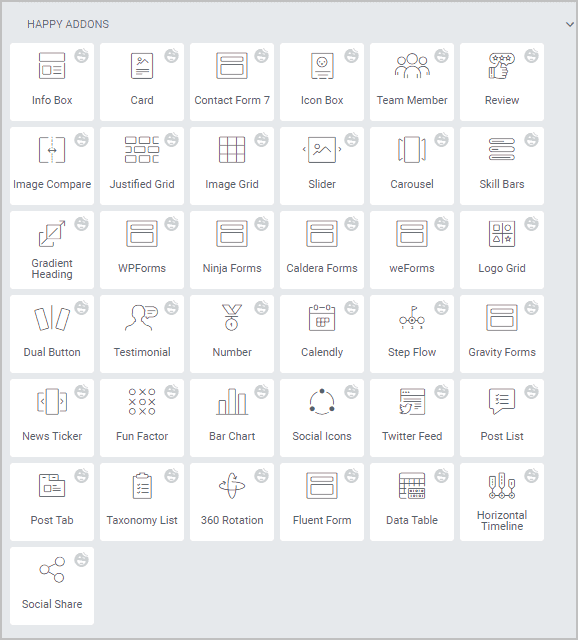
The extensions included in the free version are a Happy Effects extension that provides floating effects, CSS Transforms, Widget Background Overlay, and a background grid option to aid in layout and design.
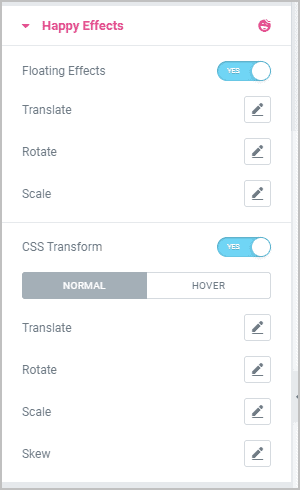
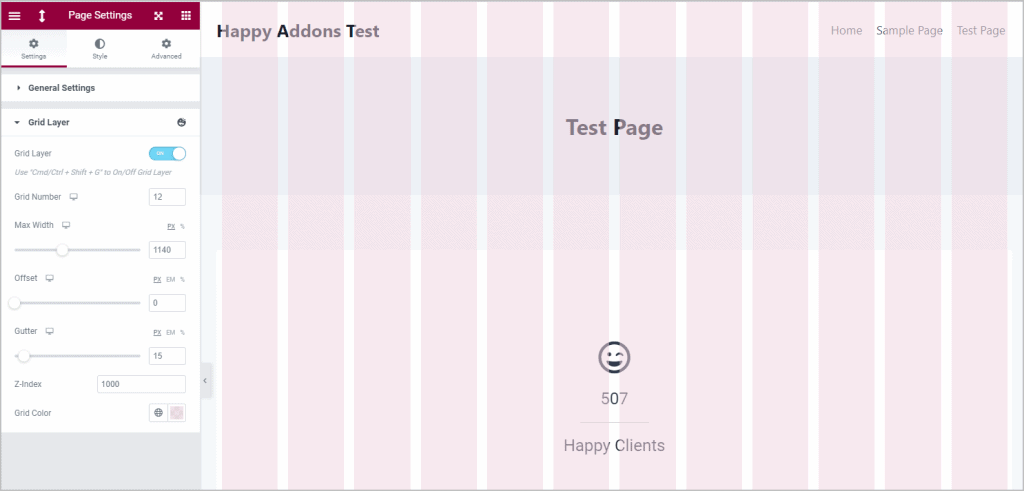
Happy Addons Pro
The pro version of Happy Addons adds an additional 41 widgets. The pro widgets also include some standards, such as a Flip Box, Pricing Table, Team Logo, and Testimonial Carousels, and Advanced Accordion. There are also some more advanced pro widgets such as five different kinds of charts, Modal Popup, and Advanced Data Table widgets.
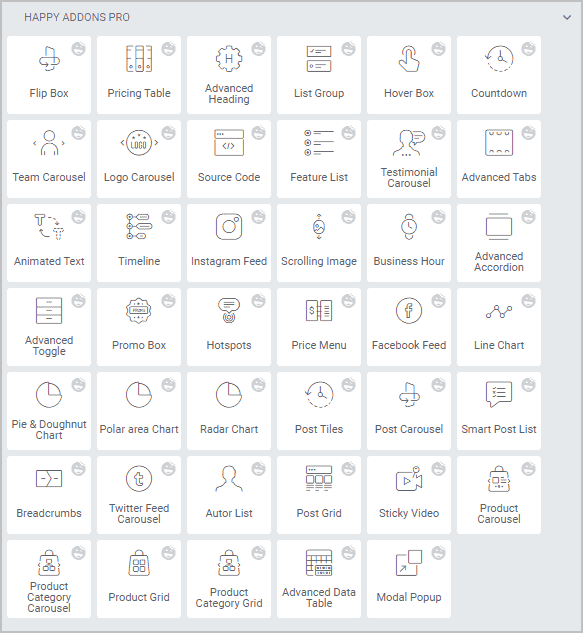
The pro version also comes with a number of additional extensions including Cross Domain Copy Paste, Presets, Live Copy, Unlimited Section Nesting, Image Masking, Display Conditions, Particle Effects, and a forthcoming Site Sync feature.
The Premium version is available in 3 tiers for 1, 5, or 1,000 sites. The 1 site tier does not include Cross Domain Copy Paste or the upcoming Site Sync features. Interesting, support response time is included in the pricing tiers ranging from a day for the 1 site tier, 12 hours for the 5 site one, and 6 hours for the 1,000 site option. Here are the pricing grids.
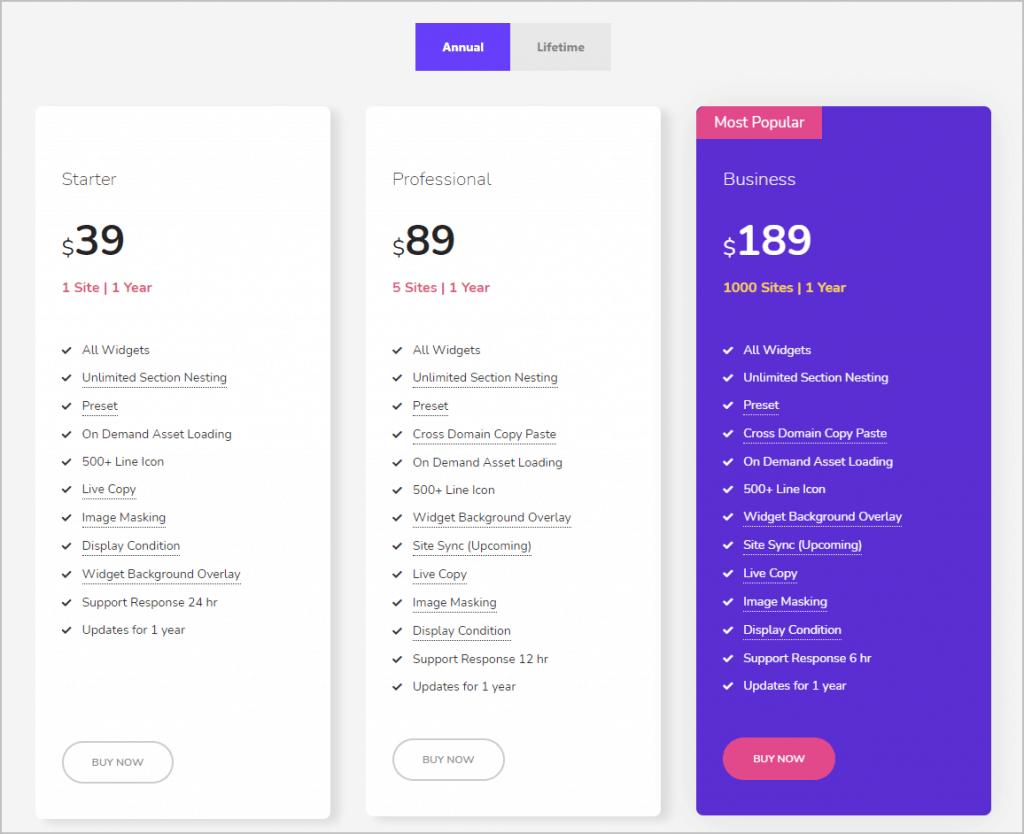
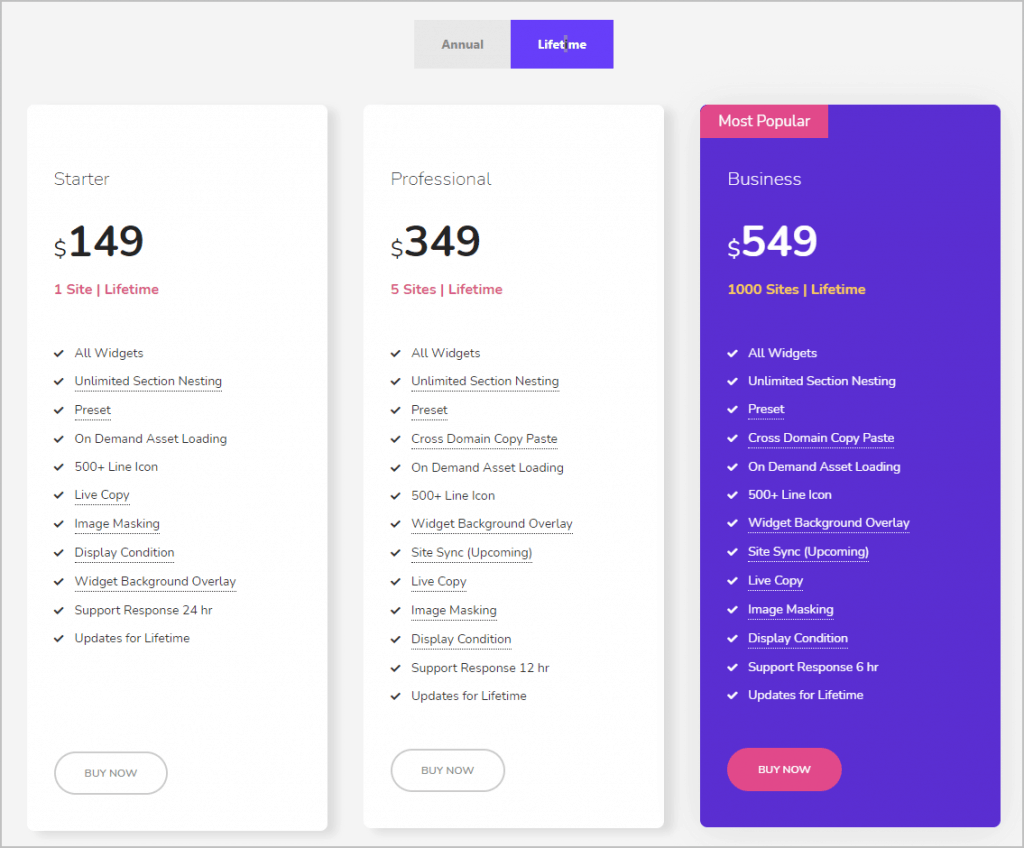
On-Demand Asset Loading
In addition to being able to disable widgets you don’t plan to use, Happy Addons uses on-demand asset loading, so that scripts and styles are only added to pages on the front-end when they are used. This helps speed up front-end page loading.
Extensions Spotlight
I want to start the more in-depth review by looking at some of the extensions.
Happy Clone
Believe it or not, its the end of 2020 and WordPress doesn’t provide a built-in way to copy a post or page. Happy Addons adds this ability. It is not Elementor specific, but it is a nice to have feature.
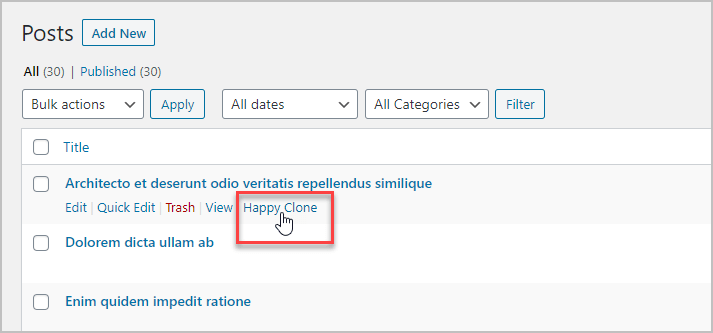
Wrapper Link
By default, Elementor doesn’t allow you to add a link to an entire section. The Happy Addons Wrapper Link makes this easy.
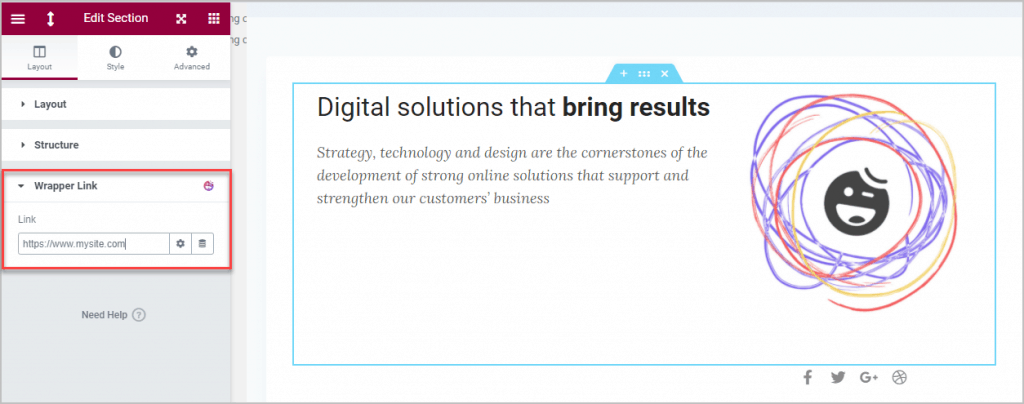
Particle Effects
Particle effect are a way to add some movement and are usually applied to the background of sections and widgets. Happy Addons has 4 main choices that provide a lot of customization options. Polygons allows for the random creation of linked shapes, NASA adds round randomly floating shapes, Snow gives you falling circles, and Custom allows you to go to a third-party site where you can generate your own effects and importing them. You can set the size, color of the shapes, and movement speed.
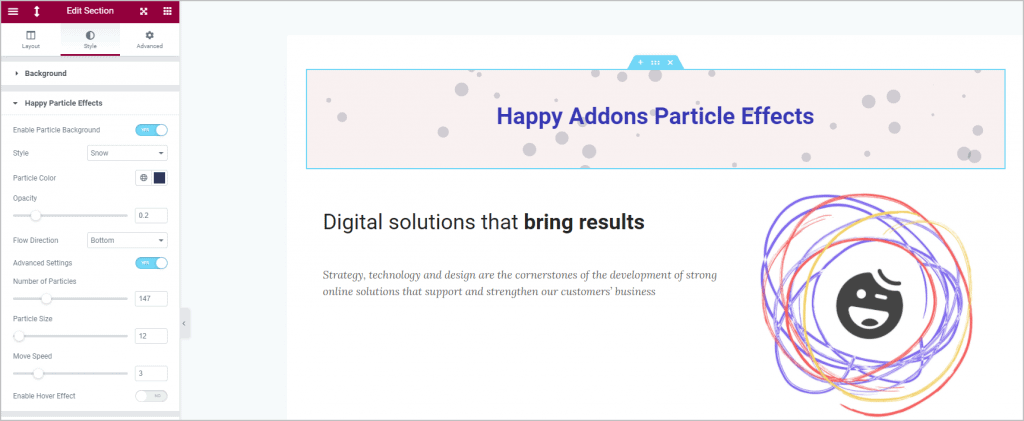
Live Copy
Life Copy is an interesting idea. You know how vendors have examples on their website to show what you can do with their widgets? Live copy allows you to copy the Happy Addons examples directly and paste them into your pages. Hover over a section on the Happy Addons site and a “Live Copy” side button appears. Click the Live Copy button.
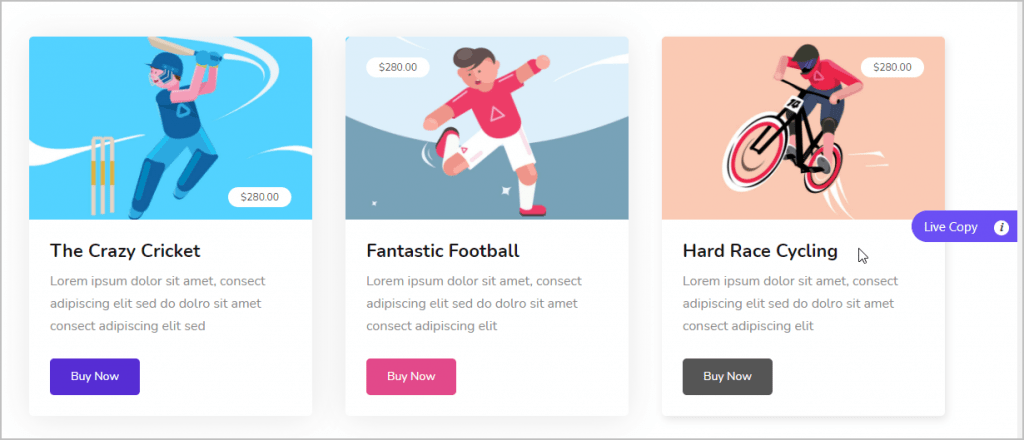
Then in your Elementor editor, right click on a new section and click the Live Paste option.
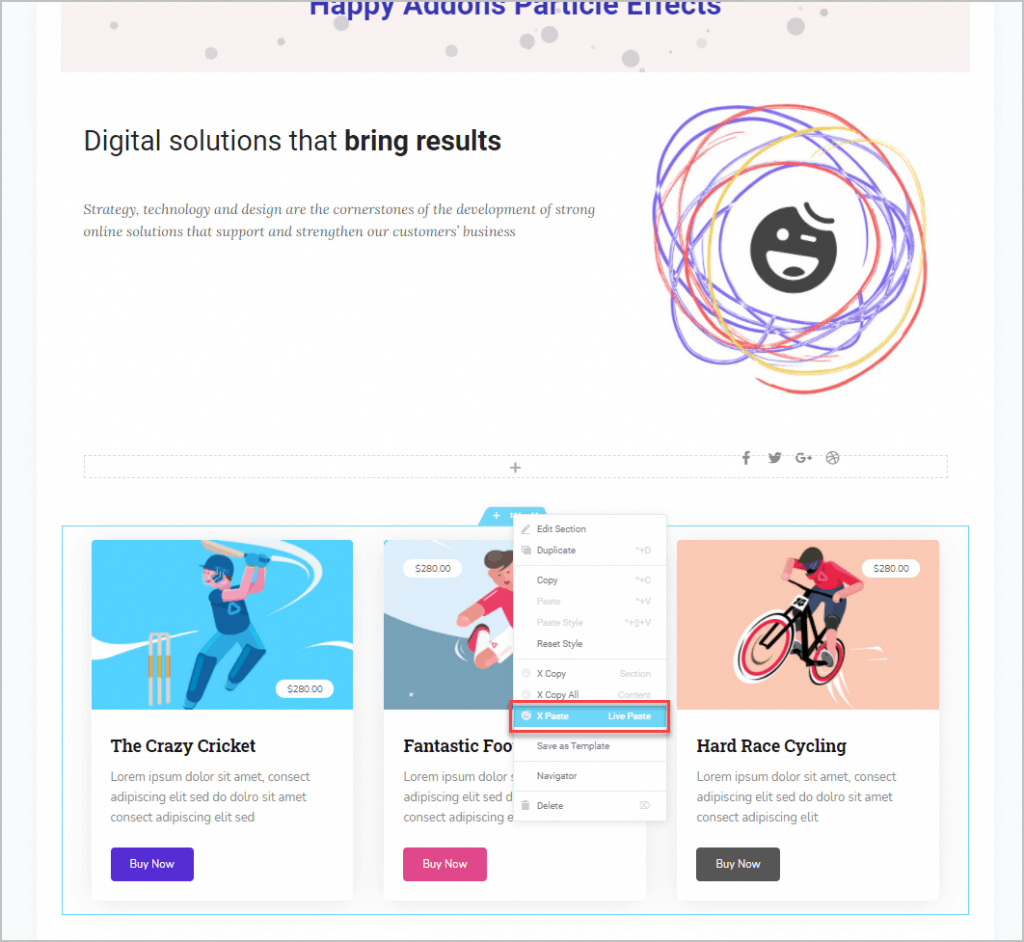
Now, here is something that is pretty cool. You can enable live copy on your site as well. When editing a section, go to the Advanced tab and click on the Happy Features panel and toggle on the Live Copy option.
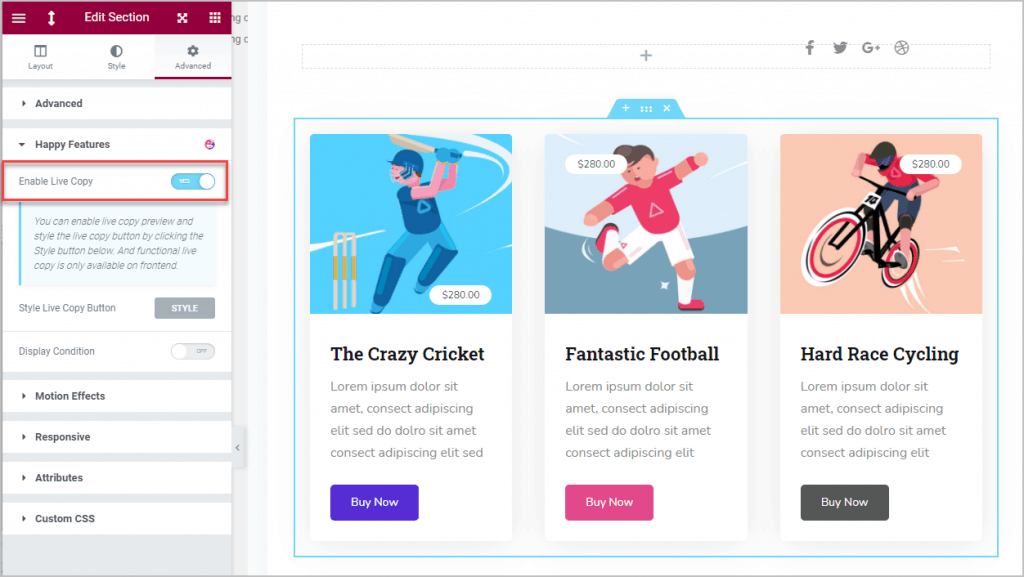
Then when visitors hover over that section on the front of your site you will see the Live Copy button.
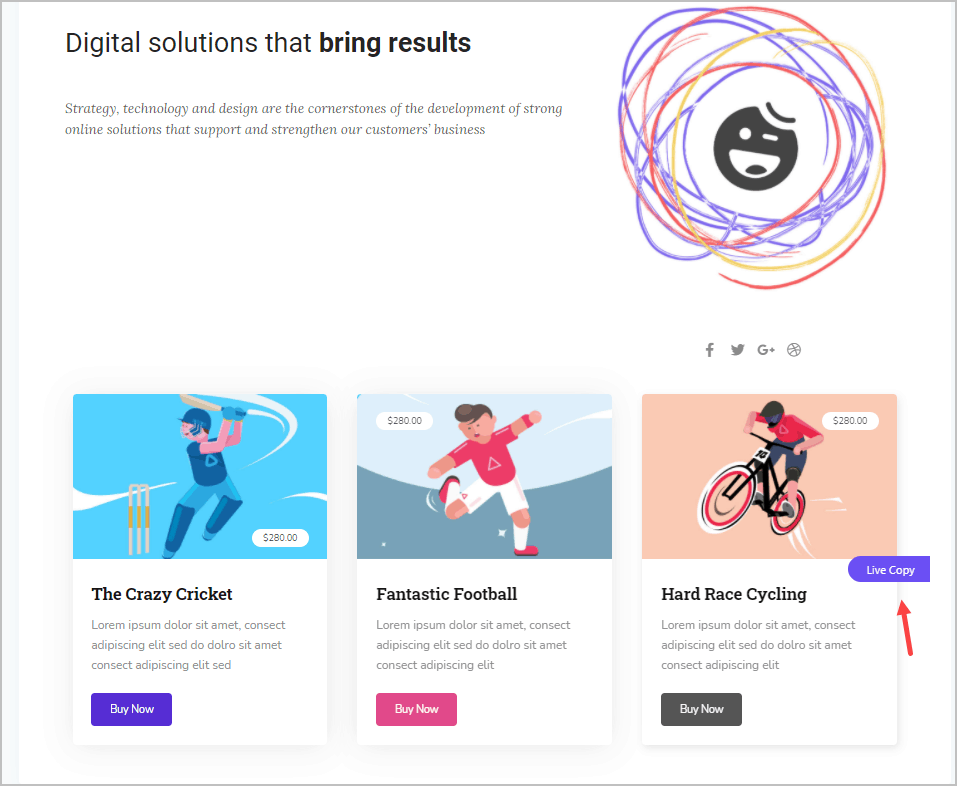
Cross-Domain Copy Paste
Happy Addons was one of the first Elementor addons to offer cross-domain copy and paste. What this lets you do is to copy a section in the Elementor editor from one website and paste it into the Elementor editor on another one. This is nice and is faster than trying to export and import templates.
Display Conditions
The other extension available from the Advanced tab, Happy Features panel, is the Display Conditions feature. You have the option to show or hide the element, whether any condition is met or all conditions are met, whether to go by the time on the webserver or the user’s computer (for time and date conditions), and then a number of condition types. You can set conditions by user logged in status, User Role, operating system, Timezone, Date Range, Date, Time, and Day of week. This can be useful on a membership site or to show a holiday message, for example.
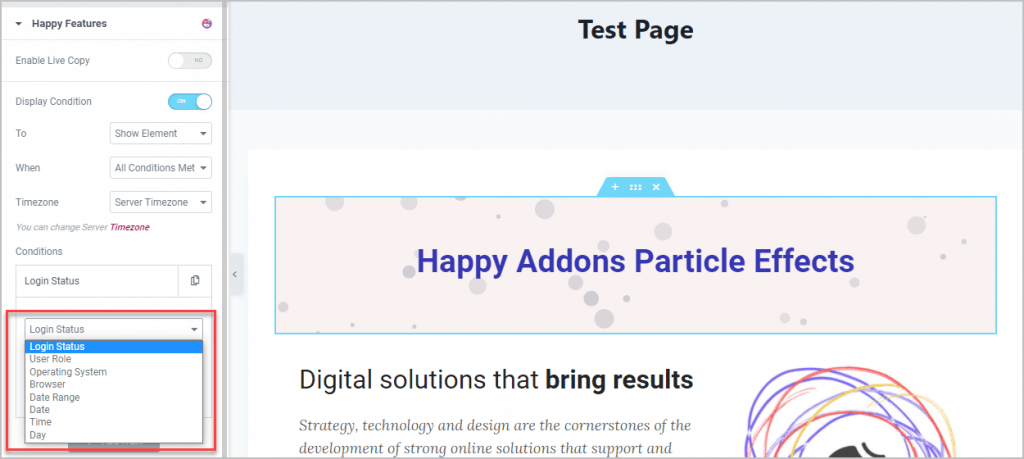
Image Masking
When you are adding an image in the Elementor editor there Happy Addons provides an option to apply an overlay image mask.
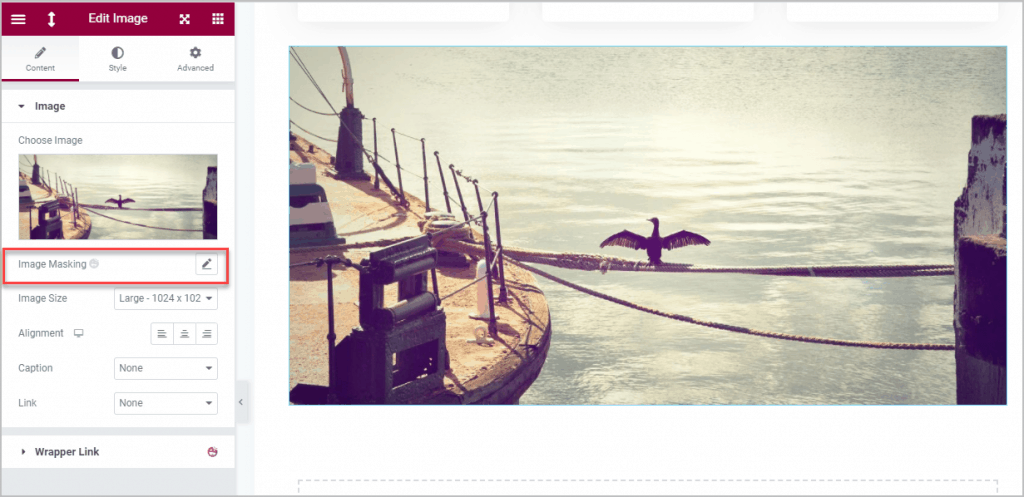
When you click it you can use one of the mask shapes provided or upload your own. I like that you can adjust the size of the image mask. Here is an example where I used a triangle mask and made it smaller to surround the gull.
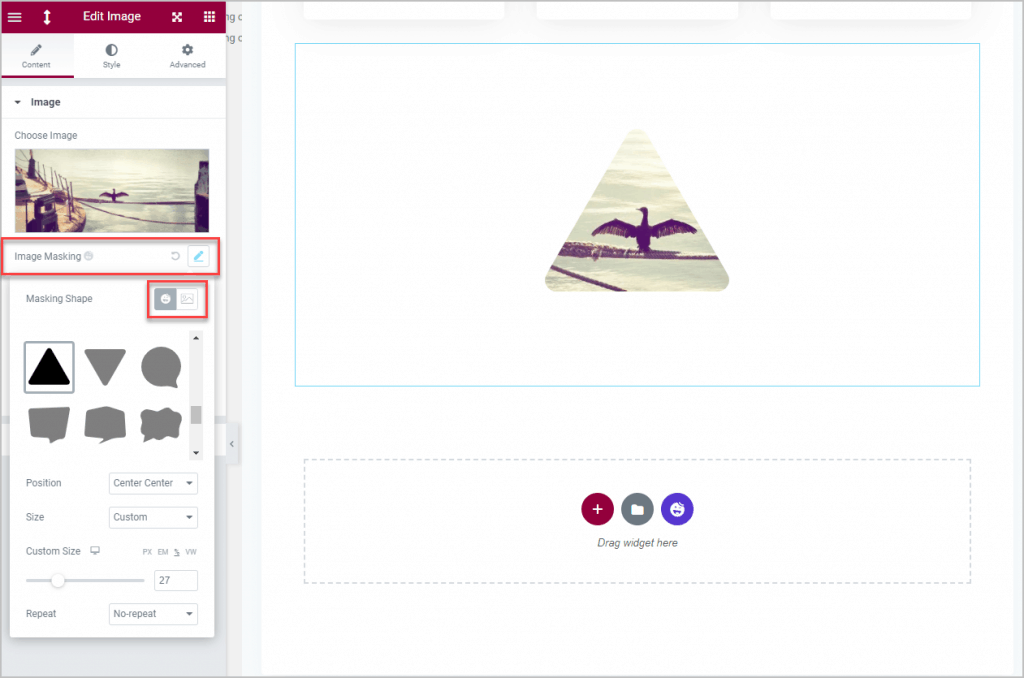
Floating Effects
Happy Addons adds a Floating Effects panel to the Advanced tab. Floating effects can be applied to any widget or section.
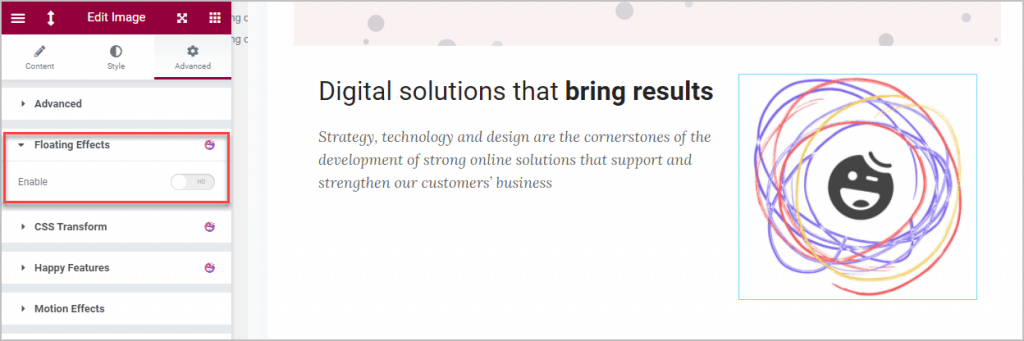
There are three types of effects that are enabled when you toggle the feature on and you can apply more than one of them at a time. Translate helps you move a widget up, down, to the left or right. Rotate turns the element and Scale makes it larger or smaller.
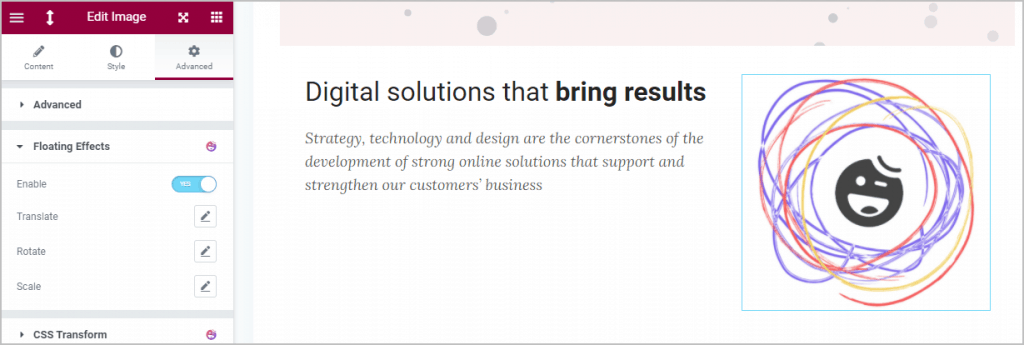
The settings have a duration and a delay option. A characteristic of the effects is that they cycle through a movement and then revert back to their initial state.
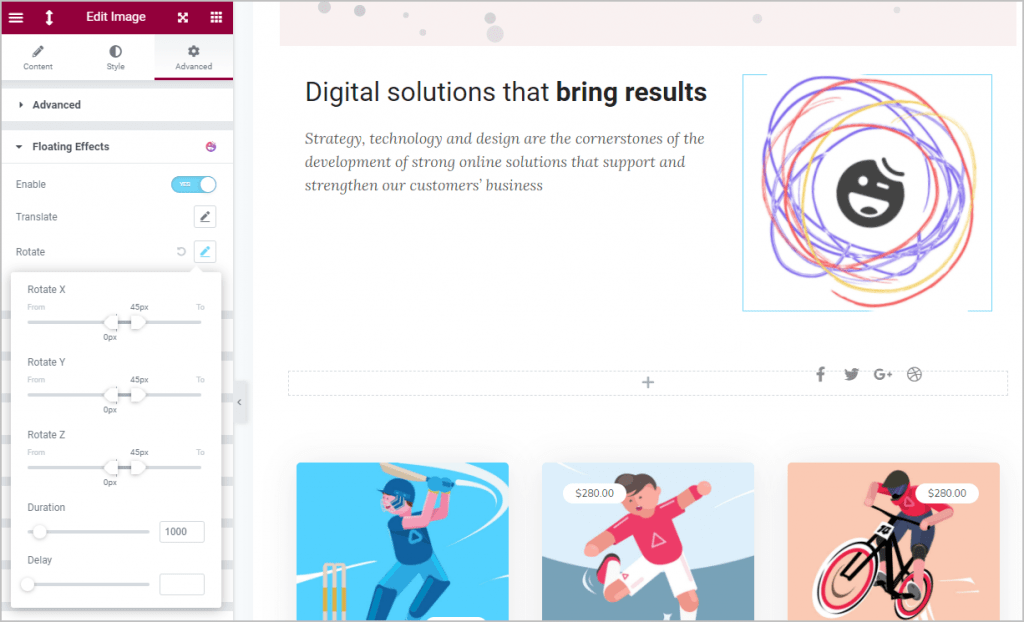
CSS Transform Effect
With the CSS Transform Effect you can Translate, Rotate, Scale and Skew. One of the thigs I like about the CSS Transform is that you can apply it on hover to provide an interaction effect.
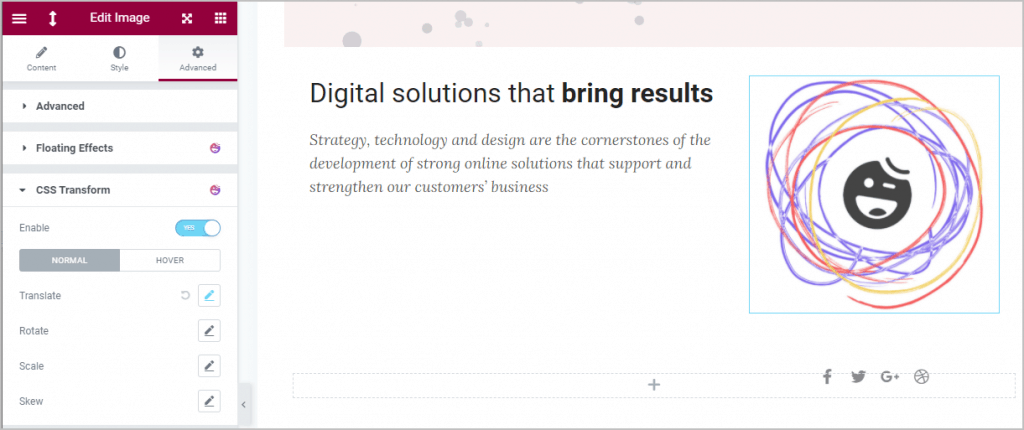
Nested Sections
By default, you can add an inner section to an Elementor section, but you cannot add further sections inside of that. Happy Addons gives you a new typed of section, called a nested section. You add a nested section by right clicking in an existing section. One thing I’ve noticed about nested sections is they don’t seem to have as much margin and padding by default at the regular ones.
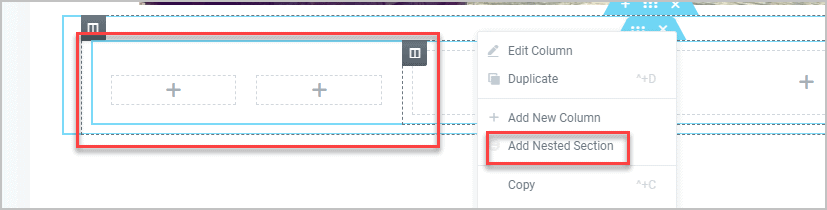
Widget Spotlight
Happy Addons provides a lot of widgets. Some of them are similar to those found in other large widget addon plugins, but some of them are more unique. There are a number of widgets that allow you to style third party forms, some WooCommerce widgets, and the full range of standard widgets. I’ll just look at a few of the more distinctive ones.
Widget Presets
Before looking at specific widgets, note that Happy Addons provides some “presets” which are predesigned versions of the widgets that can give you a head start in the design. For example, here is an Info Box with the first preset.
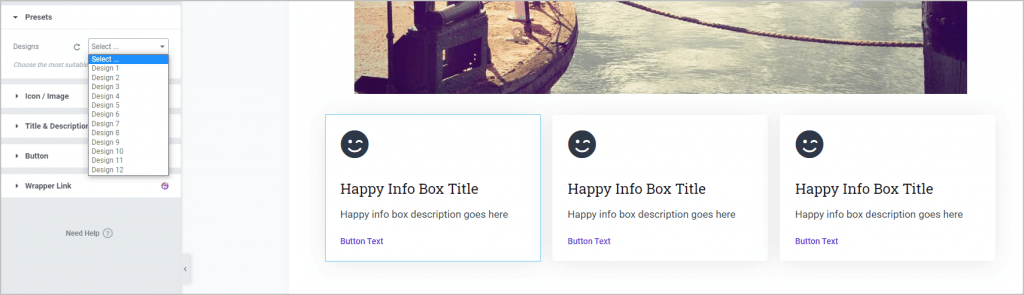
And here is the same Info Box with the 5th design prefix selected.
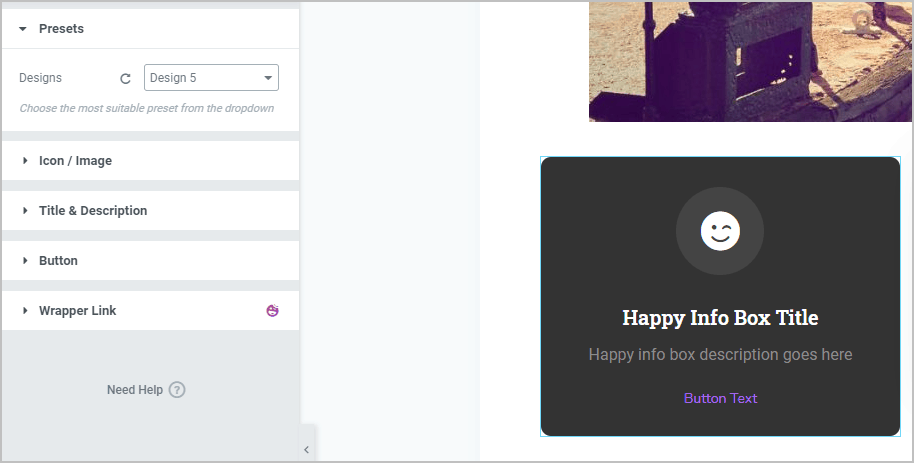
I took a look at a lot of the Happy Addons widgets to get an idea about which ones have presets. Most of them do. It seemed that widgets that have a composite of several elements were likely to have them, while single element widgets did not. So, for example, Icon Box, Info Box, Team Member, Slider, and Review had them, but Image Compare and Post Grid did not.
Skill Bars
The Skill Bars widget is an easy way to add a series of percentage bars. You can add as many bars as desired and can customize the bar background, fill, and text color. A number of preset designs are provided.
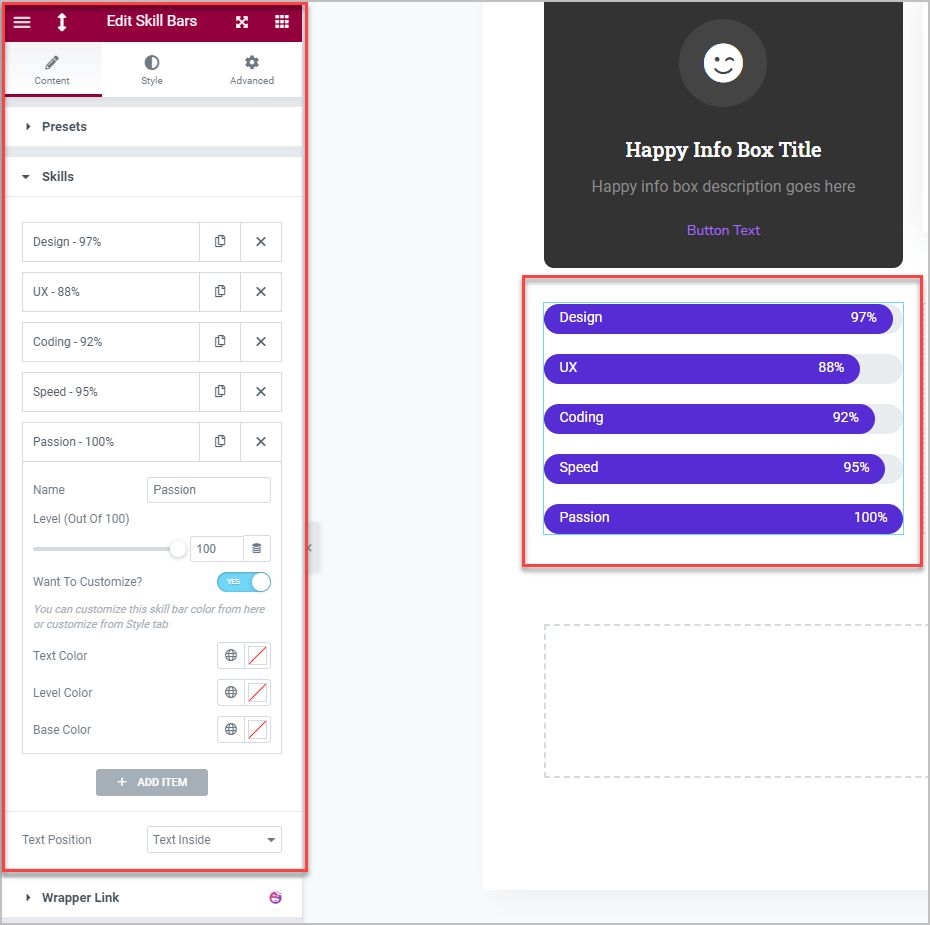
Horizontal Timeline
This widget lets you add cards which are linked horizontally.
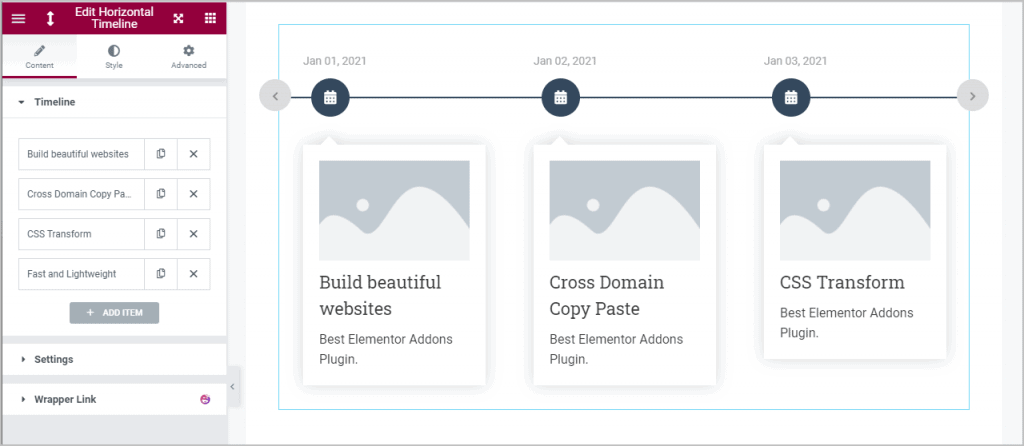
It can function as a slider if you enable that in the settings.
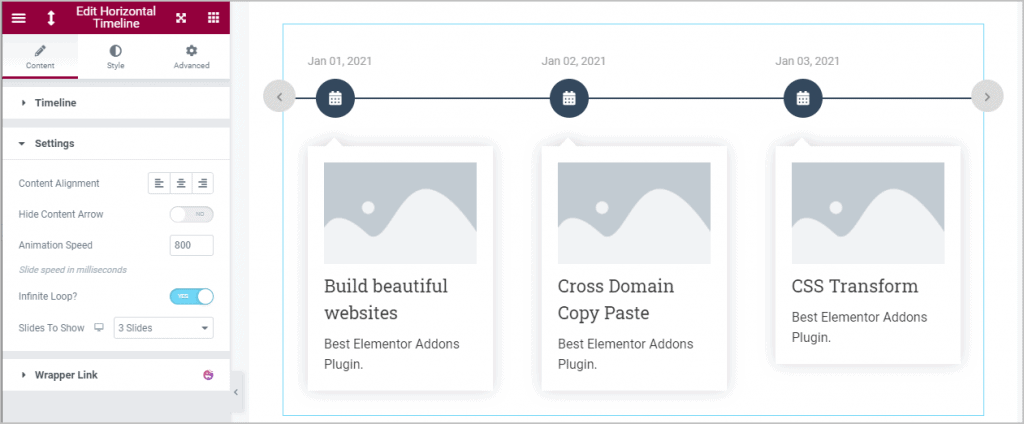
Fun Factor Widget
I imagine you have seen these success elements on websites before. You could probably put the Fun Factor widget together manually, but it brings the pieces together for you. The related icon collection seems based on emotions and the numbers are counted up when the widget comes into view.
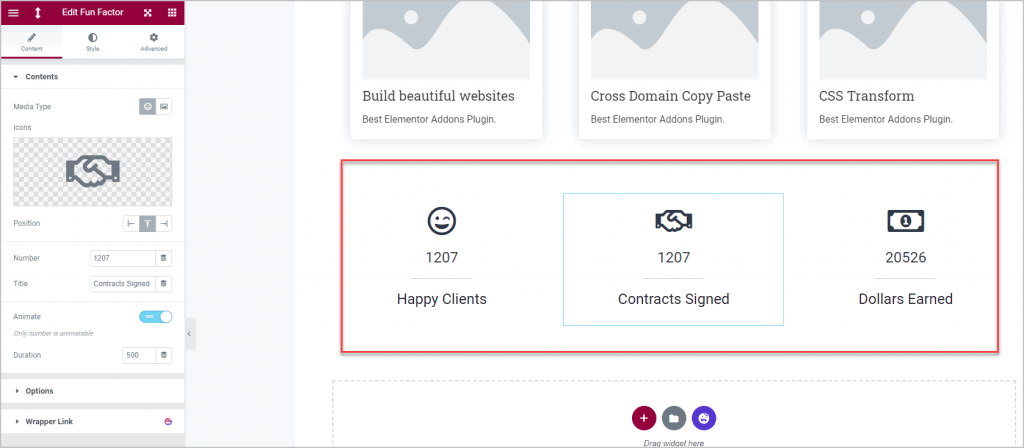
Advanced Heading
Many of the Elementor addon packs have some sort of advanced heading. Often they allow two colors and typography options. However, the Happy Addons version seemed a bit more creative.
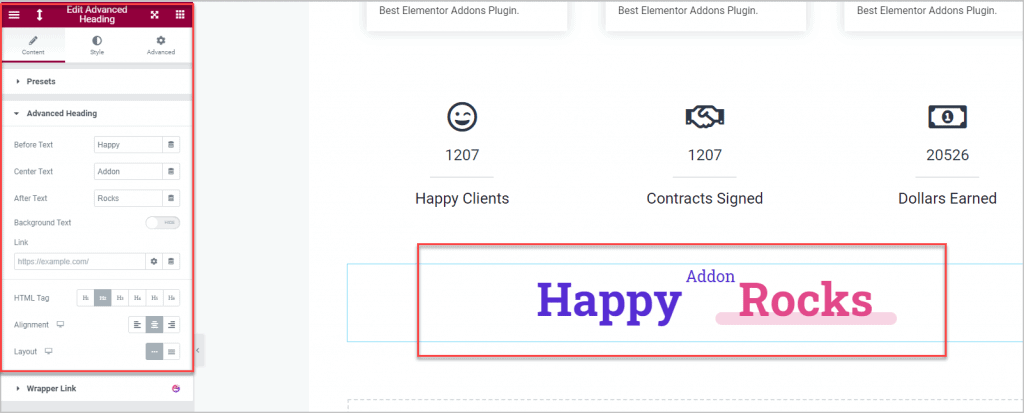
There are three components to the heading and each one includes a number of of placement and style options.
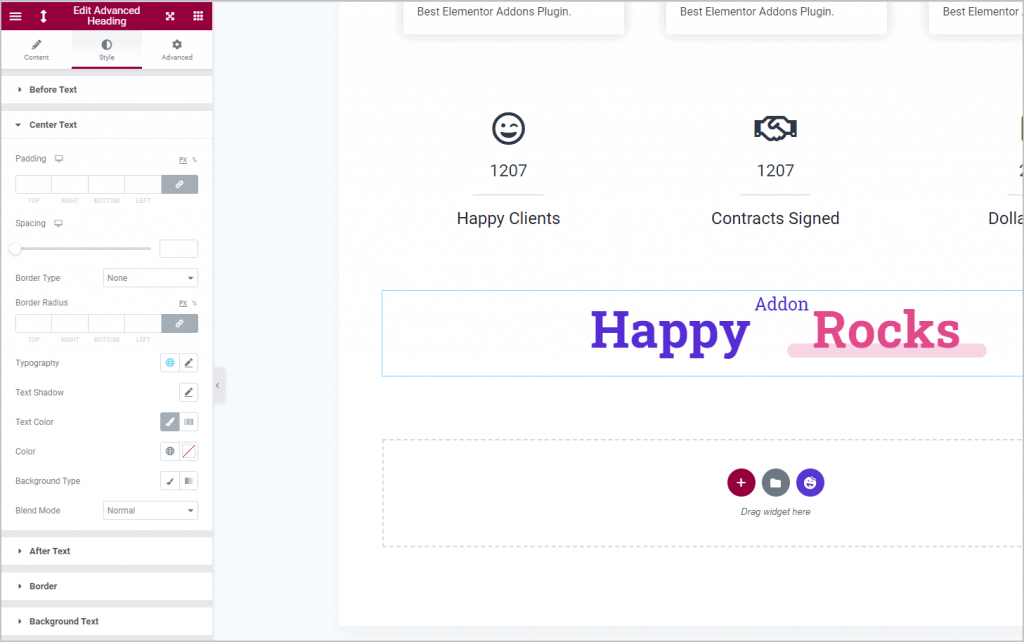
Smart Post List
I like this widget because it is a simple way to get get a post grid with category filters. There are a fair number of layout and design options.
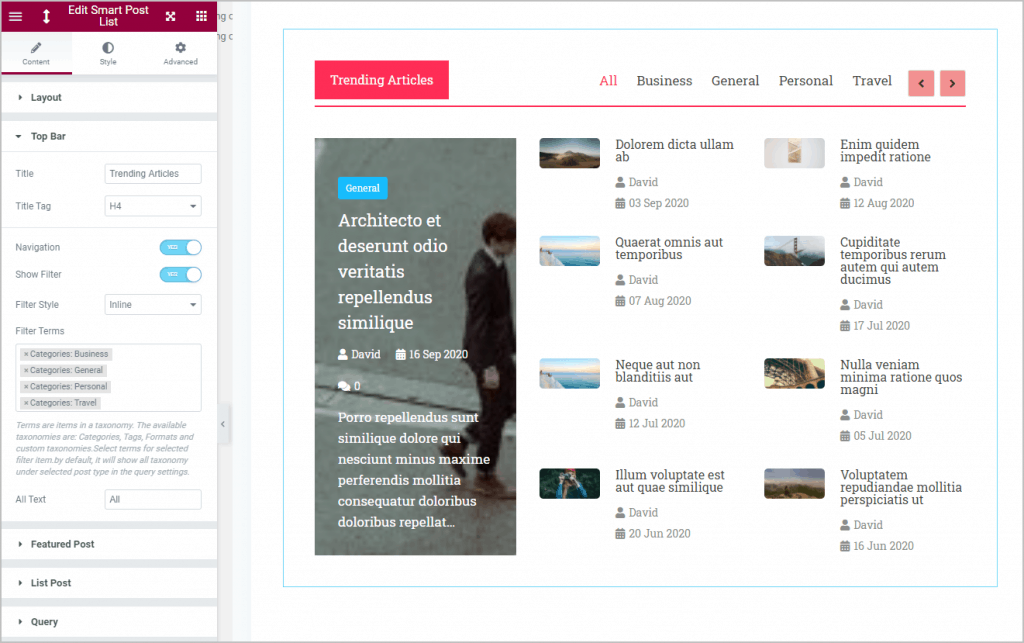
There are Post Grid, Post Tiles, and Post Carousel widgets also, which are attractive, but seem pretty standard in their options.
Advanced Data Table
I was a bit disappointed with this widget as it is pretty specialized. You have the option to use a Google Sheet, a TablePress table, a table from the site’s database, or a CSV file to populate the widget.
When you pick a Google Sheet, you need to register an API. I have used table plugins that connect to Google Sheets that don’t require an API and they are easier to setup.
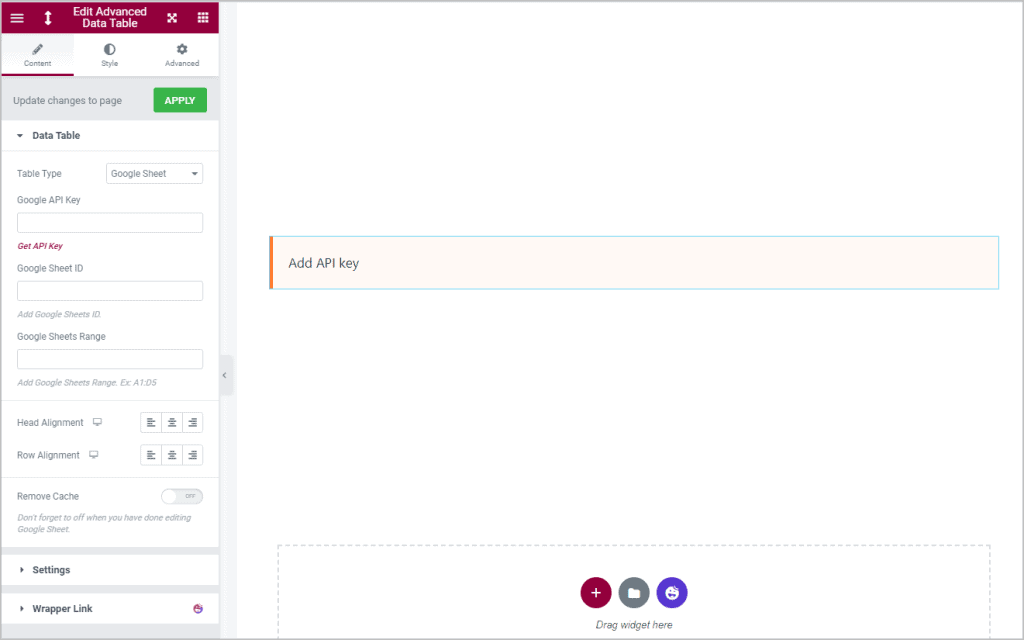
Clicking the link to get the API key takes you to the Google APIs and Services dashboard, which is a bit daunting.
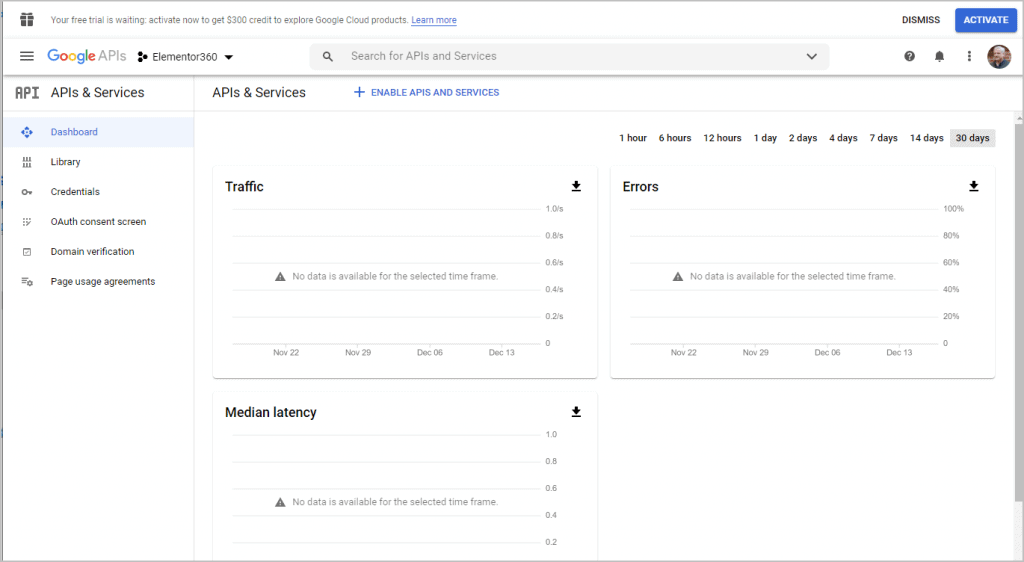
I was excited when I saw the option to use a database table, but there is not way to pick the columns to show.
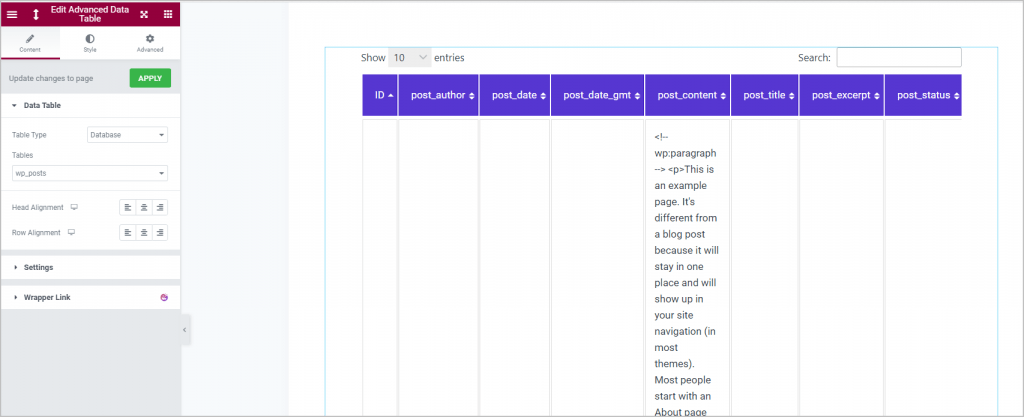
I found an old CSV file of pros and cons of hybrid SUVs. I massaged that a bit and it worked fine.
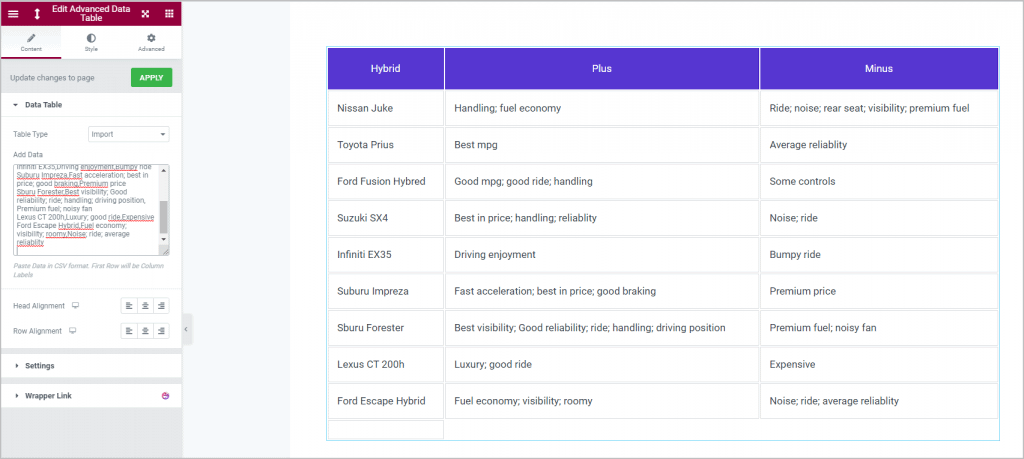
Scrolling Image
The Scrolling Image widget is pretty interesting. It is an easy to setup carousel of images that can be scrolled from either direction and up or down.
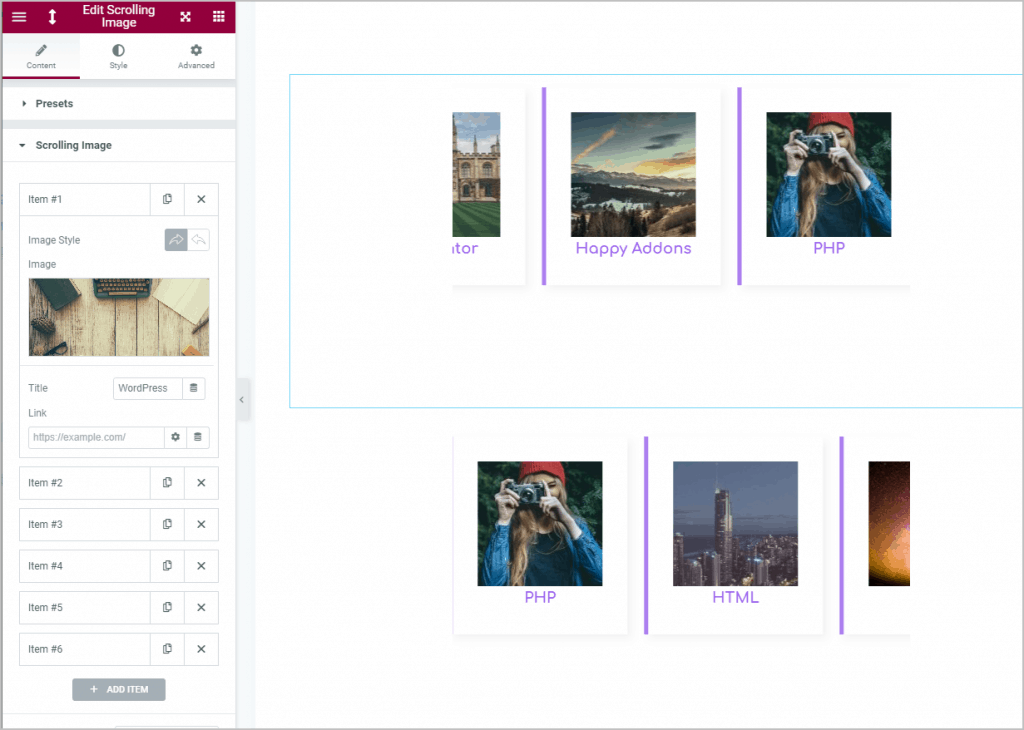
Charts
Happy Addons comes with Line, Pie, Polar, and Radar style charts. They are very easy to use. I did note that if you have Elementor Pro, you can pull the labels from the database, but oddly not the data values.
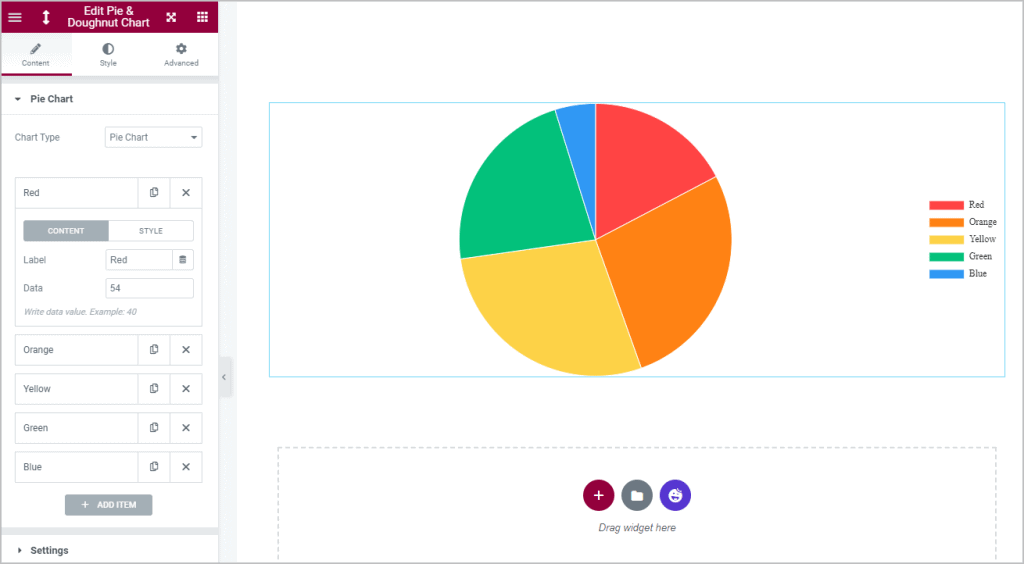
Pre-Designed Templates
Happy Addons has a nice library of predesigned elements. You access it in the standard method, by clicking the button next to the Elementor library button.
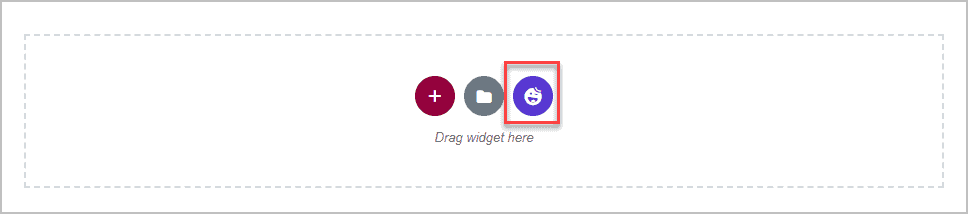
There are 376 predesigned sections.
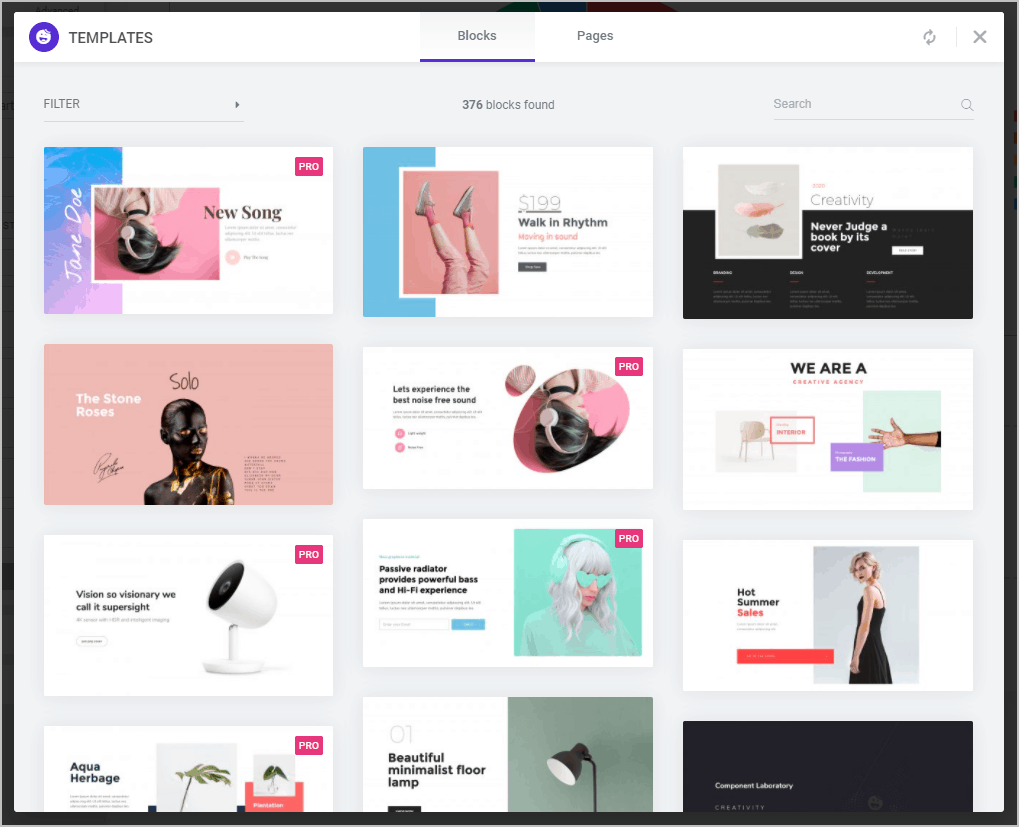
And there are 61 predesigned pages.
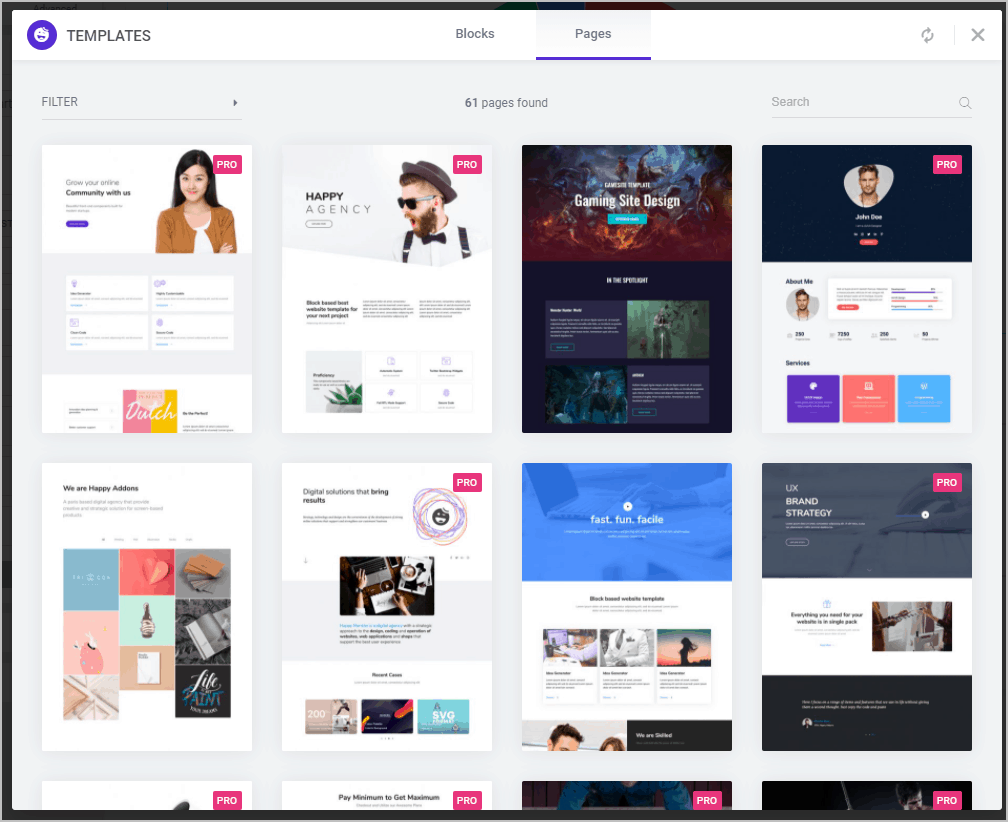
The predesigned elements are attractive, with perhaps a bit more spirit than some of the others I’ve seen.
Discussion and Conclusions
Happy Addons is a comprehensive Elementor addon with tons of widgets and lots of extensions. I didn’t encounter any bugs when testing it and things worked as they should. I’ve been following Happy Addons for over a year and it has gotten a number of updates, so I’m glad to see that it is getting regular enhancements and fixes.
I had to consult the demo pages to see how a few of the extensions worked. The nice thing is that there is a demo page for each widget and feature with instructions, often with a short video. The ability to Live Copy the demos to my development site was pretty cool.
It is hard to judge prices, but Happy Addons seems higher priced than many. The good news on that front is that the company has periodic sales. I bought my copy on Black Friday.
I was a bit disappointed that there were not more advanced widgets taking advantage of dynamic tags and dynamic data. Perhaps the Happy Addons team wanted to make sure that all of the features work with both versions of Elementor. The most advanced widget, the Advanced Data Table widget, was a bit too hard to use to its fullest.
There are two major strengths to Happy Addons: the large number of extensions and the many standard widgets. I found the extensions to be straightforward and logical to use. Some of them provide a nice way to provide visual engagement while others make development easier. I found the widgets to be easy to use and attractive. The presets are a nice feature for getting something that is well designed up quickly. The ability to disable extensions not being used and on-demand asset loading are signs of a good plugin. Overall, I found Happy Addons to be a very solid and extensive general purpose addon.

Totally agree with you. I have been using Happy addons for the last couple of months and it’s a really awesome addon set for Elementor users and their customer support is also satisfying. Highly recommended.
Thank you for sharing your experience.