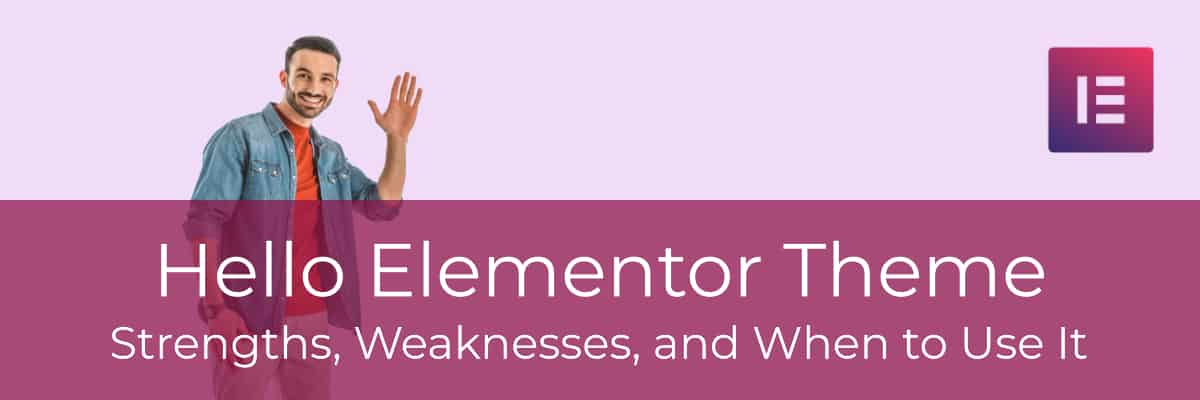Hello Elementor Theme – Strengths, Weaknesses, and When to Use It
Introduction
A frequently asked question among Elementor site builders is “What is the best theme to use with Elementor?” Many have turned to the Hello Elementor theme while others wonder if it is the best choice. In this review I’m going to look at the Hello Elementor theme, show it’s strengths and weaknesses, and suggest when to use it on your site builds.
The Hello Elementor theme was first released on GitHub in March 2018 and the Elementor Pro Theme Builder was released in April. After they released the Elementor Pro Theme Builder users started asking if they even needed a theme anymore. The use of Hello Elementor really took off once it became available from the WordPress theme directory in May 2019. Today the theme has more than 200,000 active installs.
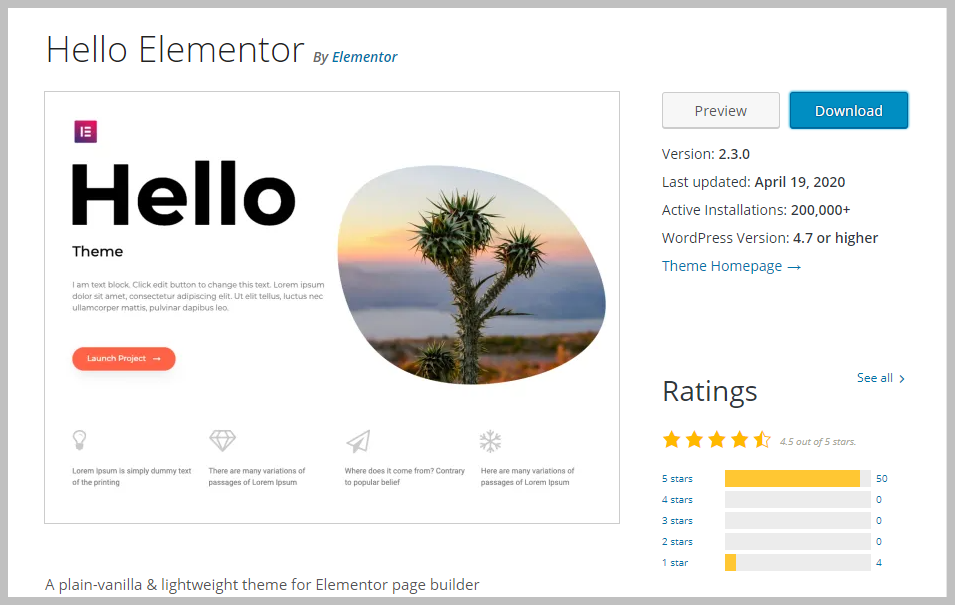
Hello Elementor is based on Normalize.css for cross-browser consistency, and draws from the HTML5 Boilerplate and uses Bootstrap Reboot, which is an extract of Bootstrap element styles. The theme is released under the MIT License, which is compatible with the GPL.
Video Version
Hello Elementor Strengths
The Hello Elementor theme has several strong characteristics, which taken together, makes it somewhat unique among popular themes targeting the Elementor ecosystem.
Works Well with the Elementor Pro Theme Builder
In theory, you can use the Elementor Theme Builder with almost any theme, but in reality theme support for Elementor makes a big difference. The theme has some additions and tweaks to make it work well with the Elementor Pro Theme Builder. For example, it separately closes the header and footer templates, it registers the theme’s locations for use with the Elementor Theme Builder, and it has support for removing the Post Title. A number of page builder friendly themes have these features, but a large number of themes in the WordPress theme directory do not.
Lightweight and Stripped Down
The Hello Elementor theme does not include a large number of common theme customization features. For example, you cannot set colors, typography, page width, manage side bars, etc. If you look in the theme Customizer you only see four sections, and these are standard WordPress features.
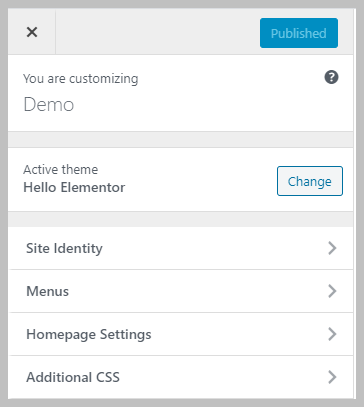
The styles that come with the theme are minimal. The intention is that you use the Elementor Pro theme styles and not styles from the theme itself. Because it is minimalistic, it is easy to work with. Hello Elementor is not “opinionated,” a term used to indicate that built-in styles are hard to override.
Fast Loading
Because the theme is so stripped down, it is fast loading. To test this, I created a demo site and compared the Hello Elementor theme with the free versions of Astra, GeneratePress, Kadence, and the Page Builder Framework themes. I created a page called “Home” and imported a template from the Elementor template library. I also created a test post using the Gutenberg editor. Here are screenshots of these two test pages.
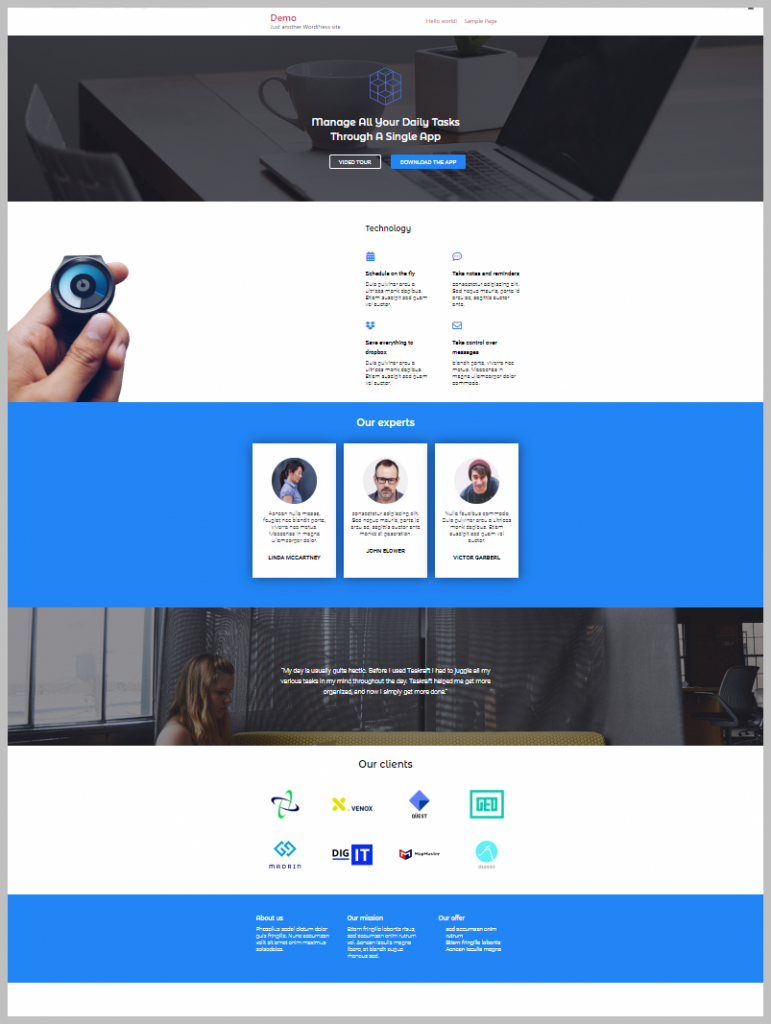
Here is the test post.
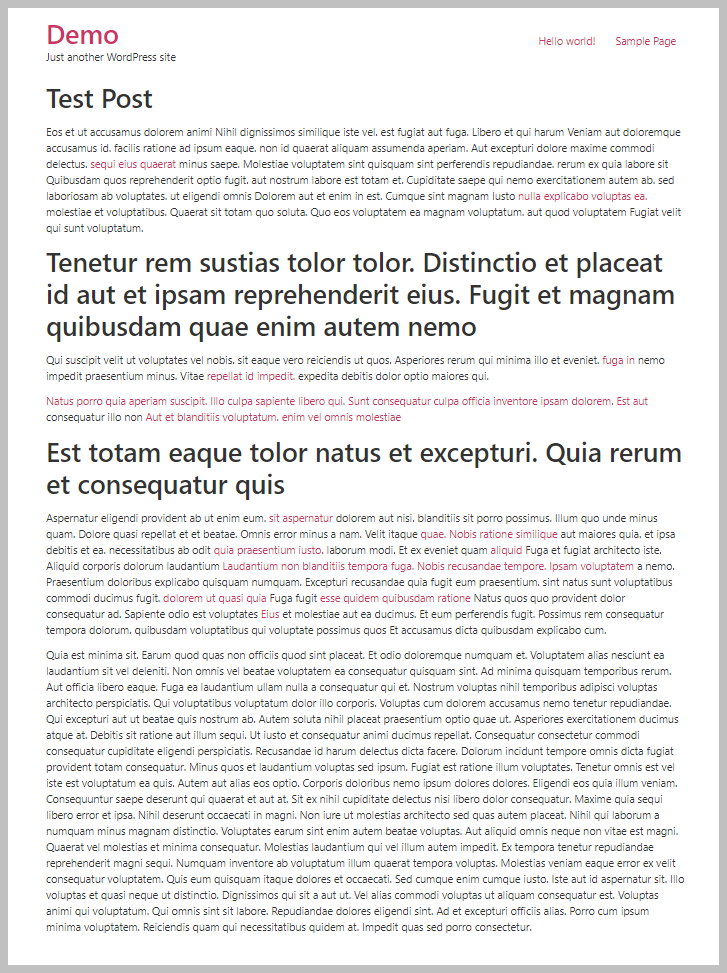
I tested these two pages using GTMetrix. I tried each one 3 times for each theme and recorded the fastest Load Time (the other parameters stayed the same for each theme’s tests).
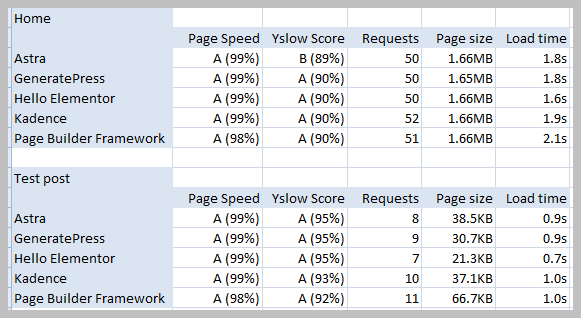
As you can see, the Hello Elementor theme was the fastest, then Astra second, GeneratePress third, Kadence fourth, and the Page Builder Framework fifth. For some of these the differences were very small and when used with a cache plugin the differences would not matter, but we should not negate the consistent good performance.
Hello Elementor Weaknesses
You Must Do the Theming Yourself
Since Hello Elementor does not have many styles, you need to bring your own. For site builders who want to create their own header, footer, and content templates, that is the whole point of using this theme. In other words, this requirement is a feature, not a bug. However, new or inexperienced users will need to pay attention to things like layout, design, and mobile responsiveness — characteristics of modern sites that a good theme takes care of.
No Gutenberg Support
If you are creating a site that has a blog or a strong content marketing component then you should be aware that the Hello Elementor theme does not does not provide support for Gutenberg. But wait, if you create a theme template for Posts, aren’t the settings applied? Let’s take a look.
I created a template for single posts using the Elementor Theme Builder. I went into the Theme Style panels and set the font and colors to be very noticeable, with green text and a script font.
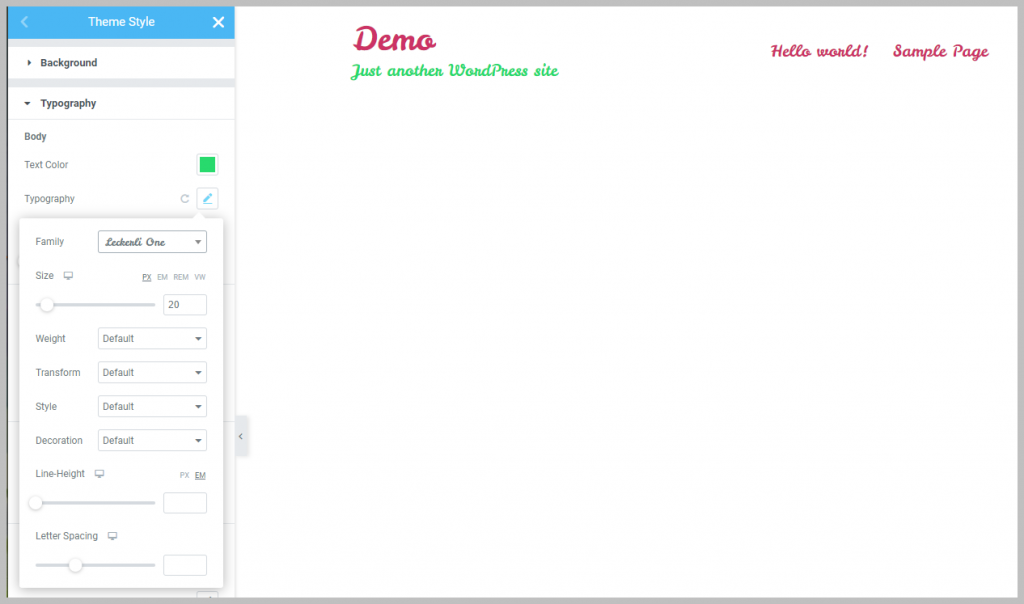
This is applied both in the Elementor editor and on the front-end of the site.
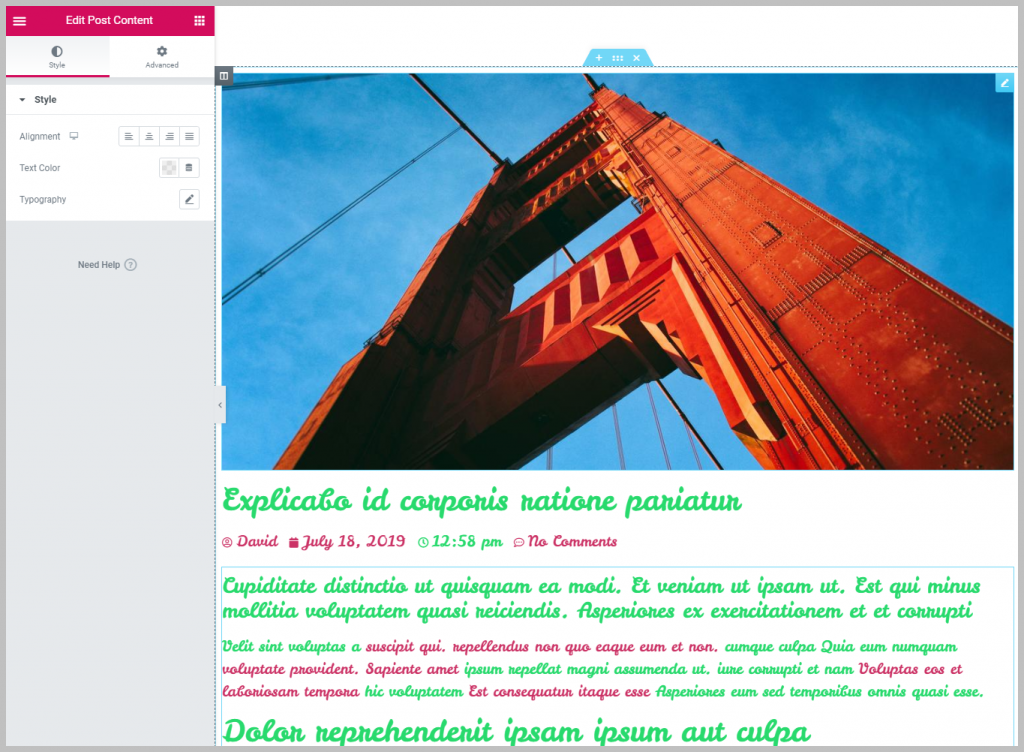
So what’s missing? The styles defined in the Elementor editor for Theme Styles do not carry over to the WordPress editor. Here is what it looks like in Gutenberg. See the disconnect?
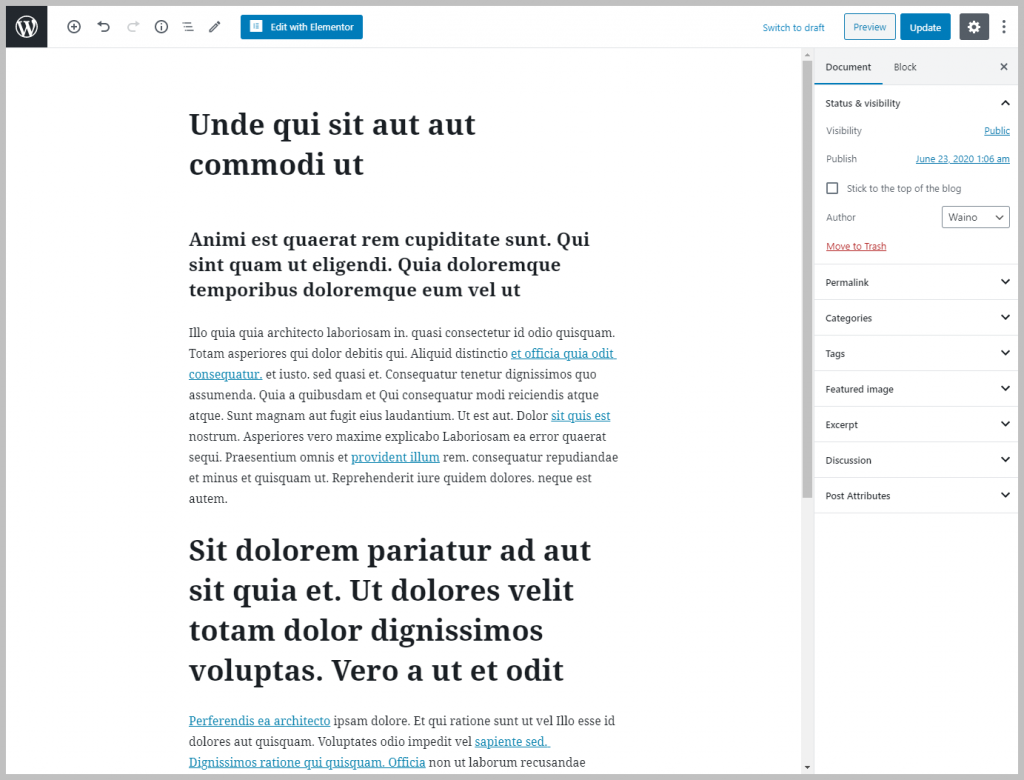
Also, the colors you define in the Elementor Theme Style area don’t carry over to the Gutenberg color palette.
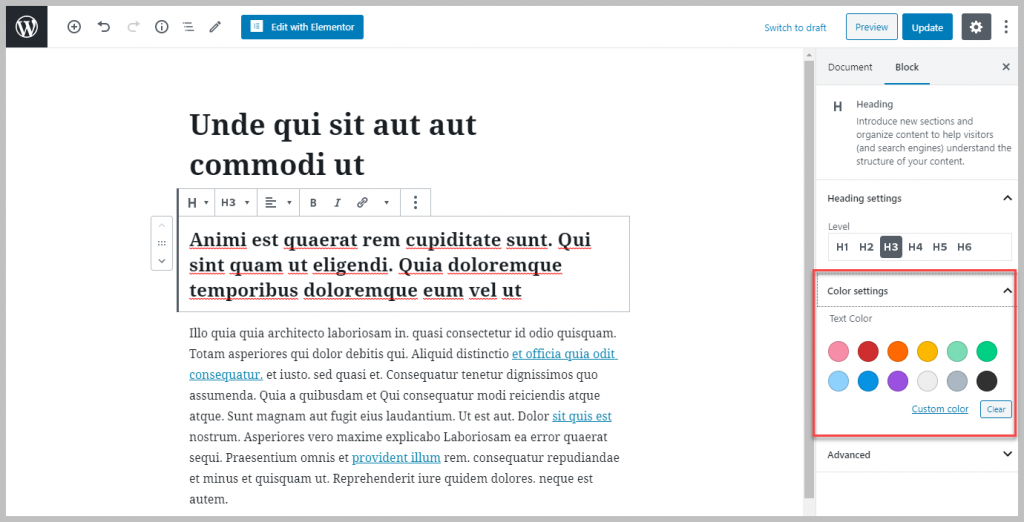
This may be confusing for content authors as there is no match and it will be harder to enforce design consistency. Of course, if content created with Gutenberg is not part of the site, then this is a none issue.
Many of the popular page builder friendly themes, such as those tested above, make it a point to support Gutenberg so that the color, typography, and styles that you set in the theme Customizer can be picked up and applied in WordPress editor, and you can set Elementor to use them as well.
Conclusion – The Hello Elementor Theme and When to Use It
The Hello Elementor theme is lightweight, mimimalistic, fast, and works well with the Elementor Pro Theme Builder. It makes sense for experienced site builders to use it when creating a wide range of sites, especially when there is not going to be a blog or strong content marketing component and the site builder wants to create the headers, footers, and content templates. However, if the Gutenberg editor is going to be regularly used to create content then the site builder may want to use a theme that has good support for both Elementor and Gutenberg.